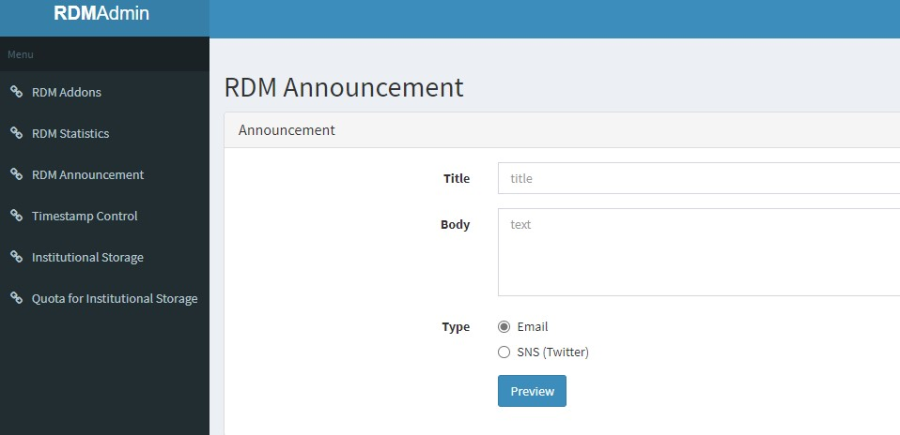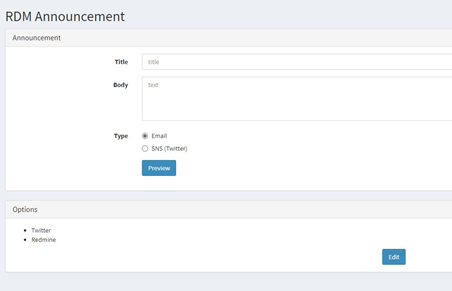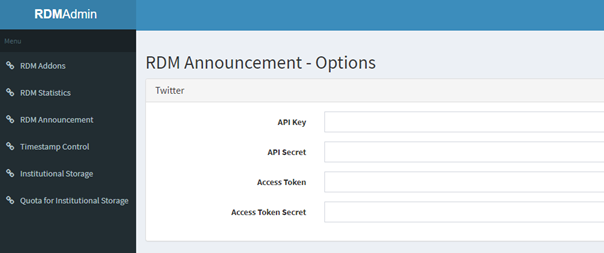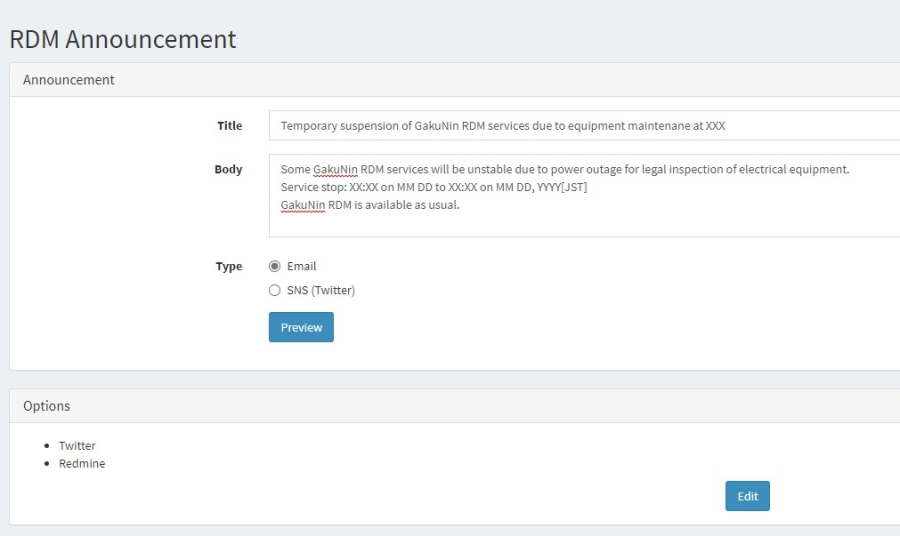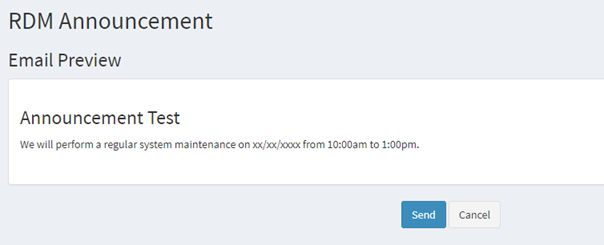このサイトは https://support.rdm.nii.ac.jp/![]() へ移転しました。
へ移転しました。
Configuring the Announcement Method
This section explains how to set for sending system information such as maintenance schedule by email or Twitter.
※Note: As of May 2021, notifications via SNS cannot be executed with the specifications of twitter
Select 'RDM Announcement' in the sidebar on the 'RDM Admin' screen. The 'Announcement' screen will appear.
Click the \[Edit\] button in 'Options'.
The ‘Announcement: Options’ screen will be displayed. Enter the API and other information required to link to ‘Twitter’ and click the [Save] button.
This setting can be changed when sending a message. Please refer to the next section, ‘Sending an Announcement to Users.’
Sending an Announcement to Users
This section explains how to send announcements to your users.
1. Select 'RDM Announcement' in the sidebar on the 'RDM Admin' screen.
Enter ‘Title’ and ‘Body’, select the sending method, and click the [Preview] button.
2. A preview of the information entered in ‘Title’ and ‘Body’ will be displayed.
Check the contents, and if there are no problems, click the [Send] button. Click the [Cancel] button to make corrections.
- If you select ‘Email’ option from ‘Type’ and click the [Send] button, the email will be sent to all OSF users who are affiliated to the institution.
- ‘reply-to’ cannot be specified
- The address that can be entered in ‘From’ is openscienceframework-noreply@osf.nii.ac.jp
- If you select ‘SNS (Twitter)’ option from ‘Type’ and click the [Send] button, the message will be posted to the linked destination shown on the ‘Announcement-Options’ screen, which appears by clicking the [Edit] button in [Options] on the ‘RDM Admin’ screen. The linked destination can be changed when you send a message.
- As of May 2021, notifications via SNS cannot be executed with the specifications of twitter.