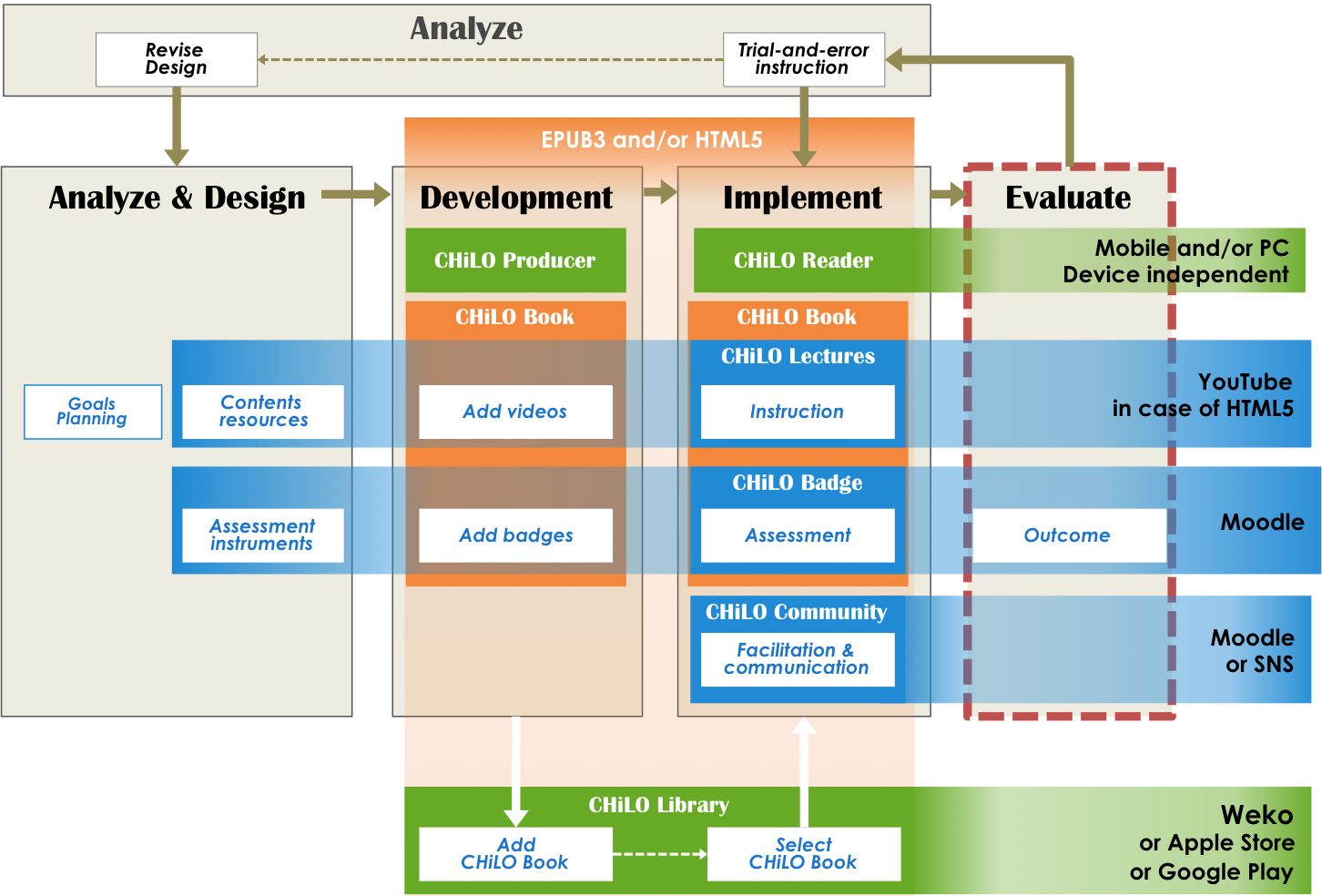| 目次 | ||
|---|---|---|
|
...
The
badge issued for each CHiLO Book is called a "small badge", and the badge issued after earning all the badges of the series or badges of specified CHiLO Books is called a "big badge".CHiLO Book各巻終了毎に発行されるバッジは「小バッジ」と言い、シリーズの全てのバッジあるいは指定された何冊かのCHiLO Bookのバッジを全て集めた場合に発行されるバッジは「大バッジ」と言います。
| 情報 |
|---|
バッジ獲得者を確認するには教師レベル、もしくはそれ以上の権限が必要です。 管理者メニューが表示されない場合は Teacher-level or higher privilege is necessary to confirm the badge recipients. When administration menu does not appear, add ?chiloflag=2 to the URL and access.をURLに追加してアクセスしてください。 |
...
小バッジ
1. Open the course where you added the badge and from the administrator's menu on the bottom left, move to
Course administration > Badges > Manage badges
2. Choose the name of the badge confirmed and click "Recipients (number of people)" to display the list of users who have already earned this badge.
Big badge
1. From the administration menu shown on the bottom left of the site page, move to
Site administration > Badges > Manage badges
2. Choose the name of the badge confirmed and click "Recipients (number of people)" to display the list of users who have already earned this badge.
左下の管理者メニューからバッジを追加したコースを開き、以下のところに移動します。
コース管理 > バッジ > バッジ管理
2. 確認されたバッジの名前を選び「獲得者(人数)」をクリックすると、このバッジを受け取ったユーザのリストが表示されます。
大バッジ
1.サイトページの左下の管理者メニューから以下のところに移動します。
サイト管理 > バッジ > バッジ管理
2. 確認されたバッジの名前を選び「獲得者(人数)」をクリックすると、このバッジを受け取ったユーザのリストが表示されます。
例) e.g. http://root you installed/?chiloflag=2
...