お知らせ
meatwikiから利用者の皆様に送られるメールの送信者 From が、2024年10月15日(火) 12:00 以降、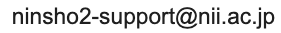 に変更になります。詳しくはmeatwikiの利用案内ページをご参照ください。
に変更になります。詳しくはmeatwikiの利用案内ページをご参照ください。
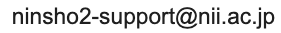 に変更になります。詳しくはmeatwikiの利用案内ページをご参照ください。
に変更になります。詳しくはmeatwikiの利用案内ページをご参照ください。
...
| 情報 |
|---|
chilo-producer-master (abbr.) |
...
表紙と内表紙の画像ファイルを保存します。
学習教材 学習リソース
| 素材 | 詳細 | 素材の保存場所 | 例 |
|---|---|---|---|
| E. 表紙の画像 [必須] | CHiLO Book の表紙画像 解像度:768x1024 JPEG 形式(推奨) | chilo-producer-master/chiloPro/name of your folder/vol-x/images/ * | |
| F. 内表紙の画像 [必須] | シリーズを通して各セクションに使用する内表紙の画像 解像度: 1024x600 JPEG 形式(推奨) | chilo-producer-master/chiloPro/name of your folder/common/images/ |
...
Enter CHiLO Book structure to の構造を chilo-producer-master/chiloPro/name of your folder/structure-books.xlsx に記載します。
1) "series information" sheetシート
シリーズに関する情報を作成します。Configure the information concerning the series.
Main settings主な設定
language : Language tag such as "ja", "en" defined by など RFC 5646 で定義されている言語タグ
creator : Name of the sheet created in the creator : 後に説明する "author.xlsx" which is to be explained later.で作成されるシート名
published : Issued date of first edition : 初版発行日
rights : Owner of copyright著作権の所有者
series-name name : Name of series of CHiLO BookBookのシリーズの名前
series-introduction: Introduction of the series
series-url: URL of the site introducing the series, if any.
シリーズの紹介
シリーズURL: シリーズを紹介しているサイトのURL(あれば)
cover : "F. セクション表紙の画像" ファイルの名前(CHiLO Bookの表紙ではありません)cover : Name of "F. Image of section cover" file. Not the book cover of CHiLO Book.
2) "Book-list" sheetシート
シリーズに含まれるCHiLO Bookの一覧List of CHiLO Books included in the series
Main settings主な設定
vol : Number CHiLO Books in the series; volシリーズに含まれるCHiLO Bookに vol-1, vol-2, vol-3 and so on, in order.3・・・ と順に番号を付けます;
book-title : Title of CHiLO BookBookの題名
book-summary : Outline of CHiLO BookBookの概要
cover : Name of "E. Image of book cover" file. The file name of the cover image of CHiLO Book表紙の画像" ファイルの名前。CHiLO Bookの表紙画像のファイル名
identifier : For uniquely identifying CHiLO BookBookを一意的に識別するため, enter "urn:uuid:" + UUID (Universally Unique Identifier) と入力します。
e.g. 例: urn:uuid:a7c4eab7-1540-47bd-9302-7fda5df5c54e
| 情報 | ||
|---|---|---|
| ||
Windows用 For windows
For Unix-like OS
Unix系 OS用 コマンドプロンプトを使って以下のコマンドを実行します。Run the following command utilizing command prompt. > uuidgen |
3) "vol-x" sheetシート
i. Copy the シリーズで作成するCHiLO Bookの数だけ vol-n sheet according to the number of CHiLO Books in the series and alter the sheet name to volシートをコピーし、シート名を vol-1,vol-2...に変更します。
ii. Enter information of the pages to be created in the Body text-section of the CHiLO Book using one row per page from the top.CHiLO Book の本文部分に使用するページ毎の情報を上から順に1ページに1行ずつ使い記載します。
Main settings主な設定
page-type : Select CHiLO Lecture を組み込む時は "document" for embedding CHiLO Lectures. Select を選択します。 Moodle のアクティビティモジュールを使って学習成果を評価する時は "test" for assessment of learning outcomes using Moodle activity module.を選択します。
section-title : Enter the section name of the page.ページのセクション名を記載します。
page-title : The page title is the topic of the CHiLO Lecture.ページタイトルとはCHiLO Lecture のトピックのことです。
community: Currently not in use.現在使用できません。
main: When the page type ページタイプに "document" is selected, enter the video file name of the CHiLO Lecture.が選択されている時はCHiLO Lecture のビデオファイル名を記載します。
When the page type ページタイプに "test" is selected, enter the URL of the view page of the Moodle activity module.が選択されている時はMoodle のアクティビティモジュール閲覧ページのURL を記載します。
text : Enter the file name of the explanation text corresponding to the CHiLO Lecture.CHiLO Lectureに対応する解説文のファイル名を記載します。
video-id: Enter when creating web version CHiLO Book. Enter ID of the video uploaded on the video-sharing website.Web版CHiLO Book作成時に記載します。ビデオ共有サイトにアップロードしたビデオのIDを記載します。
...
巻末情報に表示される Configure information which displays on the "About the Author" page of Addendum section. The information configured here will be referred to by all the CHiLO Books created under the chiloPro folder.
1)Save image of the author
Learning Resources
Author(著者について)" のページの情報を作成します。 ここで作成される情報は chiloPro フォルダの元に作成される全てのCHiLO Bookに参照されます。
1)著者の画像を保存する
学習リソース
| 素材 | 詳細 | 学習リソースの保存先 | 例 |
|---|---|---|---|
| E. 著者の画像 [オプション] | 画像は "About the Author(著者紹介)" のページに表示されます。 | ||
| Resource | Details | Location to save the learning resources | Example |
| E. Image of the author [optional] | The image will be displayed on the "About the Author" page. Resolution: 159x159 JPEG format(Recommended) | chilo-producer-master/chiloPro/common/authorImages/ |
* vol-x : x indicates the volume of CHiLO Book.はCHiLO Book の巻数を示します。
2) Create author.xlsx を作成する
i. Copy "series-infomation" sheet of chilo- chilo-producer-master/chiloPro/common/author.xlsx and name the sheet with an easy-to-recognize name.の "series-infomation" シートをコピーし、そのシートに認識しやすい名前を付けます。
| 注意 |
|---|
structure-books.xlsx の |
| 注意 |
Match the sheet name with the one entered in "creator" of the[series-infomation] sheet of structure-books.xlsx. シートの "creator" に記載したものと合わせます。 |
ii. Enter author information.
...
CHiLO Producer can output two types of CHiLO Booksは2種類のCHiLO Bookを出力できます: EPUB3 format 形式の EPUB3 CHiLO Book and と HTML5 format 形式の Web CHiLO Book.
Run the following Java command utilizing command prompt.コマンドプロンプトを使用して以下のJavaコマンドを実行します。
CHiLO Book is output to chiloはchilo-producer-master/OutputBase/name of your folder/ に出力されます。
| コード ブロック | ||
|---|---|---|
| ||
*** To output EPUB CHiLO BookBookの出力方法 **** > run.bat -c <name of your folder> -t epub (Windows) > sh run.sh -c <name of your folder> -t epub (Unix-like OS) *** To output Web CHiLO BookBookの出力方法 **** > run.bat -c <name of your folder> -t web (Windows) > sh run.sh -c <name of your folder> -t web (Unix-like OS) |
command line optionコマンドライン オプション: -t type of CHiLO BookBookのタイプ
| 注意 |
|---|
一度コマンドを実行すると前のCHiLO Book は上書きされてしまうので必要に応じて保存してください。 CHiLO Book の出力に失敗した場合はCommon errors を参照してください。 Once you run a command, the former CHiLO Book will be overwritten, so save it if necessary. If you failed to output CHiLO Book, refer to Common errors. |
...
...
▶ EPUB3 EPUB3版 CHiLO Book
The output EPUB3 出力されたEPUB3 CHiLO Book can be found in は chilo-producer-master/OutputBase/name of your folder/epub3 .にあります。
出力された The contents of the output EPUB3 CHiLO Book may be confirmed using the following ebook reader. のコンテンツは次のebook リーダーを使って確認します。
▶ Web Web版 CHiLO Book Book
出力された Web版 CHiLO Book はchiloThe output Web CHiLO Book can be found in chilo-producer-master/OutputBase/name of your folder/html にあります。
vol-x/nav.html is the contents page of the web CHiLO Book. Confirm using the Web browser.
You will not be able to check web CHiLO Book in local environment in the following cases:
はWeb版 CHiLO Bookのコンテンツページです。 Webブラウザを使って確認します。
次の地域環境下ではWeb版 CHiLO Book が確認できない場合があります。
これらの場合、遠隔サーバーにWeb版 CHiLO Bookのファイルをアップロードするか、ウェブサーバーを地域環境下で実行して確認します。In these cases, check by uploading Web CHiLO Book files to the remote server or run the web server in local environment.