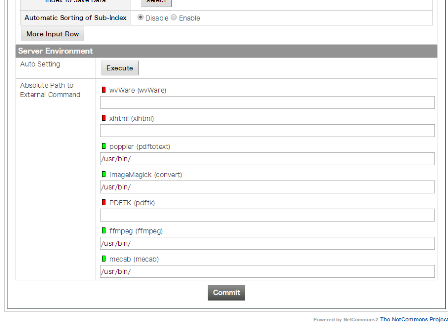...
Congratulations! Installation of NetCommons2 has been completed.
WEKO
...
Download WEKO module
In order to download Download the latest stable WEKO module from the source code repository, install the svn first.
| コード ブロック | ||
|---|---|---|
| ||
sudo yum install -y subversion | ||
wget https://bitbucket.org/niijp/weko/get/master.tar.gz |
Download Checkout multilingual WEKO from the SVN sitecode repository as well, then copy it to the NC2 module directory.
The current instruction is to utilize the trunk source code but we will prepare the stable one soon.
| コード ブロック | ||
|---|---|---|
| ||
svn co http://forge.at.nii.ac.jp/svn/nc/repository/trunk repository sudo cp -rp repository /var/www/html/nc2/webapp/modules/ sudo chown -R apache:apache /var/www/html/nc2/webapp/modules/repository |
...
In the [Management] => [Server Setting] tab, you can find "Server Environment" menu.
Clicking the [Execute] button automatically search the commands and change signal color to green if the system has.
In order to store the path to the commands, click the [Commit] button after this operation.
Library for making PDF cover page.(PDFTK is unavailable for CentOS7, please skip this section. WEKO is looking for alternative method)
INSTALL PLUGIN mroonga SONAME 'ha_mroonga.so';
CREATE FUNCTION last_insert_grn_id RETURNS INTEGER SONAME 'ha_mroonga.so';
CREATE FUNCTION mroonga_snippet RETURNS STRING SONAME 'ha_mroonga.so';
CREATE FUNCTION mroonga_command RETURNS STRING SONAME 'ha_mroonga.so';
CREATE FUNCTION mroonga_escape RETURNS STRING SONAME 'ha_mroonga.so';
Finish!
exit (mariadbからログアウトする)