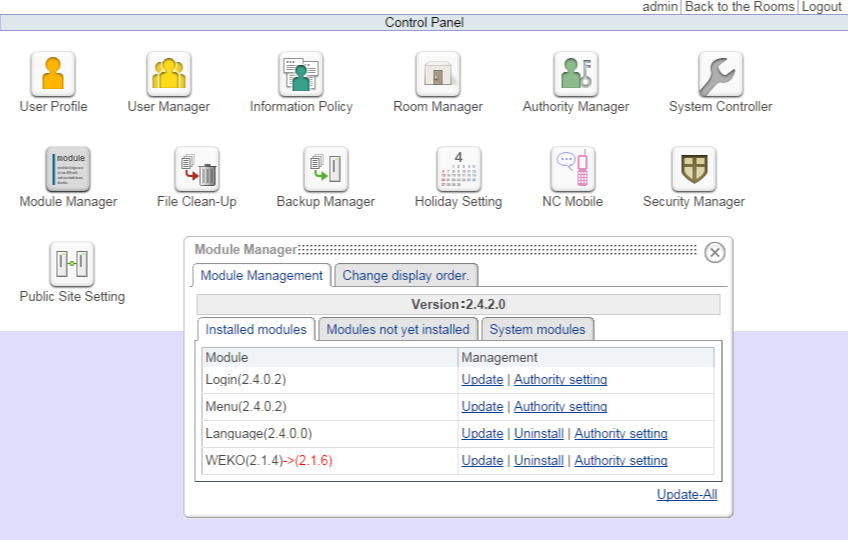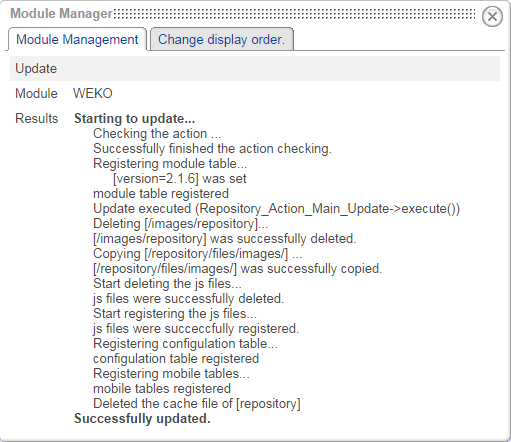...
Login to the NetCommons as an administrator then go to the "Control Panel" -> "Module Manager".
In this case, you can see that the WEKO is updating from 2.1.4 to 2.1.6.
Please click the "Update" link on the WEKO column. Just it!
After clicking the updata link, you will see the pop-up winodw something like this.