テストアカウントで接続確認する
...
...
1.httpdとJettyの再起動
接続確認前にhttpdとTomcatを再起動します。接続確認前にhttpdとJettyを再起動します。
| パネル |
|---|
| borderColor | #cccccc |
|---|
| bgColor | #eeeeee |
|---|
| borderStyle | solid |
|---|
|
# systemctl stop tomcatjetty
# systemctl restart httpd
# systemctl start tomcatjetty |
...
2.テストSPにアクセス
テストSPにアクセスしログインを行ってください。学認のテストSPは技術ガイドに記載しています。画面中央の「接続テスト」 リンクをクリックしてください。
...
| 展開 |
|---|
|
IdP選択時にブラウザにエラー(HTTPステータス 404 -) IdPを選択した際に、ブラウザに下記のエラーが出力されます。  | 書式設定済み |
|---|
HTTPステータス 404 -
type ステータスレポート
メッセージ
説明 The requested resource () is not available. |
→IdPの各種設定ファイルにて記述ミスの可能性があります。
ログファイル /opt/shibboleth-idp/logs/idp-process.log を確認して下さい。(下記の"HandlerManager"や"RelyingPartyConfigurationManager"の部分で、どの設定ファイルに問題があるか判別可能です) /opt/shibboleth-idp/conf/handler.xml にて記述ミスがある場合 | 書式設定済み |
|---|
00:00:00.000 - ERROR [edu.internet2.middleware.shibboleth.common.config.BaseService:188] - Configuration was not loaded for shibboleth.HandlerManager service, error creating components. The root cause of this error was: org.xml.sax.SAXParseException: The content of elements must consist of well-formed character data or markup./opt/shibboleth-idp/conf/metadata-providers.xmlにて検証用証明書の設定が間違っている場合 | 書式設定済み |
|---|
00:00:00.000 - ERROR [edu.internet2.middleware.shibboleth.common.config.BaseService:188] - Configuration was not loaded for shibboleth.RelyingPartyConfigurationManager service, error creating components. The root cause of this error was: java.io.FileNotFoundException: /opt/shibboleth-idp/credentials/gakunin-signer-2010.cer (No such file or directory) |
テストフェデレーション、運用フェデレーションにおける検証用証明書については技術ガイドのmetadata-providers.xml ファイルの変更を参照ください。
/opt/shibboleth-idp/conf/metadata-providers.xml のMetadata Configuration付近にて記述ミスがある場合 | 書式設定済み |
|---|
00:00:00.000 - ERROR [edu.internet2.middleware.shibboleth.common.config.BaseService:188] - Configuration was not loaded for shibboleth.RelyingPartyConfigurationManager service, error creating components. The root cause of this error was: org.xml.sax.SAXParseException: cvc-complex-type.2.3: Element 'metadata:MetadataProvider' cannot have character [children], because the type's content type is element-only. |
参考情報: 貴学にてIdPをインストールする場合の構築手順 - 4. Shibbolethのインストール -4. Tomcatの設定
IdP選択時にページが見つからない(404 Not Found) IdPを選択した際に、Webページがみつからない、404 Not Foundといったエラーがブラウザに表示されます。 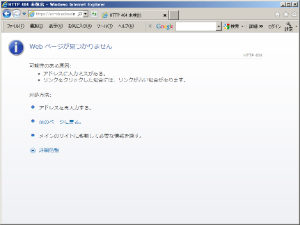 | 書式設定済み |
|---|
IE:
Webページが見つかりません。HTTP 404
可能性のある原因:
・アドレスに入力ミスがある。
・リンクをクリックした場合に、リンクが古い場合があります。
Firefox:
サーバが見つかりませんでした。 |
→/etc/httpd/conf.d/ssl.conf にて記述ミスの可能性があります。
参考情報: 貴学にてIdPをインストールする場合の構築手順 - 3. jdk7、tomcat7をインストールする -5. httpd の設定
貴学にてIdPをインストールする場合の構築手順 - 3. jdk 11、jetty 9.4をインストールする - 5. httpd の設定
IdP選択時にブラウザにエラー(HTTPステータス 404 - /idp/profile/SAML2/Redirect/SSO) IdPを選択した際に、ブラウザに下記のエラーが出力されます。 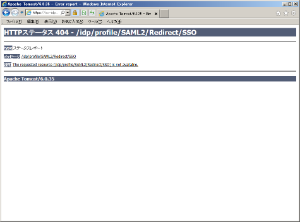 | 書式設定済み |
|---|
HTTPステータス 404 - /idp/profile/SAML2/Redirect/SSO
type ステータスレポート
メッセージ /idp/profile/SAML2/Redirect/SSO
説明 The requested resource (/idp/profile/SAML2/Redirect/SSO) is not available. |
→$CATALINA_HOME/webappsにidp.warファイルがきちんとコピーできていない可能性があります。 →/opt/shibboleth-idp/war/idp.warファイルがきちんと参照できていない可能性があります。 参考情報: 貴学にてIdPをインストールする場合の構築手順 - 3. jdk 11、jetty 9.4をインストールする - 4. jetty-baseの設定 参考情報: 貴学にてIdPをインストールする場合の構築手順 - 4. Shibbolethのインストール -5. idp.war の配置 |
...
4.ログイン
設定したIDとPasswordを利用してログイン
...
| 展開 |
|---|
|
IdPで認証時にエラー(Credentials not recognized.) IdP選択後、認証画面にてログインした際に、ブラウザに下記のエラーが出力されます。 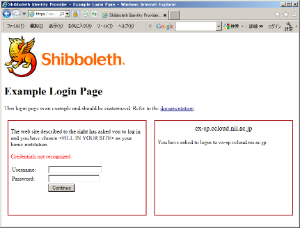 | 書式設定済み |
|---|
Credentials not recognized. |
また、/opt/shibboleth-idp/logs/idp-process.log に下記のエラーが出力されます。 | 書式設定済み |
|---|
00:00:00.000 - WARN [edu.vt.middleware.ldap.auth.SearchDnResolver:1105] - Error performing LDAP operation, retrying (attempt 0) |
→/opt/shibboleth-idp/conf/ldap.properties にて記述ミスの可能性があります。 参考情報: IdPv3セッティング IdPv4セッティング - ldap.properties ファイルの変更
IdPで認証時にエラー(Message was signed, but signature could not be verified)IdP選択後、認証画面にてログインした際に、ブラウザに下記のエラーが出力されます。 | 書式設定済み |
|---|
opensaml::FatalProfileException at (https://ex-sp.gakunin.nii.ac.jp/Shibboleth.sso/SAML2/POST)
Message was signed, but signature could not be verified. |
→ トラブルシューティング を参照下さい。 |
...