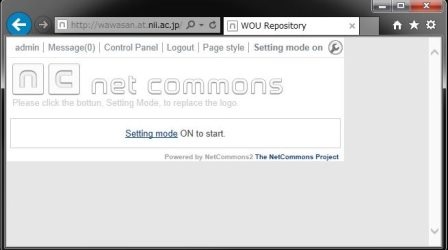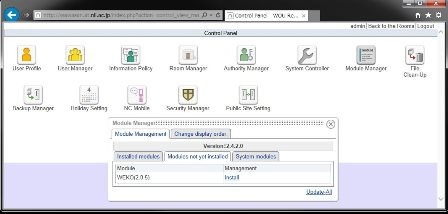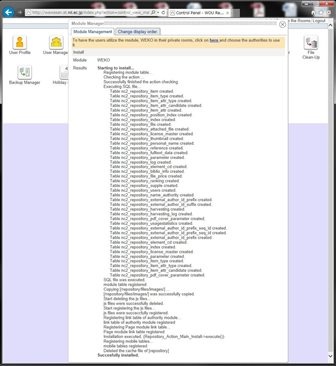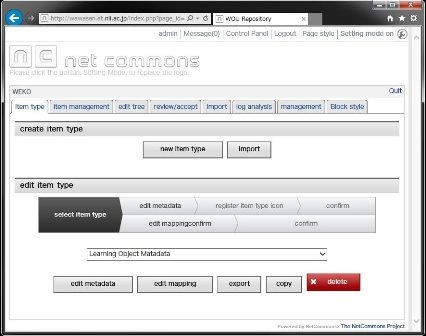...
| コード ブロック | ||
|---|---|---|
| ||
sudo rpm -ivh http://packages.groonga.org/centos/groonga-release-1.1.0-1.noarch.rpm sudo yum makecache sudo yum install -y groonga-4.1.0-1.el6 sudo yum install -y groonga-tokenizer-mecab-4.1.0-1.el6 sudo yum install -y mysql-mroonga |
Library for extract the text from PDF file.
...
Congratulations! Installation of NetCommons2 has been completed.
If the following warning appear after installing the NetCommons2, please apply the patch as follow.
...
WEKO
Checkout WEKO module
In order to fix this bug. Please download the patched file from
Then replace it to the /var/www/html/nc2/maple/nccore/db/DbObjectAdodb.class.php
...
latest WEKO module from the source code repository, install the svn first
| コード ブロック | ||
|---|---|---|
| ||
sudo yum install -y subversion |
Checkout multilingual WEKO from the SVN site, then copy it to the NC2 module directory.
The current instruction is to utilize the trunk source code but we will prepare the stable one soon.
...
Checkout WEKO module
In order to download the latest WEKO module from the source code repository, install the svn first
| コード ブロック | ||
|---|---|---|
| ||
sudosvn yum install -y subversion |
Checkout multilingual WEKO from the SVN site, then copy it to the NC2 module directory.
The current instruction is to utilize the trunk source code but we will prepare the stable one soon.
co http://forge.at.nii.ac.jp/svn/nc/repository/trunk repository
sudo cp -rp repository /var/www/html/nc2/webapp/modules/ |
Install WEKO module
Login to the NC2 and click Control Panel in the header menu.
Click the "Module Manager" icon, then you can find WEKO in the "Modules not yet installed" tab.
Let's click "Install" link which located right hand side of WEKO module name.
If you can find the word "Succesfully installed." at the end of the install log, congratulations!
Installation WEKO into the NC2 has been completed.
Customization for Multilingual
Only English, Chinese and Japanese are available by the original NC2. Therefore, we need to apply patch for more multilingual function. First you need to checkout the patch and just copy it to the NC2 application directory.
| コード ブロック | ||
|---|---|---|
| ||
svn co http://forge.at.nii.ac | ||
| コード ブロック | ||
| ||
svn co http://forge.at.nii.ac.jp/svn/nc/repositorync2multilang/trunk repositorync2multilang sudocd nc2multilang sudo cp -rp repositorywebapp /var/www/html/nc2/webapp/modules/ |
Install WEKO module
Login to the NC2 and click Control Panel in the header menu.
Click the "Module Manager" icon, then you can find WEKO in the "Modules not yet installed" tab.
Let's click "Install" link which located right hand side of WEKO module name.
If you can find the word "Succesfully installed." at the end of the install log, congratulations!
Installation WEKO into the NC2 has been completed.
Customization for Multilingual
Only English, Chinese and Japanese are available by the original NC2. Therefore, we need to apply patch for more multilingual function. First you need to checkout the patch and just copy it to the NC2 application directory.
| コード ブロック | ||
|---|---|---|
| ||
svn co http://forge.at.nii.ac.jp/svn/nc/nc2multilang/trunk nc2multilang
cd nc2multilang
sudo cp -rp webapp /var/www/html/nc2/ |
MySQL DB also have to be modify for this customization.
In this SQL file database prefix for NC2 is assumed as "nc2" as has been instructed previously.
If you apply different prefix, please modify SQL file appropriately.
| コード ブロック | ||
|---|---|---|
| ||
mysql -u nc2user -pnc2pass
mysql> use nc2db
mysql> source AddLanguageForNC2SQL.sql |
Completed!
Show WEKO Block
Go to the NC2 top page and click "Setting mode on" link in the header.
After switching to the Setting Mode, you can select WEKO module in the drop down menu.
Now you paste WEKO module on the top page. Here is the control panel page of WEKO.
In order to show the language select function, please click the "management" tab.
MySQL DB also have to be modify for this customization.
In this SQL file database prefix for NC2 is assumed as "nc2" as has been instructed previously.
If you apply different prefix, please modify SQL file appropriately.
| コード ブロック | ||
|---|---|---|
| ||
mysql -u nc2user -pnc2pass
mysql> use nc2db
mysql> source AddLanguageForNC2SQL.sql |
Completed!
Show WEKO Block
Go to the NC2 top page and click "Setting mode on" link in the header.
After switching to the Setting Mode, you can select WEKO module in the drop down menu.
Now you paste WEKO module on the top page. Here is the control panel page of WEKO.
In order to show the language select function, please click the "management" tab.
In the [management] In the [management] => [display setting] tab, you can find "language setting" menu.
In this menu, that is, [language setting] => [select language setting], please select "Display" (default is "Hide") from the drop down list.
...
For multilingual, web page for each language have to be prepared by the following procedure.
1. As same as showing the WEKO block, go to Setting Mode and show language and menu module.
2. In the language module, select the language which can to be selected in your page.
3. After selecting an language, create a new page under the public space by using the menu module.
4. In the page created in 2, show WEKO block.
5. Same procedure have to be repeated for other language.
# This file controls the state of SELinux on the system.# SELINUX= can take one of these three values:# enforcing - SELinux security policy is enforced.# permissive - SELinux prints warnings instead of enforcing.# disabled - No SELinux policy is loaded.SELINUX=Permissive# SELINUXTYPE= can take one of these two values:# targeted - Targeted processes are protected,# mls - Multi Level Security protection.SELINUXTYPE=targeted
| sudo yum install mysql-server |
...
page under the public space by using the menu module.
4. In the page created in 2, show WEKO block.
5. Same procedure have to be repeated for other language.