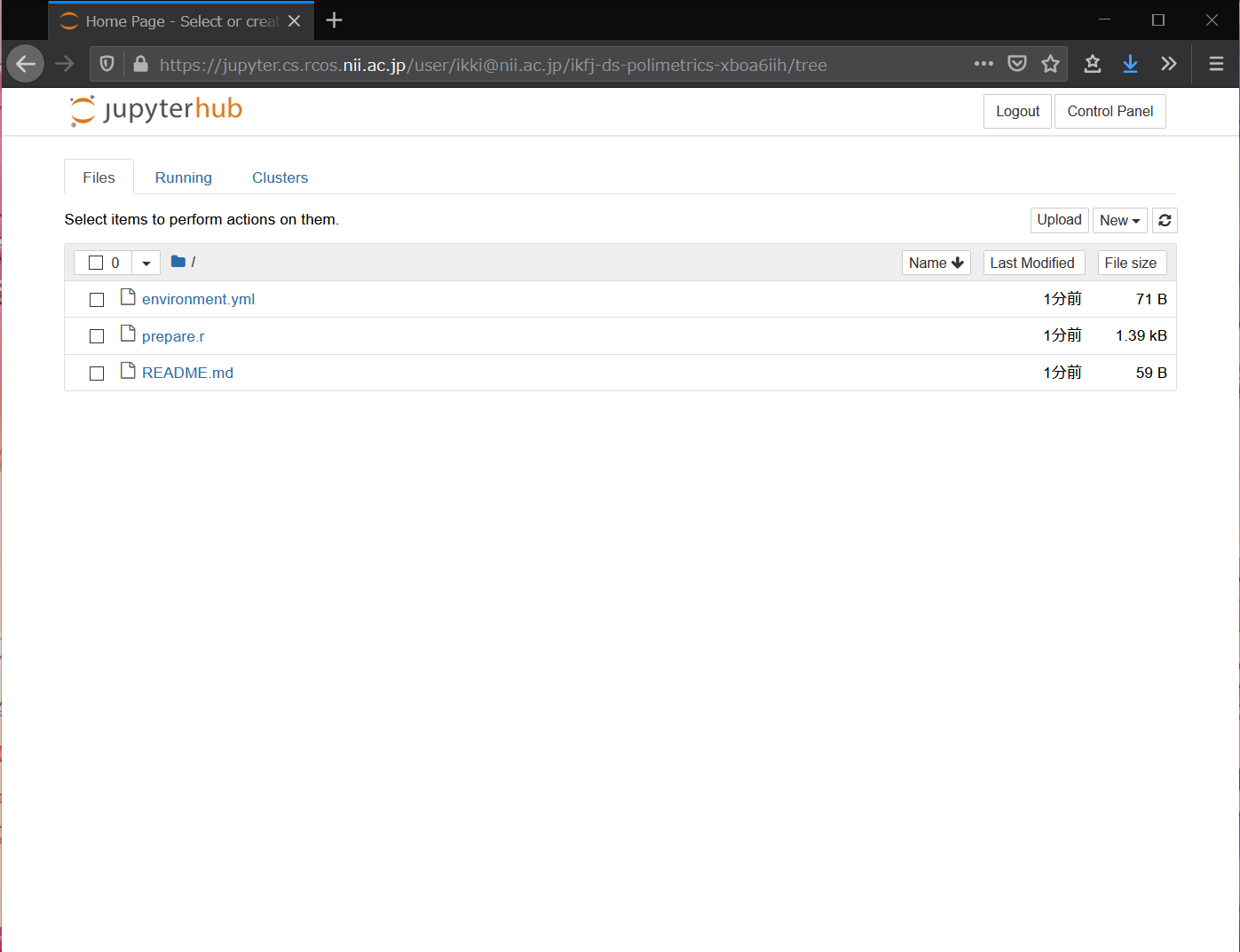...
- Create a repository on GitHub for the class, and place the environment configuration information (see below), programs and data files (if any) that will be used as teaching materials.
- In this example, we will use https://github.com/ikfj/ds-polimetrics as the repository for the class.
- In this repository, apt.txt and environment.yml are the environment configuration information and prepare.r is the teaching program.
Depending on the repository you are actually using, you may need to change the following description.
- Open https://binder.cs.rcos.nii.ac.jp/ in your browser.
- 一番上の Enter the URL of the repository in the [GitHub repository name or URL] 欄にリポジトリのURLを入力します。field at the top.
- In our example, we'll enter
- この例では https://github.com/ikfj/ds-polimetrics を入力します。.
- Copy the URL that appears under [Copy the URL below and share your Binder with others:] の下に表示された URL をコピーします。.
- In this example, it is
- この例では https://binder.cs.rcos.nii.ac.jp/v2/gh/ikfj/ds-polimetrics/master となります。.
- Press the [Launch] ボタンを押します。
- 所属機関の選択で、ご自身の所属機関または OpenIdP を選び、[選択] ボタンをクリックします。
- ご自身の所属機関または OpenIdP のアカウントで認証します。
- button.
- Select your institution or OpenIdP in the affiliation selection and click the Select button.
- Authenticate with your own institution or OpenIdP account.
- A new analysis environment for you will be created.自分用の分析環境が新たに作られます。
- 手順4でコピーした URL を受講者に伝えます。
手順1で作成する環境構成情報は、分析環境にインストールしておきたいパッケージを記述したテキストファイルです。apt.txt に OS (Ubuntu) のパッケージを、environment.yml に conda のパッケージを、それぞれ記述します。その他のパッケージをインストールする方法など、詳しくは https://mybinder.readthedocs.io/en/latest/using/config_files.html をご参照いただくか、下記担当者にご相談ください。
...