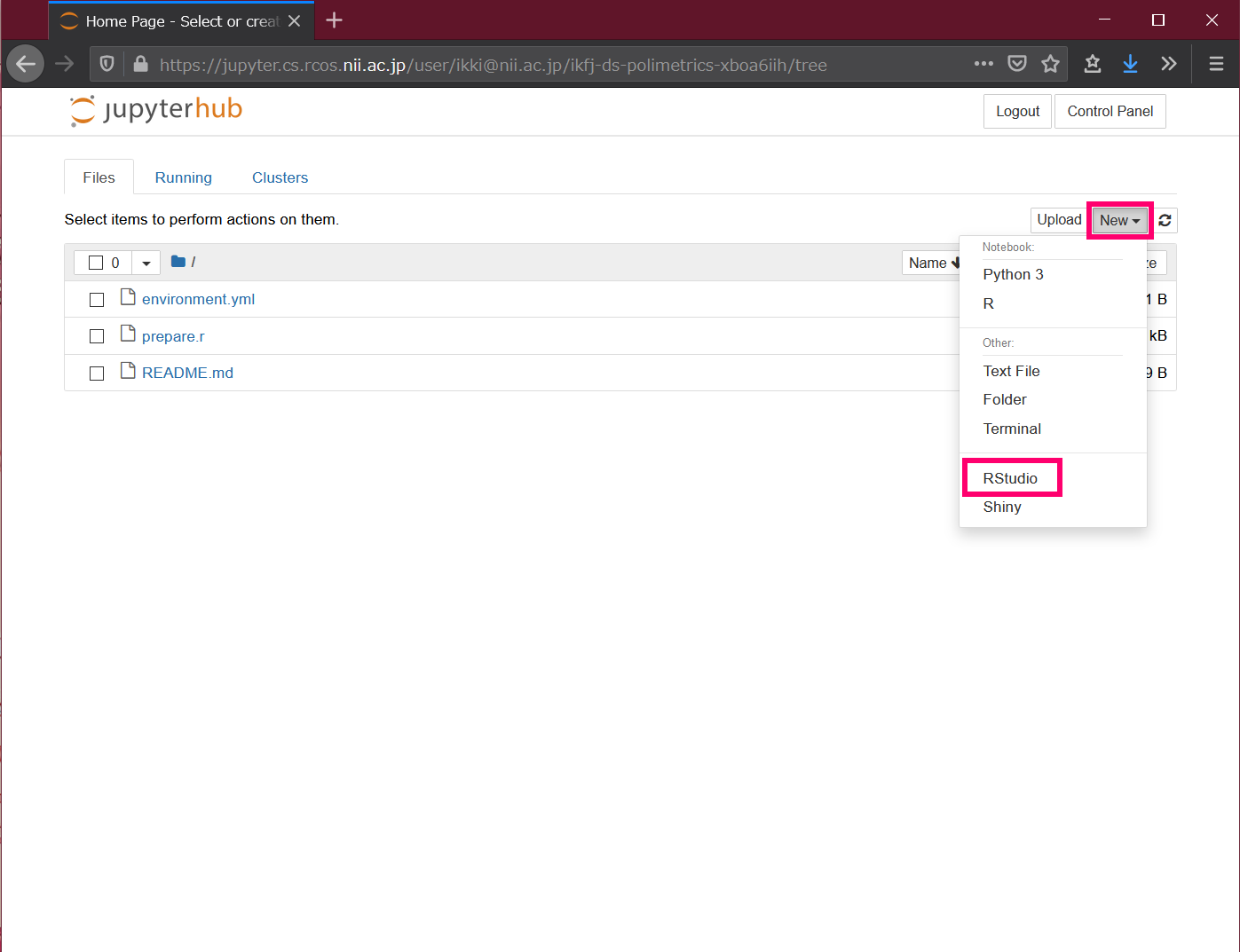...
- Open the URL given by the instructor in your browser.
- In this example, it is https://binder.cs.rcos.nii.ac.jp/v2/gh/ikfj/ds-polimetrics/master.
- Select your institution or OpenIdP in the affiliation selection, and click the [Select] button.
- ご自身の所属機関または OpenIdP のアカウントで認証します。
- 自分用の分析環境が新たに作られます。
- Authenticate with your institution's or OpenIdP's account.
A new analysis environment for you will be created.
- Click New → RStudio on the right side of Files. RStudio will open in a new tab.Files の右側にある New → RStudio をクリックします。RStudio が新しいタブで開きます。
- 講師の指示に従って RStudio を使いましょう。
...