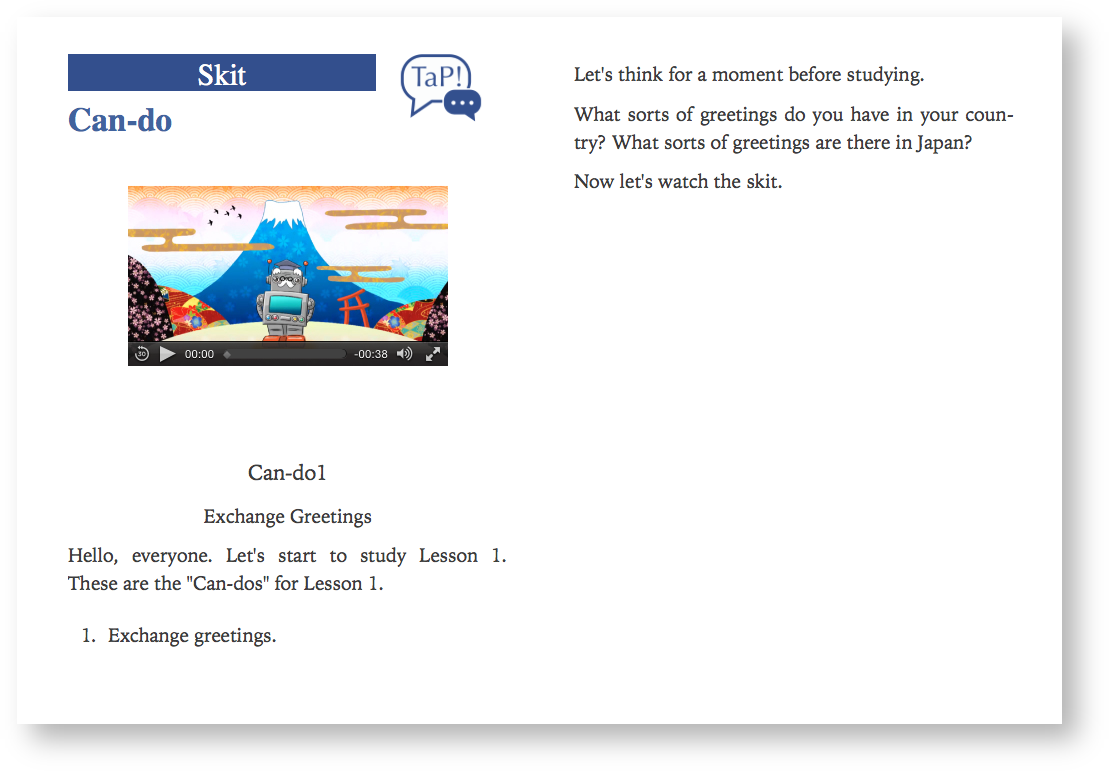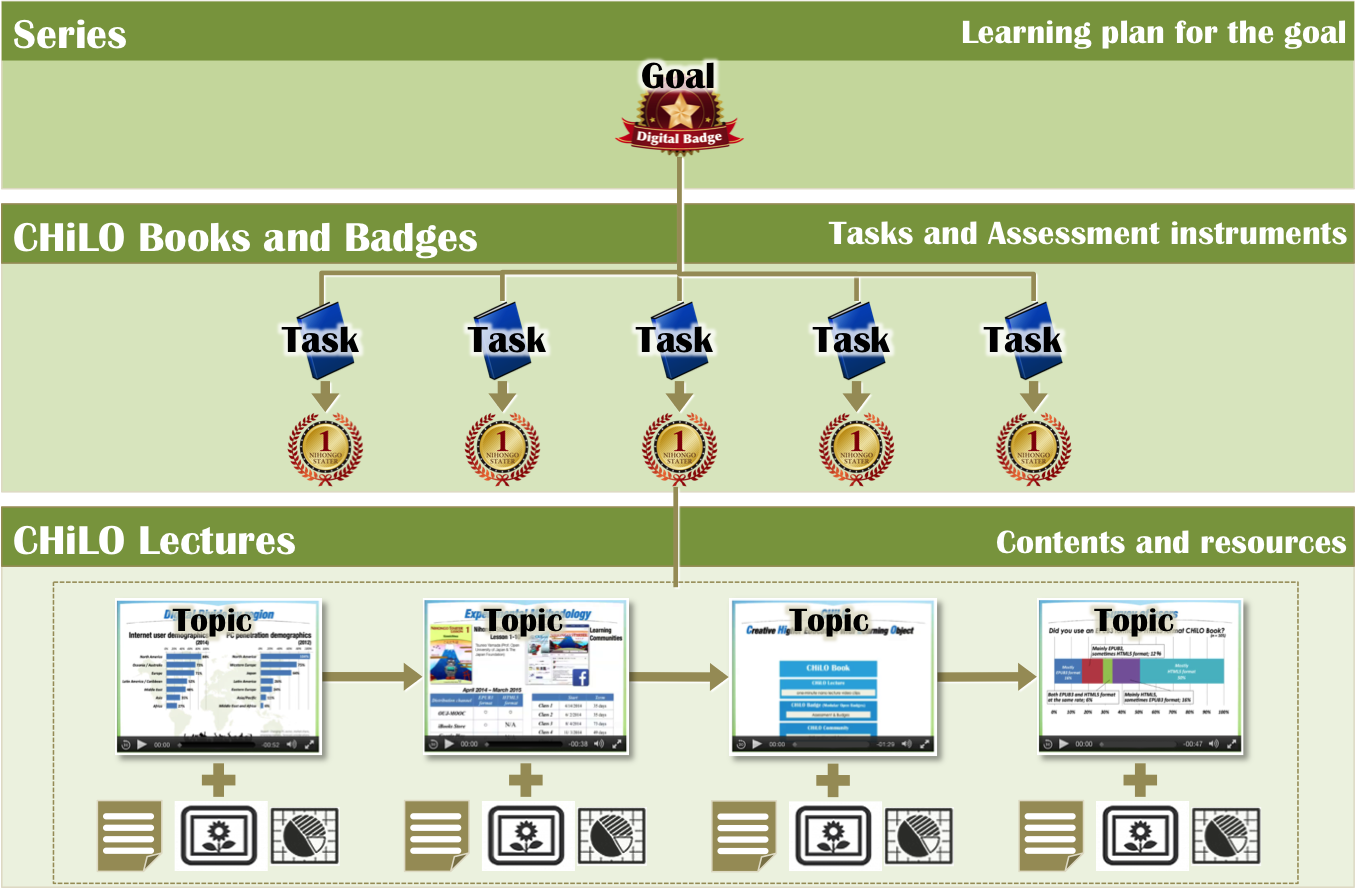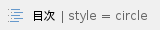
Structure of CHiLO Book
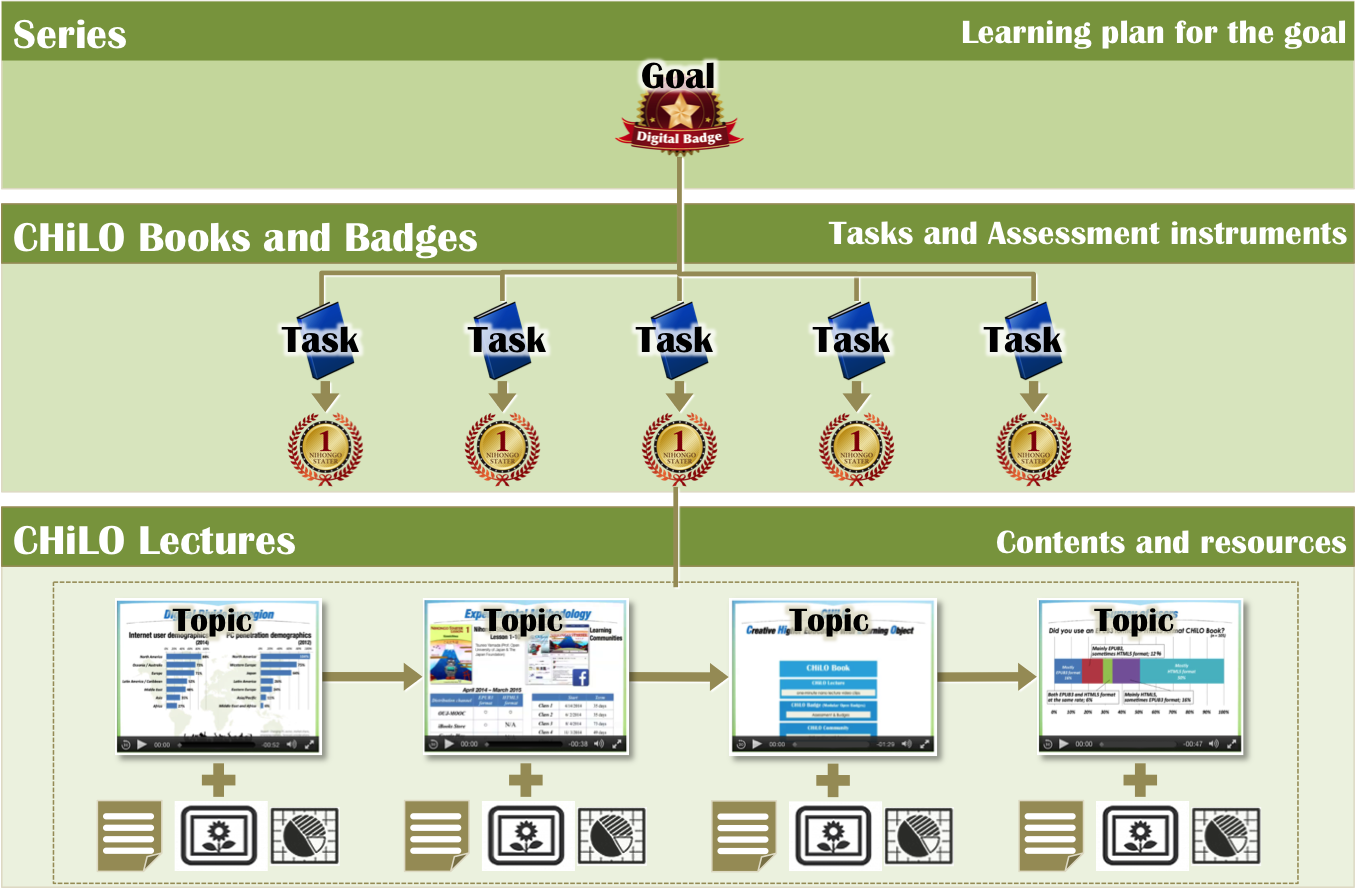
The contents structure of CHiLO Book is hierarchical consisting of Series, CHiLO Books, and CHiLO Lectures.
Series
Series is a set of process of learning activities, meaning a learning course, with clear goals such as to acquire specific knowledge or skill or to develop particular competency
CHiLO Book
CHiLO Book is a learning unit broken down to necessary knowledge and tasks to acheive the learning goal of the learning course.
Tutors and/or instructors will be pursued by evaluate observing how much knowledge the learners have acquired from learning with CHiLO Books, so the assessment method must be done in a specific way such as taking tests and/or handing in reports.
CHiLO Lecture
CHiLO Lectures are learning contents of CHiLO Book which are broken into each topic and explained in a video clip of approximately one minute. Furthermore, descriptions and charts are to be created to supplement them. The description may be written texts, outlines or supplements of the contents of the created videos.

Examples of CHiLO Lectures
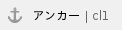
Utilize PowerPoint videos
- Create lecture videos using one slide per topic with PowerPoint. Utilizing animation effects on the slides will make it more effective.
- Explain one slide in about one minute and record the voice. If you document the explanation beforehand, it can be used as the script for the recording.
- Combine the voice with the slide using the video editing function. When there are animation effects, adjust the timing of the image and the voice.
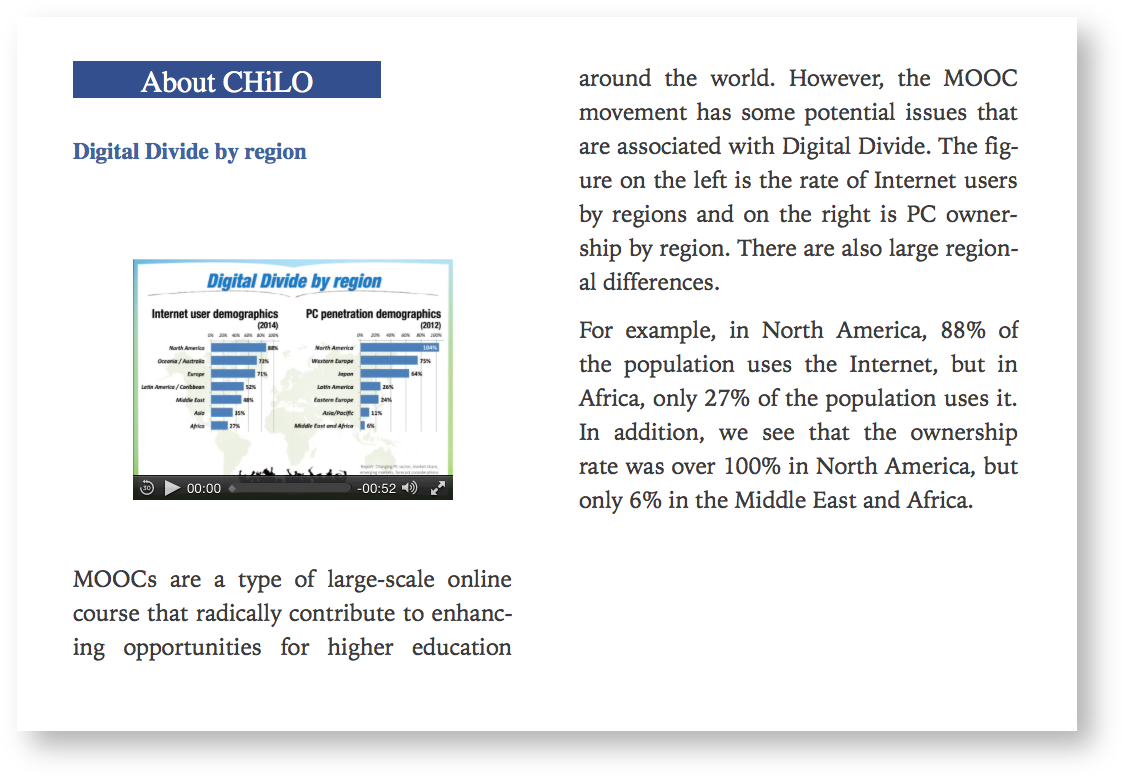
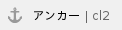
Divide lecture videos
- Record the lecture.
- Break the video to each topic.
- Cut out the unnecessary parts and edit the video to approximately one minute.
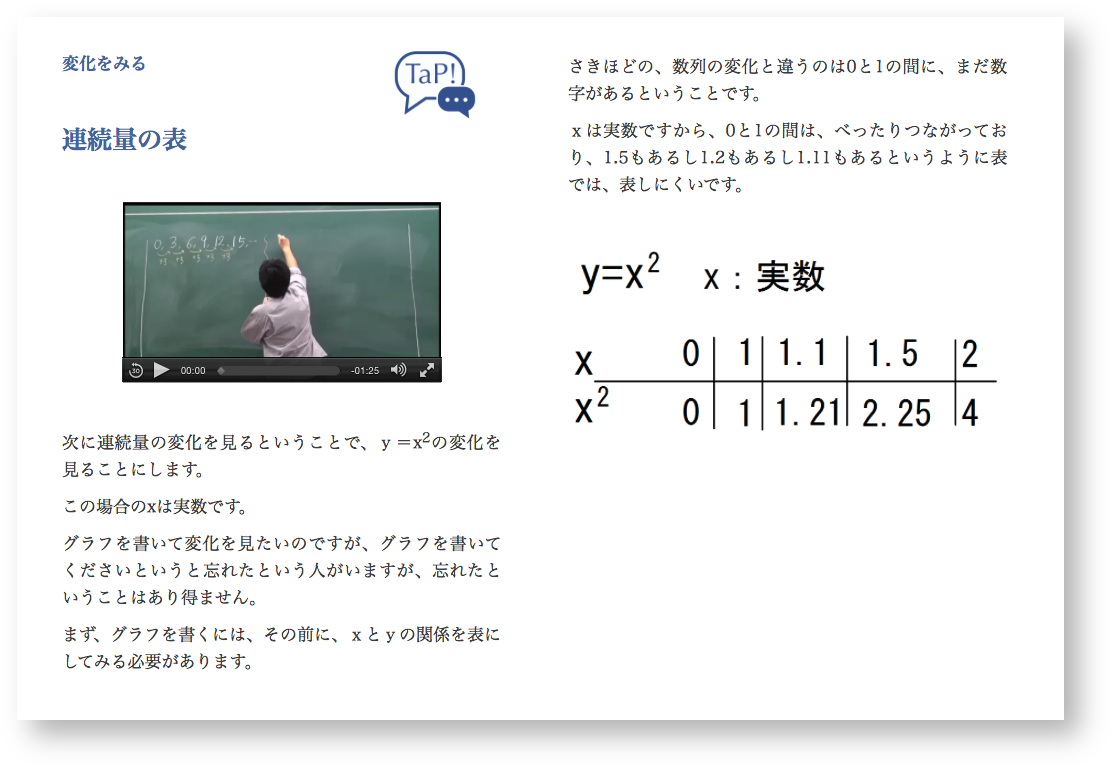
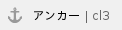
Create using handwritten videos
- Make explanation videos using handwritten documents on tablets. There are many useful apps such as sketch club which enables to record the process of writing the document.
- Record the voice. If you document the explanation beforehand, it can be used as the script for the recording.
- Combine the voice and the prerecorded handwritten document video and edit to create a video of approximately one minute.
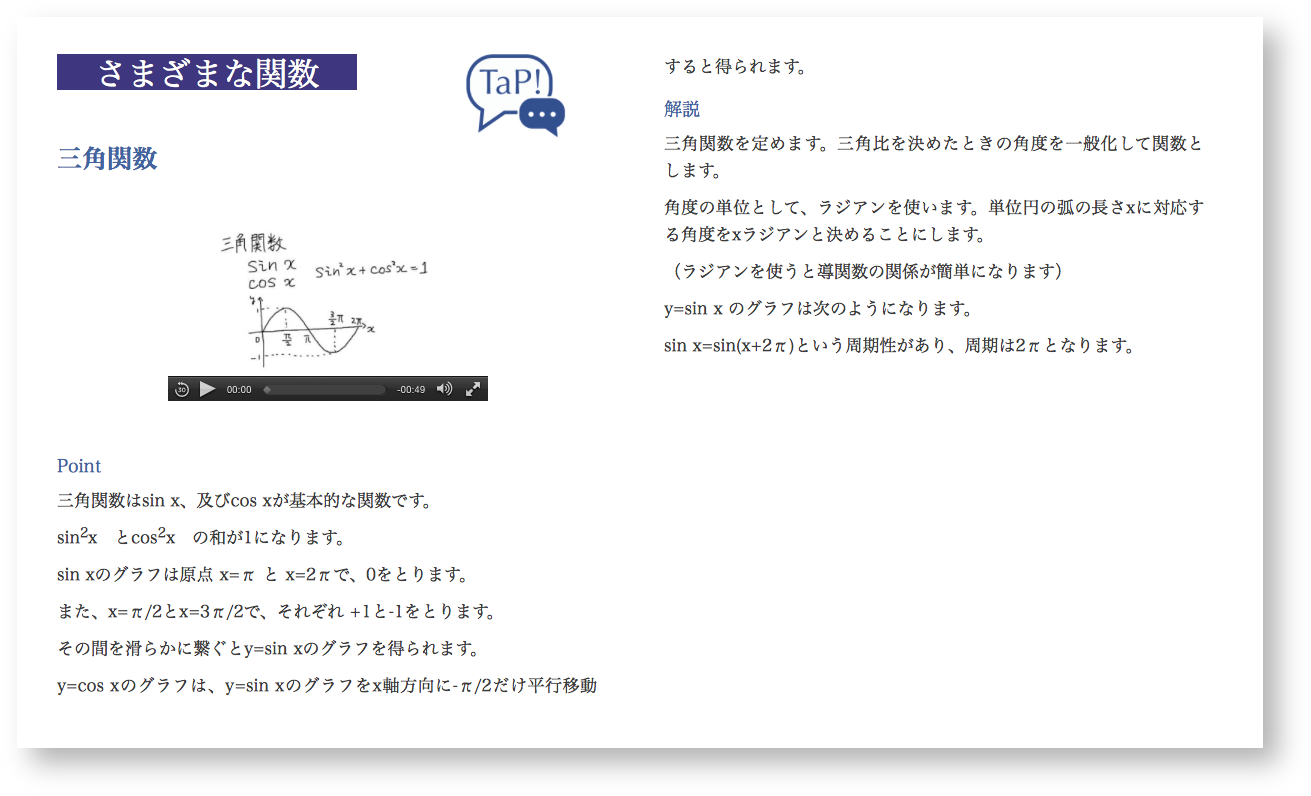
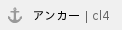
Description of audio-visual resources
- Create audio-visual resources.
- Record the voice explaining the audio-vidual resources. If you document the explanation beforehand, it can be used as the script for the recording.
- Combine the voice with the audio-visual resources and edit to create a video of approximately one minute.

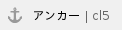
Create from scratch
Create by combining a variety of videos for CHiLO Book.