Shibboleth IdP 3に関する情報をまとめているページです。
Shibboleth IdP 3.2に関する情報に更新中です。 |
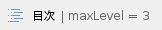
動作確認環境
| OS | Java | Servlet | IdP |
|---|
| CentOS 6.5 | OpenJDK 7 (CentOS 6.5付属) | Apache Tomcat 7.0.62 | Shibboleth IdP 3.1.2 |
| CentOS 6.5 | Oracle Java 8u45 + JCE Unlimited Strength Jurisdiction Policy Files | Apache Tomcat 8.0.23 | Shibboleth IdP 3.1.2 |
| CentOS 6.5 | OpenJDK 7 (CentOS 6.5付属) | Apache Tomcat 7.0.62 | Shibboleth IdP 3.2.1 |
設定
メタデータ
学認メタデータ
学認メタデータの読み込みはconf/metadata-providers.xmlで設定します。
Shibboleth IdP 3.1の情報
学認メタデータの読み込みはconf/metadata-providers.xmlで設定します。 |
ローカルSPメタデータ
T.B.D.
認証
LDAPを用いたパスワード認証
Shibboleth IdP 3からは、LDAPモジュールを用いたJAASによるパスワード認証に加えて、直接LDAPを参照するパスワード認証が追加されました。
デフォルトは直接LDAPを参照するパスワード認証です。
直接LDAPを参照するパスワード認証
JAASによるパスワード認証3.1時点の情報
conf/authn/password-authn-config.xml
<import resource="jaas-authn-config.xml" />の行をアンコメントして、<import resource="ldap-authn-config.xml" />の行をコメントアウトします。
<!-- Choose an import based on the back-end you want to use. -->
<import resource="jaas-authn-config.xml" />
<!-- <import resource="krb5-authn-config.xml" /> -->
<!-- <import resource="ldap-authn-config.xml" /> --> |
conf/authn/jaas.config
参照するLDAPにあわせて、org.ldaptive.jaas.LdapLoginModule required以降の行を設定します。
ShibUserPassAuth {
/*
com.sun.security.auth.module.Krb5LoginModule required;
*/
org.ldaptive.jaas.LdapLoginModule required
ldapUrl="ldap://localhost"
baseDn="ou=people,dc=example,dc=ac,dc=jp"
ssl="false"
userFilter="uid={user}"
subtreeSearch="true"
;
}; |
高度な認証設定
Shibboleth IdP 3の高度な認証設定を参照してください。
//saml2:Subject/saml2:NameID
//saml2:Subject/saml2:NameIDはconf/attribute-filter.xmlに記述しなくてもconf/saml-nameid.propertiesとconf/saml-nameid.xmlの設定により、SPメタデータの<NameIDFormat>に従って下記の通り送信します。
SPメタデータの<NameIDFormat>の値 | 送信する属性 |
|---|
urn:oasis:names:tc:SAML:2.0:nameid-format:transient | transient-id |
urn:oasis:names:tc:SAML:2.0:nameid-format:persistent | persistent-id |
<NameIDFormat>がない | saml-nameid.propertiesのidp.nameid.saml2.defaultに従う。
デフォルトはurn:oasis:names:tc:SAML:2.0:nameid-format:transient
|
SPメタデータに複数の<NameIDFormat>がある場合は、SPメタデータの並び順で送信可能な属性を送信します。persistent-idの設定を行っていないなど送信可能な属性がない場合は、//saml2:Subject/saml2:NameID自体が送信されません。
<NameIDFormat><NameIDFormat>がurn:oasis:names:tc:SAML:2.0:nameid-format:persistent//saml2:Subject/saml2:NameID
transient-idの設定
transient-idのデフォルトはCryptoTransientIdに変更になりました。CryptoTransientIdの使用例を下記に示します。
<saml2:Subject>
<saml2:NameID
Format="urn:oasis:names:tc:SAML:2.0:nameid-format:transient"
NameQualifier="https://idp.example.ac.jp/idp/shibboleth"
SPNameQualifier="https://sp1.example.jp/shibboleth-sp">AAdzZWNyZXQxgUnobM3/AN3fn8DfZPDqBp/GnKNxc5JR4nxXAxDAXZZSg0AZSrDh1Sip1fl9JGYrm2NWjl8zHKxHmbsgS/mFZ1ZlSYQ2U/Kz7tCQ+SDswixwLRcGg3tDvVSAY8imKSrElGWSm5gMM45D4rkeQONJYr7gQZ13</saml2:NameID> |
IdP 2系と同じ短いtransient-idを使いたい場合は下記の変更を行います。
StoredTransientIdの使用例を下記に示します。
<saml2:Subject>
<saml2:NameID
Format="urn:oasis:names:tc:SAML:2.0:nameid-format:transient"
NameQualifier="https://idp.example.ac.jp/idp/shibboleth"
SPNameQualifier="https://sp1.example.jp/shibboleth-sp">_f358fb015b9b45c7d18a4a2647e79c33</saml2:NameID>
|
persistent-idの設定
computedId
computedIdでの設定を下記に示します。
conf/saml-nameid.xml
<ref bean="shibboleth.SAML2PersistentGenerator" /> をアンコメントして有効にします。
<!-- Uncommenting this bean requires configuration in saml-nameid.properties. -->
<!-- -->
<ref bean="shibboleth.SAML2PersistentGenerator" />
<!-- --> |
<!-- Uncommenting this bean requires configuration in saml-nameid.properties. -->
- <!--
+ <!-- -->
<ref bean="shibboleth.SAML2PersistentGenerator" />
- -->
+ <!-- --> |
|
conf/saml-nameid.properties
idp.persistentId.generatorのデフォルトはComputedIdの設定のため、idp.persistentId.sourceAttributeとidp.persistentId.saltのみを設定します。idp.persistentId.saltには他人が推測できないランダムな値を指定してください。古いIdPから設定を引き継ぐ場合は同じ値を指定してください。
# Persistent IDs can be computed on the fly with a hash, or managed in a database
# For computed IDs, set a source attribute and a secret salt:
idp.persistentId.sourceAttribute = uid
#idp.persistentId.useUnfilteredAttributes = true
# Do *NOT* share the salt with other people, it's like divulging your private key.
#idp.persistentId.algorithm = SHA
idp.persistentId.salt = XXXXXXXXXXXXXXXXXXXXXXXXXXX |
# Persistent IDs can be computed on the fly with a hash, or managed in a database
# For computed IDs, set a source attribute and a secret salt:
-#idp.persistentId.sourceAttribute = changethistosomethingreal
+idp.persistentId.sourceAttribute = uid
#idp.persistentId.useUnfilteredAttributes = true
# Do *NOT* share the salt with other people, it's like divulging your private key.
#idp.persistentId.algorithm = SHA
-#idp.persistentId.salt = changethistosomethingrandom
+idp.persistentId.salt = XXXXXXXXXXXXXXXXXXXXXXXXXXX |
|
conf/attribute-resolver.xml
conf/attribute-resolver.xmlのidp.persistentId.sourceAttributeで指定したresolver:AttributeDefinitionをコメントアウトします。
<!-- Schema: Core schema attributes-->
<!-- -->
<resolver:AttributeDefinition xsi:type="ad:Simple" id="uid" sourceAttributeID="uid">
<resolver:Dependency ref="myLDAP" />
<resolver:AttributeEncoder xsi:type="enc:SAML1String" name="urn:mace:dir:attribute-def:uid" encodeType="false" />
<resolver:AttributeEncoder xsi:type="enc:SAML2String" name="urn:oid:0.9.2342.19200300.100.1.1" friendlyName="uid" encodeType="false" />
</resolver:AttributeDefinition>
<!-- |
<!-- Schema: Core schema attributes-->
- <!--
+ <!-- -->
<resolver:AttributeDefinition xsi:type="ad:Simple" id="uid" sourceAttributeID="uid">
<resolver:Dependency ref="myLDAP" />
<resolver:AttributeEncoder xsi:type="enc:SAML1String" name="urn:mace:dir:attribute-def:uid" encodeType="false" />
<resolver:AttributeEncoder xsi:type="enc:SAML2String" name="urn:oid:0.9.2342.19200300.100.1.1" friendlyName="uid" encodeType="false" />
</resolver:AttributeDefinition>
+ <!-- |
|
Shibboleth IdP 3.1の情報
computedIdでの設定を下記に示します。 conf/saml-nameid.xml
<ref bean="shibboleth.SAML2PersistentGenerator" /> をアンコメントして有効にします。
<!-- Uncommenting this bean requires configuration in saml-nameid.properties. -->
<!-- -->
<ref bean="shibboleth.SAML2PersistentGenerator" />
<!-- --> |
conf/saml-nameid.properties
idp.persistentId.generatorのデフォルトはComputedIdの設定のため、idp.persistentId.sourceAttributeとidp.persistentId.saltのみを設定します。 # Set to shibboleth.StoredPersistentIdGenerator for db-backed storage
# and uncomment/name the PersistentIdStore bean to use
#idp.persistentId.generator = shibboleth.ComputedPersistentIdGenerator
# Otherwise for computed PersistentIDs set the source attribute and salt.
idp.persistentId.sourceAttribute = uid4persistentId
idp.persistentId.salt = changethistosomethingrandom |
conf/attribute-resolver.xmlとconf/attribute-filter.xml
idp.persistentId.sourceAttributeの値をconf/attribute-resolver.xmlのresolver:AttributeDefinitionで定義して、idp.persistentId.sourceAttributeで指定した属性がLDAPで定義されているのみでconf/attribute-resolver.xmlのresolver:AttributeDefinitionで定義されていない場合は、PersistentIdGeneratorから参照できませんので以下のように定義し、conf/attribute-filter.xmlで送信設定を行います。他の用途に使用しない場合resolver:AttributeEncoderの2行は不要です。
<!-- ========================================== -->
<!-- PersistentId Definition -->
<!-- ========================================== -->
<!-- Attribute Definition for %{idp.persistentId.sourceAttribute} -->
<resolver:AttributeDefinition id="%{idp.persistentId.sourceAttribute}" xsi:type="ad:Simple"
sourceAttributeID="uid">
<resolver:Dependency ref="myLDAP" />
</resolver:AttributeDefinition> |
<!-- Release to anyone -->
<afp:AttributeFilterPolicy id="PolicyforAnyone">
<afp:PolicyRequirementRule xsi:type="basic:ANY" />
<afp:AttributeRule attributeID="%{idp.persistentId.sourceAttribute}">
<afp:PermitValueRule xsi:type="basic:ANY" />
</afp:AttributeRule>
</afp:AttributeFilterPolicy> |
conf/intercept/consent-intercept-config.xml
ユーザ同意画面にて%{idp.persistentId.sourceAttribute}を表示しないように、//util:list[@id="shibboleth.consent.attribute-release.BlacklistedAttributeIDs"]に%{idp.persistentId.sourceAttribute}を追加します。
<util:list id="shibboleth.consent.attribute-release.BlacklistedAttributeIDs">
<value>transientId</value>
<value>persistentId</value>
<value>eduPersonTargetedID</value>
<value>%{idp.persistentId.sourceAttribute}</value>
</util:list> |
|
storedId
storedIdでの設定を下記に示します。
conf/saml-nameid.xml
<ref bean="shibboleth.SAML2PersistentGenerator" /> をアンコメントして有効にします。
<!-- Uncommenting this bean requires configuration in saml-nameid.properties. -->
<!-- -->
<ref bean="shibboleth.SAML2PersistentGenerator" />
<!-- --> |
<!-- Uncommenting this bean requires configuration in saml-nameid.properties. -->
- <!--
+ <!-- -->
<ref bean="shibboleth.SAML2PersistentGenerator" />
- -->
+ <!-- --> |
|
conf/saml-nameid.properties
idp.persistentId.sourceAttribute, idp.persistentId.salt, idp.persistentId.generatorとidp.persistentId.storeを設定します。idp.persistentId.saltには他人が推測できないランダムな値を指定してください。古いIdPから設定を引き継ぐ場合は同じ値を指定してください。
# Persistent IDs can be computed on the fly with a hash, or managed in a database
# For computed IDs, set a source attribute and a secret salt:
idp.persistentId.sourceAttribute = uid
#idp.persistentId.useUnfilteredAttributes = true
# Do *NOT* share the salt with other people, it's like divulging your private key.
#idp.persistentId.algorithm = SHA
idp.persistentId.salt = XXXXXXXXXXXXXXXXXXXXXXXXXXX
# To use a database, use shibboleth.StoredPersistentIdGenerator
idp.persistentId.generator = shibboleth.StoredPersistentIdGenerator
# For basic use, set this to a JDBC DataSource bean name:
#idp.persistentId.dataSource = PersistentIdDataSource
# For advanced use, set to a bean inherited from shibboleth.JDBCPersistentIdStore
idp.persistentId.store = MyPersistentIdStore
# Set to an empty property to skip hash-based generation of first stored ID
#idp.persistentId.computed = shibboleth.ComputedPersistentIdGenerator |
# Persistent IDs can be computed on the fly with a hash, or managed in a database
# For computed IDs, set a source attribute and a secret salt:
-#idp.persistentId.sourceAttribute = changethistosomethingreal
+idp.persistentId.sourceAttribute = uid
#idp.persistentId.useUnfilteredAttributes = true
# Do *NOT* share the salt with other people, it's like divulging your private key.
#idp.persistentId.algorithm = SHA
-#idp.persistentId.salt = changethistosomethingrandom
+idp.persistentId.salt = XXXXXXXXXXXXXXXXXXXXXXXXXXX
# To use a database, use shibboleth.StoredPersistentIdGenerator
-#idp.persistentId.generator = shibboleth.ComputedPersistentIdGenerator
+idp.persistentId.generator = shibboleth.StoredPersistentIdGenerator
# For basic use, set this to a JDBC DataSource bean name:
#idp.persistentId.dataSource = PersistentIdDataSource
# For advanced use, set to a bean inherited from shibboleth.JDBCPersistentIdStore
-#idp.persistentId.store = MyPersistentIdStore
+idp.persistentId.store = MyPersistentIdStore
# Set to an empty property to skip hash-based generation of first stored ID
#idp.persistentId.computed = shibboleth.ComputedPersistentIdGenerator |
|
conf/attribute-resolver.xml
conf/attribute-resolver.xmlのidp.persistentId.sourceAttributeで指定したresolver:AttributeDefinitionをコメントアウトします。
<!-- Schema: Core schema attributes-->
<!-- -->
<resolver:AttributeDefinition xsi:type="ad:Simple" id="uid" sourceAttributeID="uid">
<resolver:Dependency ref="myLDAP" />
<resolver:AttributeEncoder xsi:type="enc:SAML1String" name="urn:mace:dir:attribute-def:uid" encodeType="false" />
<resolver:AttributeEncoder xsi:type="enc:SAML2String" name="urn:oid:0.9.2342.19200300.100.1.1" friendlyName="uid" encodeType="false" />
</resolver:AttributeDefinition>
<!-- |
<!-- Schema: Core schema attributes-->
- <!--
+ <!-- -->
<resolver:AttributeDefinition xsi:type="ad:Simple" id="uid" sourceAttributeID="uid">
<resolver:Dependency ref="myLDAP" />
<resolver:AttributeEncoder xsi:type="enc:SAML1String" name="urn:mace:dir:attribute-def:uid" encodeType="false" />
<resolver:AttributeEncoder xsi:type="enc:SAML2String" name="urn:oid:0.9.2342.19200300.100.1.1" friendlyName="uid" encodeType="false" />
</resolver:AttributeDefinition>
+ <!-- |
|
shibpidテーブルの作成
shibpidテーブルを作成します。
CREATE TABLE shibpid (
localEntity VARCHAR(255) NOT NULL,
peerEntity VARCHAR(255) NOT NULL,
persistentId VARCHAR(50) NOT NULL,
principalName VARCHAR(50) NOT NULL,
localId VARCHAR(50) NOT NULL,
peerProvidedId VARCHAR(50) NULL,
creationDate TIMESTAMP NOT NULL,
deactivationDate TIMESTAMP NULL,
PRIMARY KEY (localEntity, peerEntity, persistentId)
) ENGINE=InnoDB DEFAULT CHARSET=utf8; |
|
conf/global.xml
conf/global.xmlでbean MyDataSourceを定義します。
<!-- Use this file to define any custom beans needed globally. -->
<!-- A DataSource bean suitable for use in the idp.persistentId.dataSource property. -->
<bean id="MyDataSource"
class="org.apache.tomcat.dbcp.dbcp.BasicDataSource"
p:driverClassName="com.mysql.jdbc.Driver"
p:url="jdbc:mysql://localhost:3306/shibboleth"
p:username="username"
p:password="password"
p:maxActive="10"
p:maxIdle="5"
p:maxWait="15000"
p:testOnBorrow="true"
p:validationQuery="select 1"
p:validationQueryTimeout="5" /> |
<!-- Use this file to define any custom beans needed globally. -->
+ <!-- A DataSource bean suitable for use in the idp.persistentId.dataSource property. -->
+ <bean id="MyDataSource"
+ class="org.apache.tomcat.dbcp.dbcp.BasicDataSource"
+ p:driverClassName="com.mysql.jdbc.Driver"
+ p:url="jdbc:mysql://localhost:3306/shibboleth"
+ p:username="username"
+ p:password="password"
+ p:maxActive="10"
+ p:maxIdle="5"
+ p:maxWait="15000"
+ p:testOnBorrow="true"
+ p:validationQuery="select 1"
+ p:validationQueryTimeout="5" /> |
|
conf/saml-nameid.xml
conf/saml-nameid.xmlで、idp.persistentId.storeで指定したbean MyPersistentIdStoreを定義します。
<!-- ========================= SAML NameID Generation ========================= -->
<!-- A "store" bean suitable for use in the idp.persistentId.store property. -->
<bean id="MyPersistentIdStore" parent="shibboleth.JDBCPersistentIdStore"
p:dataSource-ref="MyDataSource"
p:queryTimeout="PT2S"
p:retryableErrors="#{{'23000'}}" /> |
<!-- ========================= SAML NameID Generation ========================= -->
+ <!-- A "store" bean suitable for use in the idp.persistentId.store property. -->
+ <bean id="MyPersistentIdStore" parent="shibboleth.JDBCPersistentIdStore"
+ p:dataSource-ref="MyDataSource"
+ p:queryTimeout="PT2S"
+ p:retryableErrors="#{{'23000'}}" /> |
|
Shibboleth IdP 3.1の情報
conf/saml-nameid.xml
<ref bean="shibboleth.SAML2PersistentGenerator" /> をアンコメントして有効にします。
<!-- Uncommenting this bean requires configuration in saml-nameid.properties. -->
<!-- -->
<ref bean="shibboleth.SAML2PersistentGenerator" />
<!-- --> |
conf/saml-nameid.properties
idp.persistentId.generator, idp.persistentId.store, idp.persistentId.sourceAttributeとidp.persistentId.saltを設定します。
# Set to shibboleth.StoredPersistentIdGenerator for db-backed storage
# and uncomment/name the PersistentIdStore bean to use
idp.persistentId.generator = shibboleth.StoredPersistentIdGenerator
idp.persistentId.store = PersistentIdStore
# Set this to null to skip hash-based generation of first stored ID
#idp.persistentId.computed = shibboleth.ComputedPersistentIdGenerator
# Otherwise for computed PersistentIDs set the source attribute and salt.
idp.persistentId.sourceAttribute = uid4persistentId
idp.persistentId.salt = changethistosomethingrandom |
conf/global.xml
idp.persistentId.storeの値をconf/global.xmlで定義します。
<!-- Use this file to define any custom beans needed globally. -->
<bean id="MyDataSource"
class="org.apache.tomcat.dbcp.dbcp.BasicDataSource"
p:driverClassName="com.mysql.jdbc.Driver"
p:url="jdbc:mysql://localhost:3306/shibboleth"
p:username="username"
p:password="password"
p:maxActive="10"
p:maxIdle="5"
p:maxWait="15000"
p:testOnBorrow="true"
p:validationQuery="select 1"
p:validationQueryTimeout="5" />
<bean id="PersistentIdStore"
class="net.shibboleth.idp.saml.nameid.impl.JDBCPersistentIdStore"
p:dataSource-ref="MyDataSource" /> |
<!-- Use this file to define any custom beans needed globally. -->
<bean id="MyDataSource"
class="org.apache.tomcat.dbcp.dbcp2.BasicDataSource"
p:driverClassName="com.mysql.jdbc.Driver"
p:url="jdbc:mysql://localhost:3306/shibboleth"
p:username="username"
p:password="password"
p:maxIdle="5"
p:maxTotal="10"
p:maxWaitMillis="15000"
p:testOnBorrow="true"
p:validationQuery="select 1"
p:validationQueryTimeout="5" />
<bean id="PersistentIdStore"
class="net.shibboleth.idp.saml.nameid.impl.JDBCPersistentIdStore"
p:dataSource-ref="MyDataSource" /> |
Tomcat 8付属のDBCP2から、p:maxActiveはp:maxTotalに、p:maxWaitはp:maxWaitMillisに変更になりました。 |
conf/attribute-resolver.xmlとconf/attribute-filter.xml
idp.persistentId.sourceAttributeの値をconf/attribute-resolver.xmlのresolver:AttributeDefinitionで定義して、idp.persistentId.sourceAttributeで指定した属性がLDAPで定義されているのみでconf/attribute-resolver.xmlのresolver:AttributeDefinitionで定義されていない場合は、PersistentIdGeneratorから参照できませんので以下のように定義し、conf/attribute-filter.xmlで送信設定を行います。他の用途に使用しない場合resolver:AttributeEncoderの2行は不要です。
<!-- ========================================== -->
<!-- PersistentId Definition -->
<!-- ========================================== -->
<!-- Attribute Definition for %{idp.persistentId.sourceAttribute} -->
<resolver:AttributeDefinition id="%{idp.persistentId.sourceAttribute}" xsi:type="ad:Simple"
sourceAttributeID="uid">
<resolver:Dependency ref="myLDAP" />
</resolver:AttributeDefinition> |
<!-- Release to anyone -->
<afp:AttributeFilterPolicy id="PolicyforAnyone">
<afp:PolicyRequirementRule xsi:type="basic:ANY" />
<afp:AttributeRule attributeID="%{idp.persistentId.sourceAttribute}">
<afp:PermitValueRule xsi:type="basic:ANY" />
</afp:AttributeRule>
</afp:AttributeFilterPolicy> |
conf/intercept/consent-intercept-config.xml
ユーザ同意画面にて%{idp.persistentId.sourceAttribute}を表示しないように、//util:list[@id="shibboleth.consent.attribute-release.BlacklistedAttributeIDs"]に%{idp.persistentId.sourceAttribute}を追加します。
<util:list id="shibboleth.consent.attribute-release.BlacklistedAttributeIDs">
<value>transientId</value>
<value>persistentId</value>
<value>eduPersonTargetedID</value>
<value>%{idp.persistentId.sourceAttribute}</value>
</util:list> |
|
eduPersonTargetedID 属性の送信
//saml2:Subject/saml2:NameIDとは別に//saml2:AttributeStatement/saml2:Attribute[@FriendlyName="eduPersonTargetedID"]としてeduPersonTargetedID属性を送信する設定は下記の通りです。
なお、この機能はShibboleth IdP 3ではDeprecated Featuresとなっています。
computedId
computedIdでの設定を下記に示します。Shibboleth IdP 2と同じ設定で送信可能です。
conf/attribute-resolver.xmlのComputedIdConnectorはShibboleth IdP 3の機能を用いて、persistent-idの設定で定義したconf/saml-nameid.propertiesのプロパティを使って書くこともできます。
storedId
storedIdでの設定を下記に示します。Shibboleth IdP 2と同じ設定で送信可能です。
conf/attribute-resolver.xmlのStoredIdConnectorはShibboleth IdP 3の機能を用いて、persistent-idの設定で定義したconf/global.xmlのbean MyDataSourceとconf/saml-nameid.propertiesのプロパティを使って書くこともできます。
Attribute Query
SAML 2 persistent IDでのAttribute Queryの許可
この機能はcomputedIdを使っている場合は使用できません。まずstoredIdを使うように設定変更してください。 |
画面のカスタマイズ3.1時点の情報
ロゴの変更3.1時点の情報
ロゴをデフォルトのOur Identity Providerから機関のロゴに変更する手順は下記の通りです。
ロゴファイル organization-logo.pngをedit-webapp/images/以下に配置します。
$ ls edit-webapp/images/
dummylogo-mobile.png dummylogo.png organization-logo.png |
messages/error-messages.propertiesのidp.logoを上記1.で配置したファイル名に変更します。 なお、ファイル名は/images/から始めます。また、 idp.logo.alt-textを変更します。
idp.logo = /images/organization-logo.png
idp.logo.alt-text = Organization logo |
bin/build.shを実行して、war/idp.warを作り直します。
$ sudo -u tomcat env JAVA_HOME="${JAVA_HOME}" bin/build.sh
Installation Directory: [/opt/shibboleth-idp]
Rebuilding /opt/shibboleth-idp/war/idp.war ...
...done
BUILD SUCCESSFUL
Total time: 16 seconds |
メッセージの多言語化3.1時点の情報
表示するメッセージを英語から日本語などに変更する場合は、下記の3つのメッセージファイルを用意します。文字コードはUTF-8である必要があります。
messages/authn-messages_言語[_国].propertiesmessages/consent-messages_言語[_国].propertiesmessages/error-messages_言語[_国].properties
日本語の場合の例を下記に示します。
messages/authn-messages_ja.propertiesmessages/consent-messages_ja.propertiesmessages/error-messages_ja.properties
イギリス英語の例を下記に示します。
messages/authn-messages_en_GB.propertiesmessages/consent-messages_en_GB.propertiesmessages/error-messages_en_GB.properties
表示されるメッセージの優先順位は下記の通りです。
Accept-Languageヘッダーの一番目に一致するmessage_言語_国.propertiesAccept-Languageヘッダーの一番目に一致するmessage_言語.properties- Javaのシステムプロパティに一致する
message_言語_国.properties - Javaのシステムプロパティに一致する
message_言語.properties - デフォルトの
message.properties
Javaのシステムプロパティの優先順位は下記の通りです。
- コマンドラインオプション
user.languageとuser.country - 環境変数
LC_MESSAGES - 環境変数
LANG
ユーザ同意機能3.1時点の情報
Shibboleth IdP 3には、uApprove相当のユーザ同意機能があります。uApprove JPとの違いはShibboleth IdP 3のユーザ同意機能とuApprove JPとの相違点を参照してください。
ユーザ同意の情報をMySQLに保存する設定3.1時点の情報
属性毎に同意を得る設定3.1時点の情報
送信済み属性の属性値が変化した場合に再同意を得る設定3.1時点の情報
conf/idp.properties
# Whether attribute values and terms of use text are compared
idp.consent.compareValues = true |
ログレベルの変更3.2
Shibboleth IdP 3.2より、ログレベルの変更がconf/idp.propertiesで行えるようになりました。
アクセス制限(Shibboleth IdP 2のFPSP機能)
Shibboleth IdP 2におけるFPSPによるアクセス制御を行うには、GakuNinShibInstall > 技術ガイド > 実習セミナー > Shibboleth環境構築セミナー(活用編) > Shibboleth IdPによるアクセス制限を参照してください。
クラスタリング
Shibboleth IdP 3においてクラスタリングを行うには、クラスタリング設定を参照してください。
子ページ
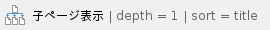
参考