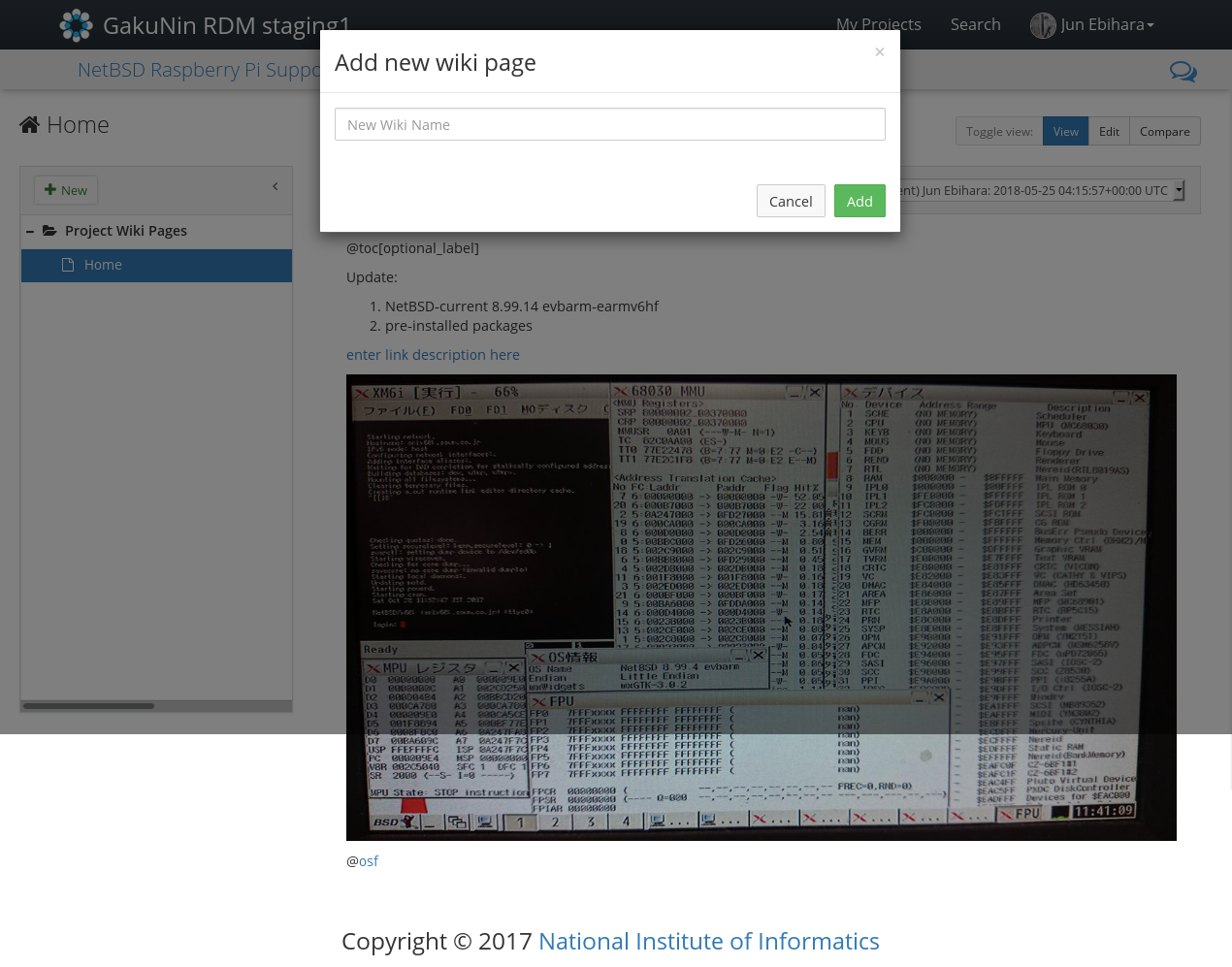
Click ‘Wiki’ in the navigation bar on a project’s main screen, and move to the wiki editing screen.
By holding down ‘+New’ at the top of the tree view pane to the left, the ‘Add New Wiki Page’ modal window will appear.
Enter a page title in the text box in the window, and hold down the ‘Add’ button.
A new page will be added to the wiki.
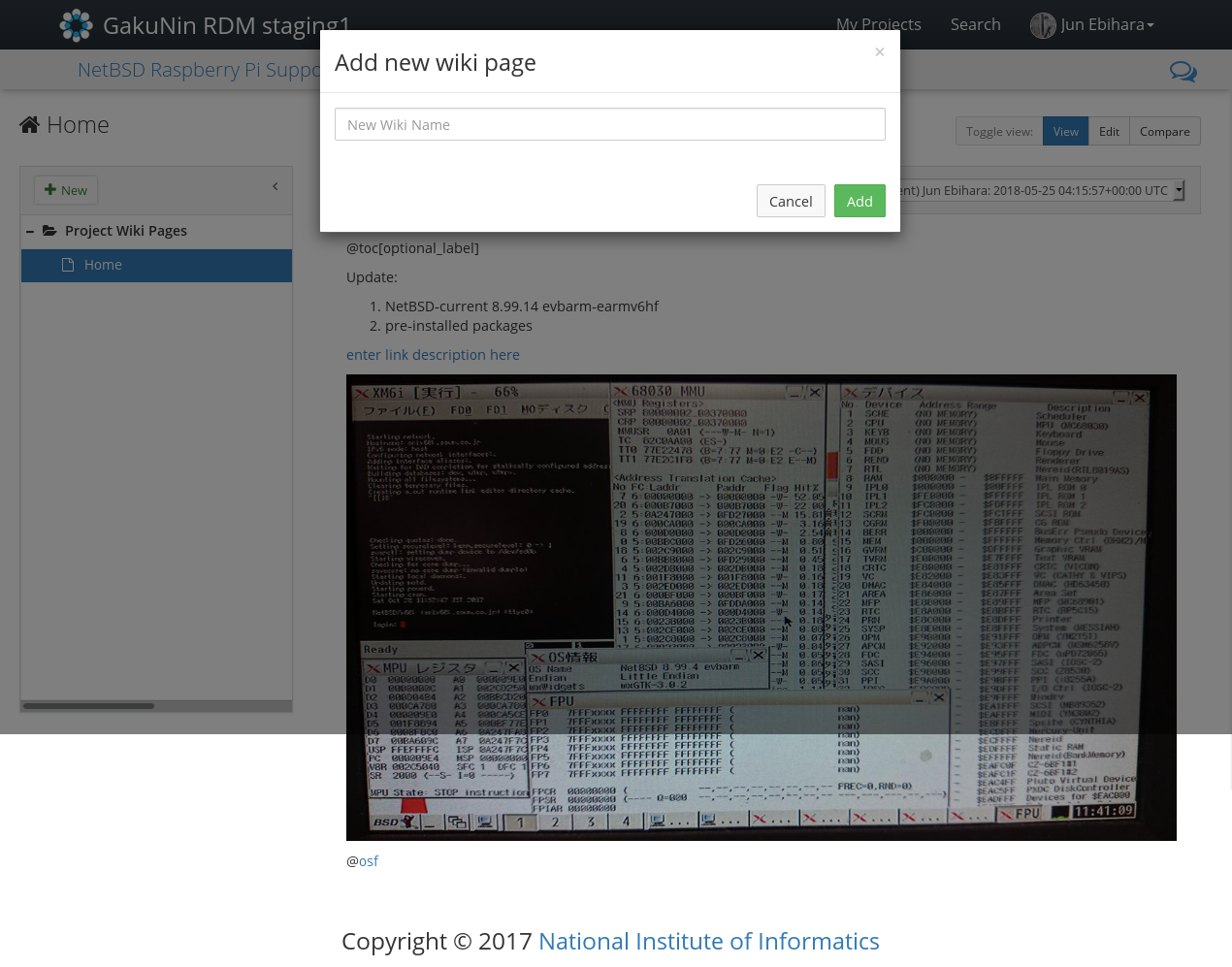
At first, you cannot delete the ‘Home’ page.
Open the page you wish to delete.
By holding down ‘Delete’ at the top of the tree view pane to the left, the ‘Delete Wiki Page’ modal window will appear.
By holding down the ‘Delete’ button in the modal window, the page will be deleted.
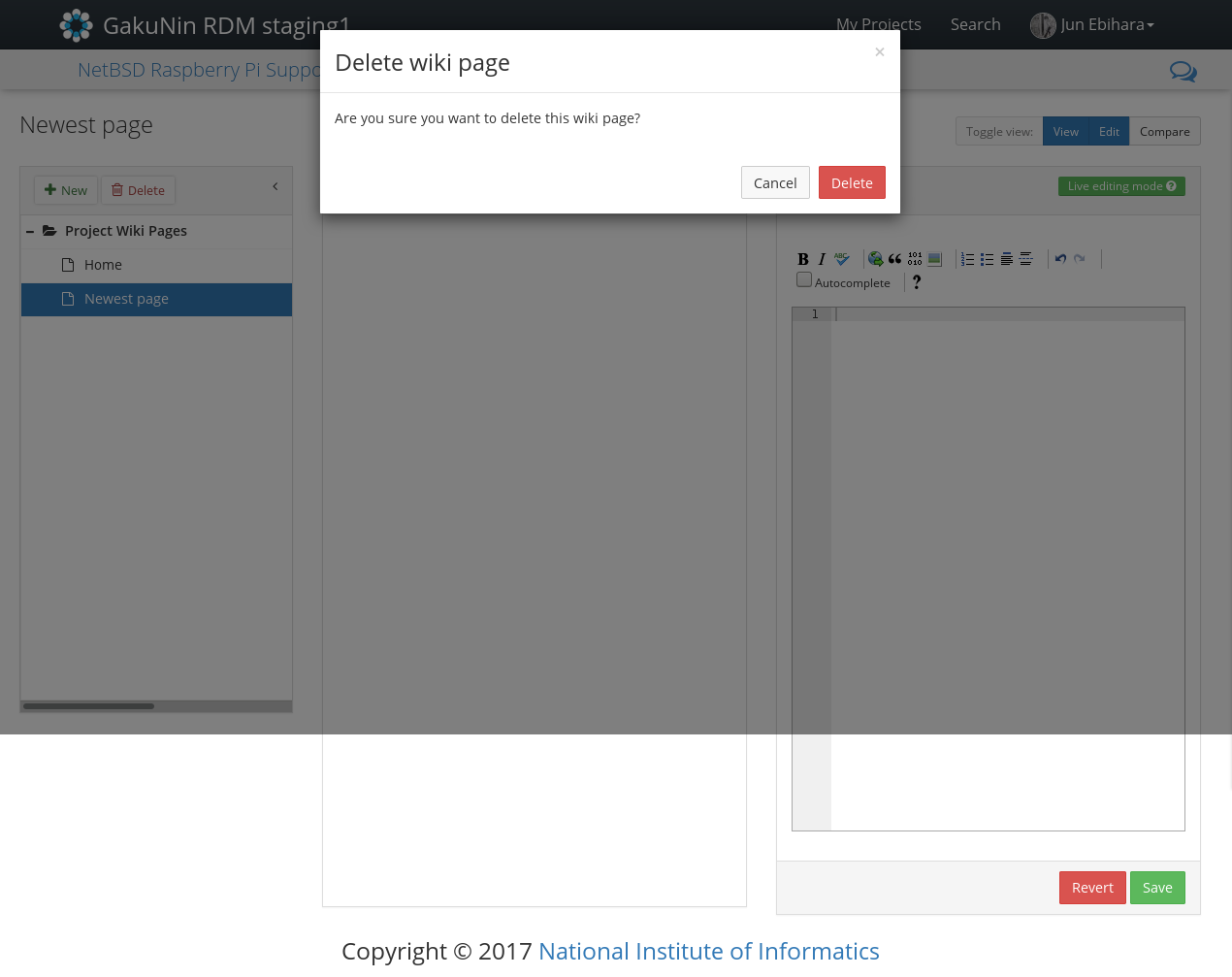
Open the page you wish to change the name.
By clicking the page name on the upper-left corner of the page, a text box will appear.
Enter a new page name, and hold down the check box on the right-and side; the page name will be changed.