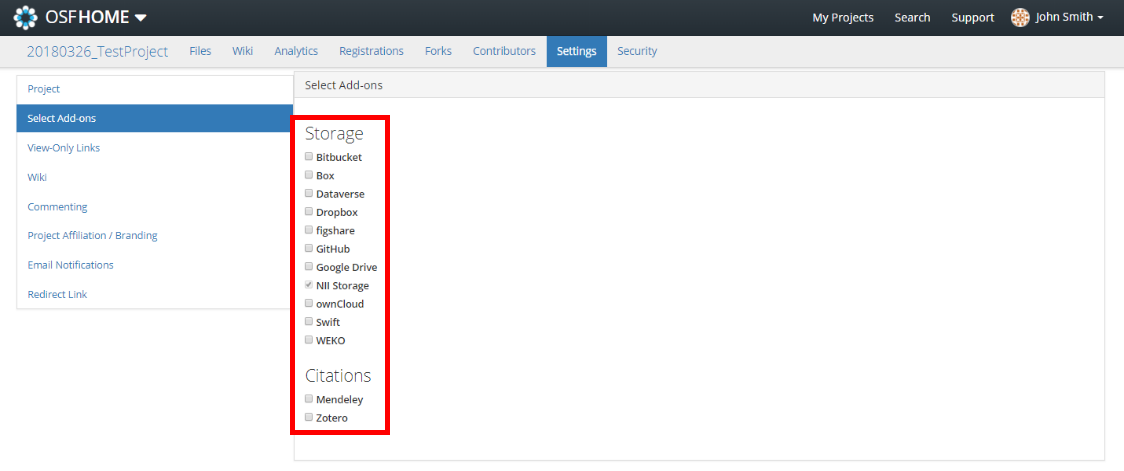Select ‘RDM Add-ons’ in the sidebar on the ‘GakuNin RDM Admin’ screen.
The ‘RDM Add-ons’ screen will appear.
If it is not ticked, tick it.
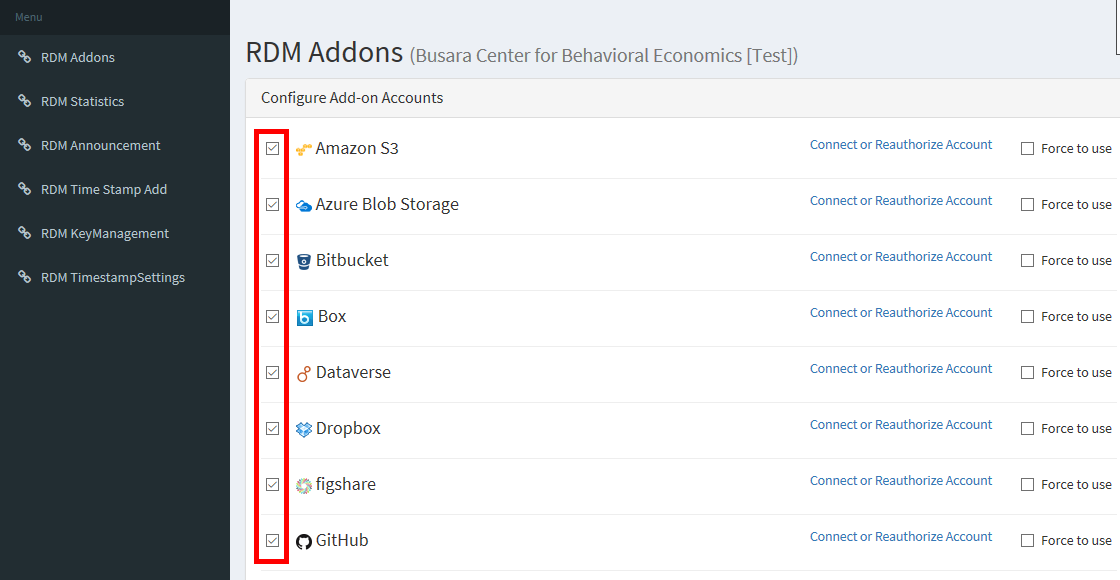
A dialogue will appear confirming the cancelation.
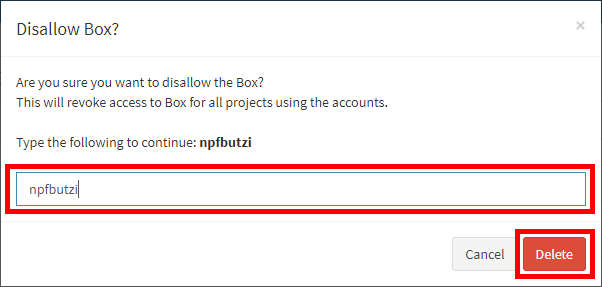
This section explains how to select a storage that is available to a GakuNin RDM by administrator. It also explains how to select a recommended storage.
Select ‘RDM Add-ons’ in the sidebar on the ‘GakuNin RDM Admin’ screen.
The ‘RDM Add-ons’ screen will appear.
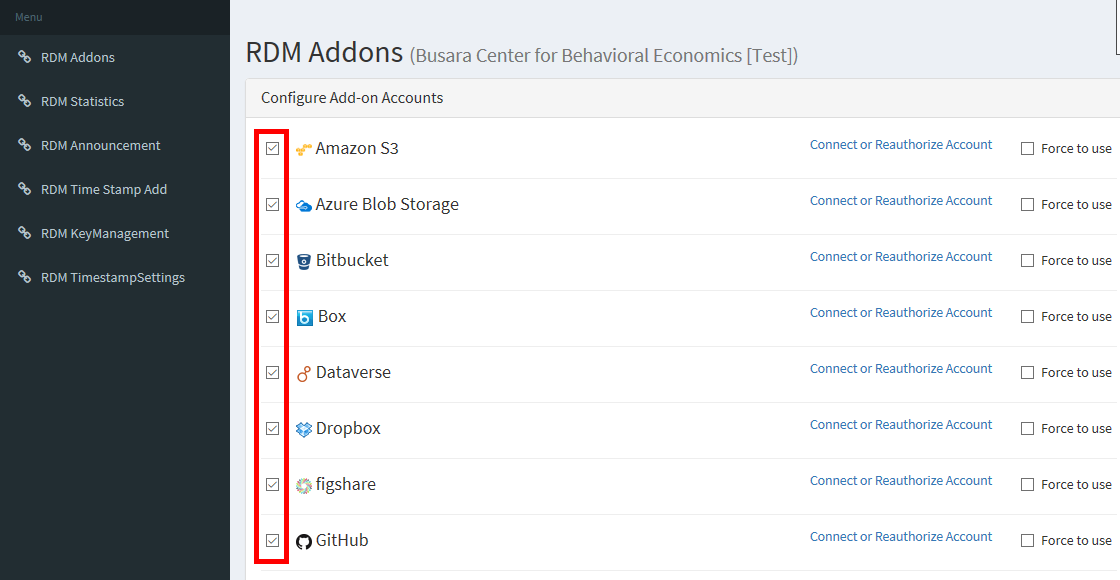
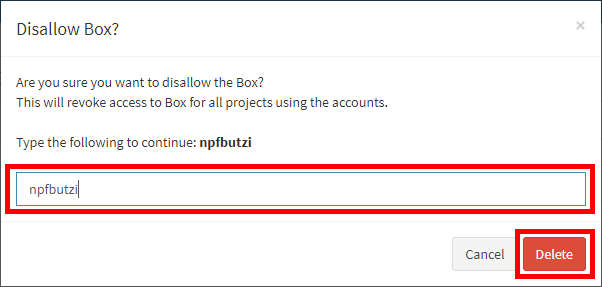
This section explains how to configure the storage service to be used in a particular institution.