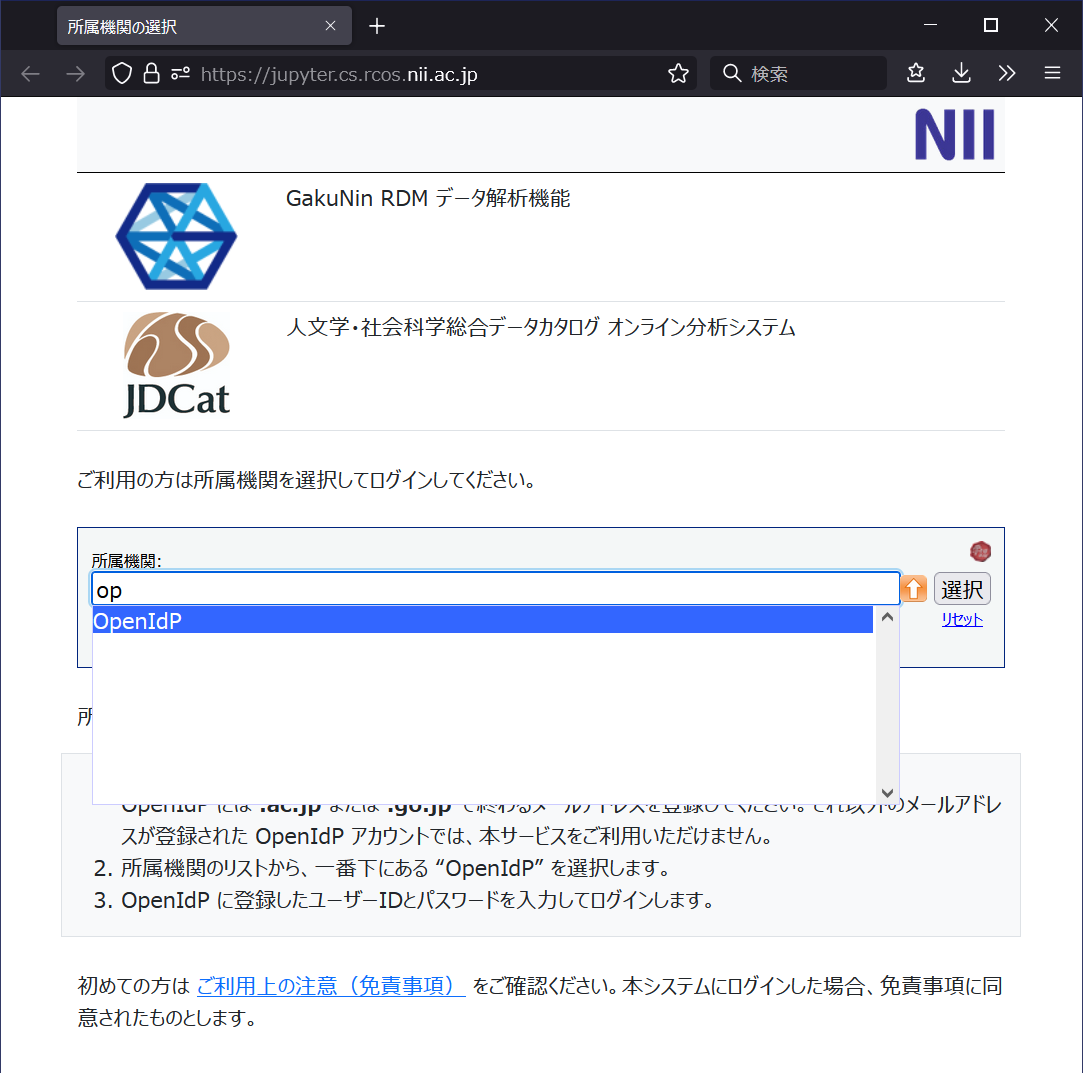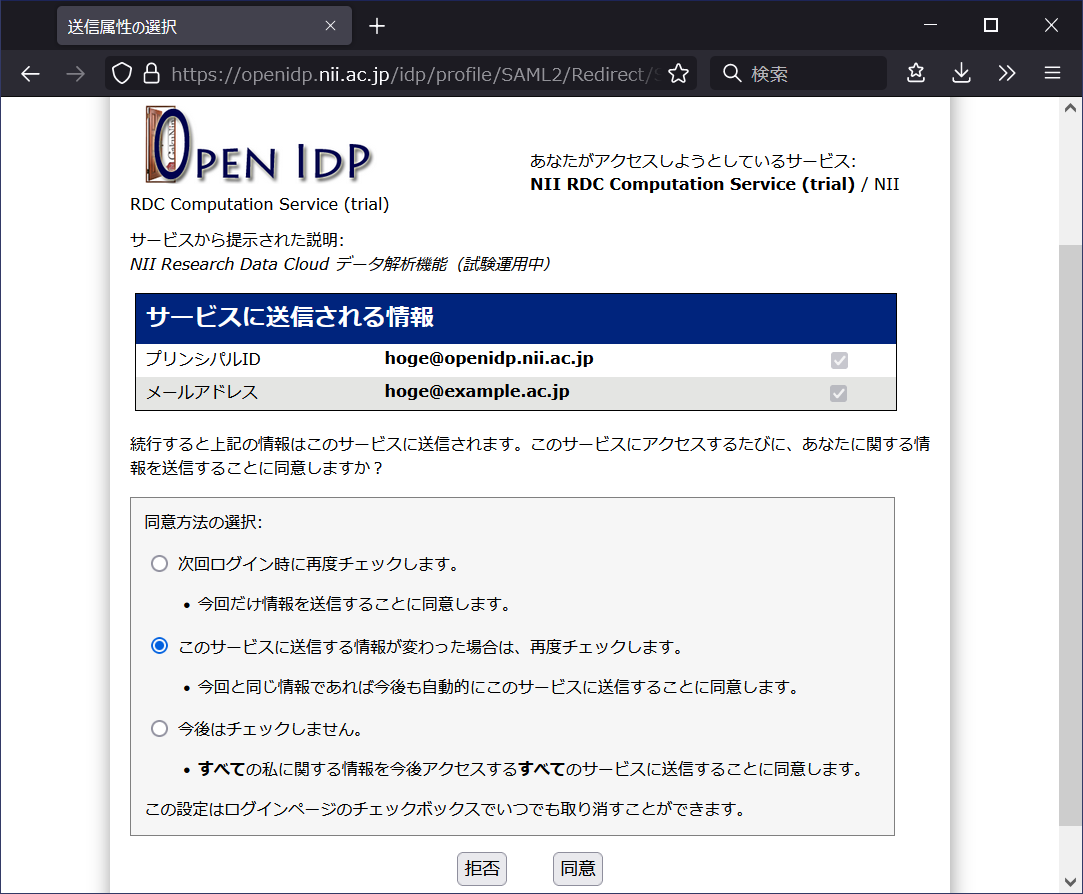...
- Use your browser to access the online analysis system (URLs beginning with https://jupyter.cs.rcos.nii.ac.jp/ or https://binder.cs.rcos.nii.ac.jp/). The first time you do this, you will be prompted to select your institution.
- Select "OpenIdP" at the bottom of the affiliation list; if you are using an OpenIdP account, do not select your own affiliation.
- Click "Select". The login screen will appear.
- Enter your user ID (not your e-mail address) and password, and click "Login". The Select Send Attribute screen will appear.
- Click "Agree". Log in to the online analysis system.
- If you are unable to log in, you will see the error message "401 Unauthorized".
- To log back in with a different OpenIdP account, go to
[同意] をクリックします。オンライン分析システムにログインします。- ログインできない場合は「401 Unauthorized」というエラーメッセージが表示されます。
- 別の OpenIdP アカウントでログインし直すには、https://openidp.nii.ac.jp/auth/logout にアクセスしてください。.
- オンライン分析システムの使い方については、講師の指示に従うか、受講者ガイド や 講師ガイド を参照してください。
...