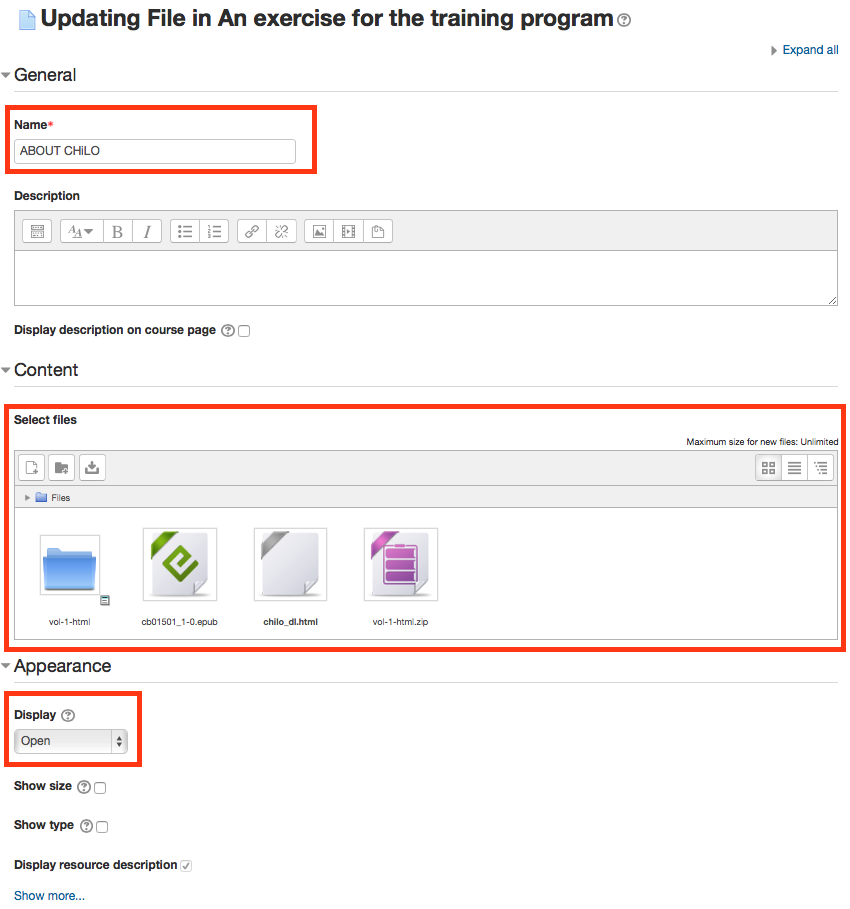...
The deployment of the created CHiLO Books may be done in two ways. One is an online course format utilizing conventional LMS such as Moodle as a learning space, and the other is a stream format utilizing SNS as a learning space.
Deployment of CHiLO Books using Moodle
When the main part of learning is knowledge transfer or when you can limit the number, the level and the motivation of learners, such as using it as an lecture course in universities, deployment of CHiLO Books utilizing conventional LMS such as Moodle is recommended.
1. Create CHiLO Book download page
Moodle を使った CHiLO Book の導入
学習の中心が知識の伝達であったり、大学の講義のように学習者の数、レベルや動機の限定が可能な場合は、従来型のMoodle のようなLMS を使ったCHiLO Book の導入をお勧めします。
1. CHiLO Bookダウンロードページの作成
ダウンロードページのテンプレートDownload the template of the download page: chilo_dl.html and set values to the following variables.html をダウンロードして以下の変数に値を設定します。
var course_ur
var chilo_epub
var web
var book_id
var book_series
var book_title
var book_vol
Necessary to create the same number of CHiLO Book の数だけ chilo_dl.htm as the number of CHiLO Books.htm を設定する必要があります。
Download chilo_dl.htm templateテンプレートをダウンロードする
| 情報 |
|---|
/* var course_url = ""; URL of the course where the CHiLO Book is added on var course_url = ""; |
2.
...
Web版 CHiLO
...
Bookの圧縮
Web版CHiLO Bookを配信する時は, When distributing web CHiLO Book, compress each vol-x-html* folder of the web CHiLO Book output on chilo-producer-master/OutputBase/name of your folder/html in zip format.の各vol-x-html* フォルダをZIP形式で圧縮します。
* vol-x : x indicates the volume of the CHiLO Book.
3.
...
Moodleコース作成
CHILO Bookを配信するために以下のように設定をおこない、Moodleコースを作成します。
- 「ゲストアクセスを許可する」で「いいえ」を選択しないでください。Do
Set as follows when creating a Moodle course to distribute CHiLO Book.
- Do not select "No" on "Allow guest access".
- Do ゲストアクセスにはパスワードを設定しないでください。Do not specify password for "Guest access".
4. Upload CHiLO Book using the file module
1) Turn editing on → add an activity or resource → File
...
7) Set the "Display" of "Appearance" to "Open"
...
Deployment of CHiLO Books using SNS
When the course is open to the general public and face-to-face communication might be difficult, deployment of CHiLO Books on SNS such as facebook as a learning community is recommended.
...