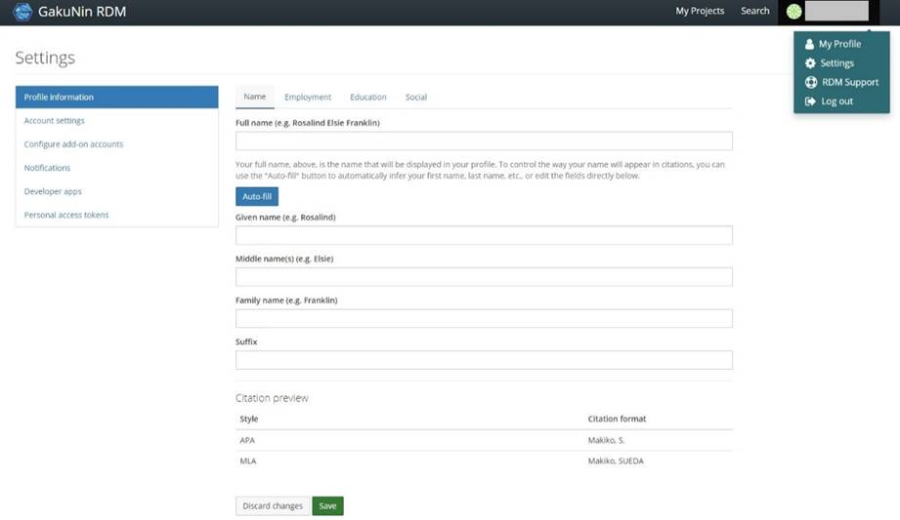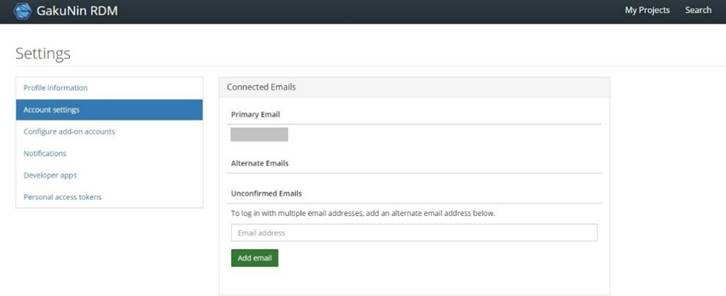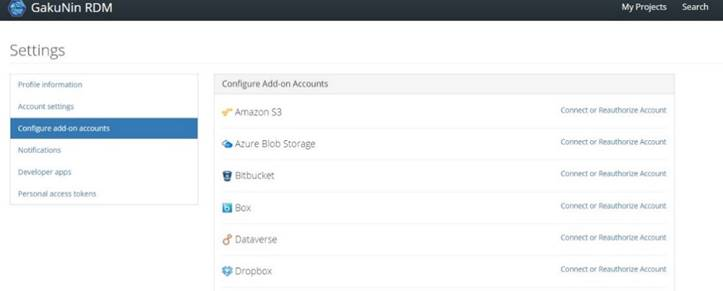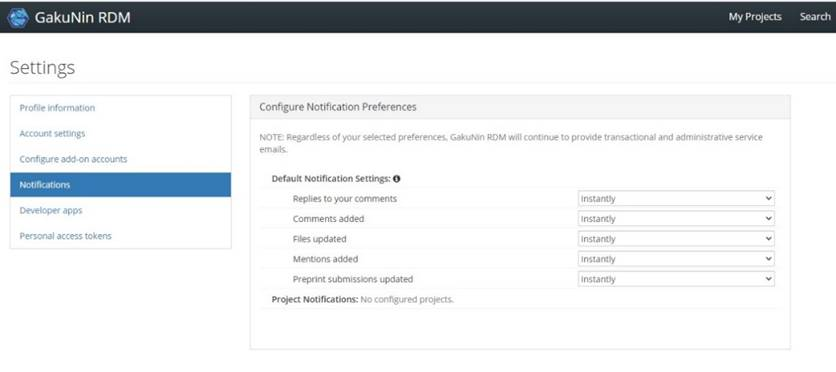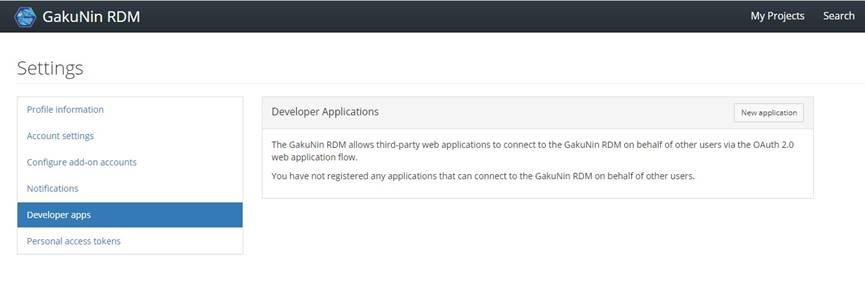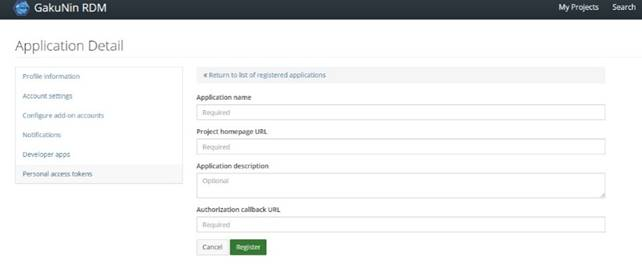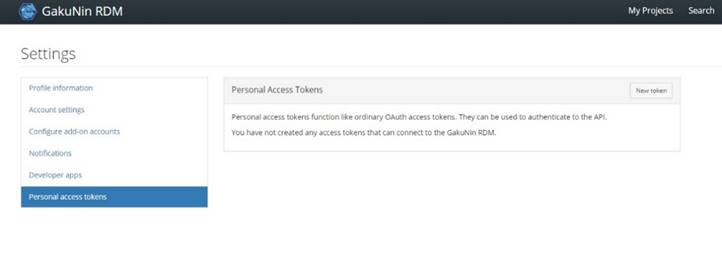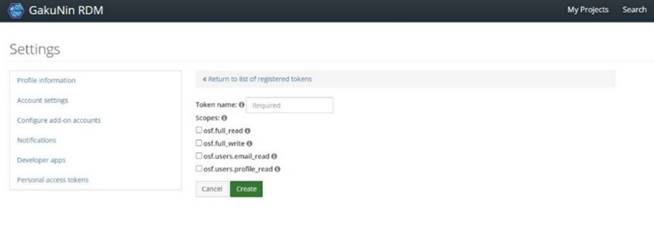このサイトは https://support.rdm.nii.ac.jp/![]() へ移転しました。
へ移転しました。
ページ履歴
Settings Screen
Profile Information
From the settings screen, you can set Profile Information / Account Settings / Configure Add-on Accounts / Notification / Developer Apps / Personal Access Tokens.
You can set the information to be displayed on the Profile Information.
...
- Your websites
- ORCID
- ResearcherID
- GitHub
- ImpactStory
- Google Scholar
- ResearchGate
- Academia
- Baidu Scholar
- SSRN
Account Settings
Account Settings
...
You can set up an account for the storage associated with a project. The service that you authenticate your account here can be used as a file storage for the project.
- Amazon S3
- Azure Blob Storage
- Bitbucket
- Box
- Dataverse
- Dropbox
- figshare
- GitHub
- GitLab
- Google Drive
- IQB-RIMS
- Mendeley
- Nextcloud
- OneDrive
- OpenStack Swift
- ownCloud
- S3 Compatible Storage
- Zotero
...
You can set the items to be notified by email. You can specify Default Notification Settings and Project Notifications for each project.
Default Notification Settings
...
You can use GakuNin RDM from third-party applications via OAuth 2.0. You can register the authorisation callback URL for for a third-party application by pressing the 'New application' button.
Application Detail
You can register the application's authorisation callback URL.
- Application name
- Project homepage URL
- Application description
- Authorisation callback URL
...
Personal access tokens function like ordinary OAuth access tokens. They can be used to authenticate to the API.
If you specify 'New token', a personal access token will be created.
Please specify the token name and the scopes as authorities given to the application that uses the token.