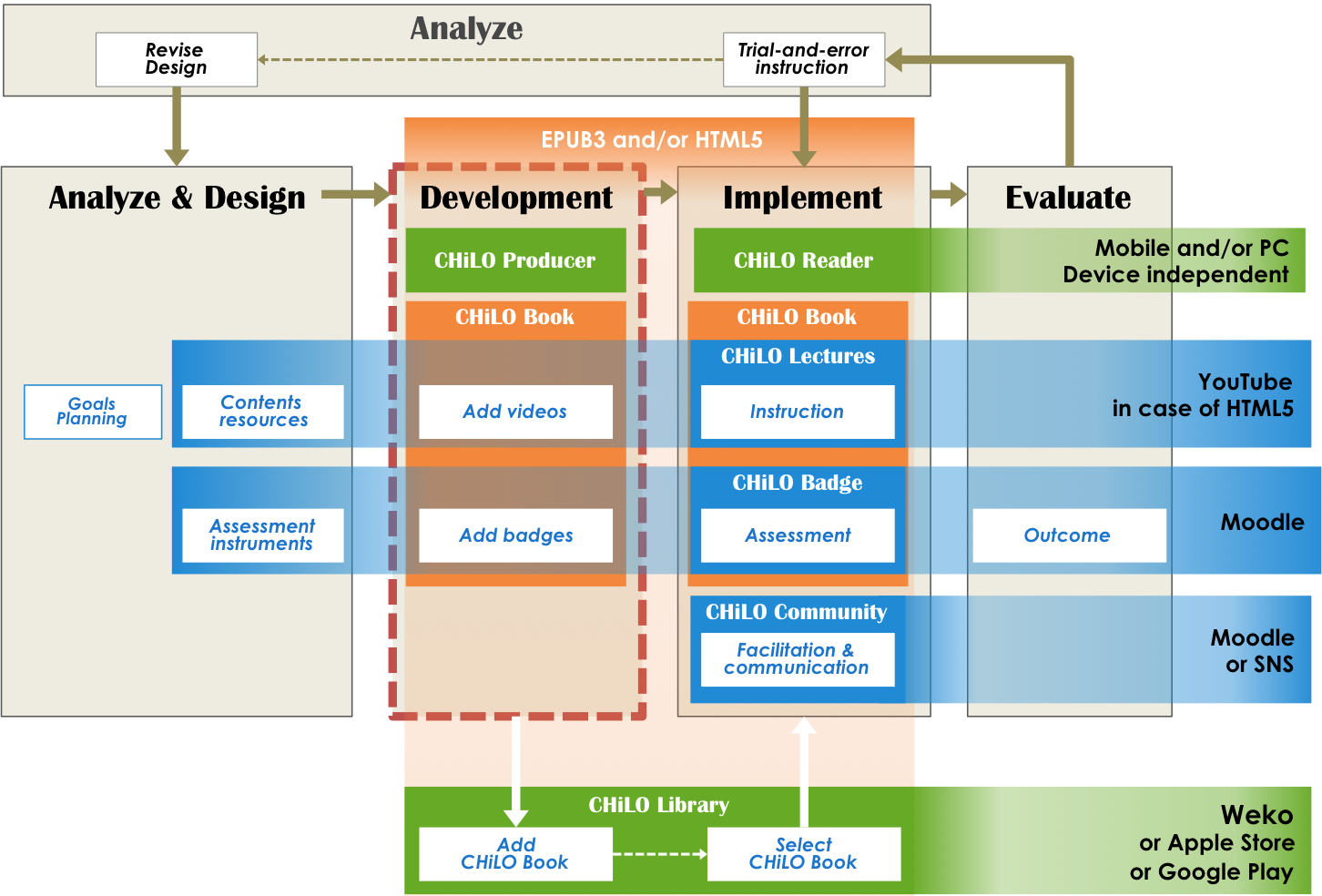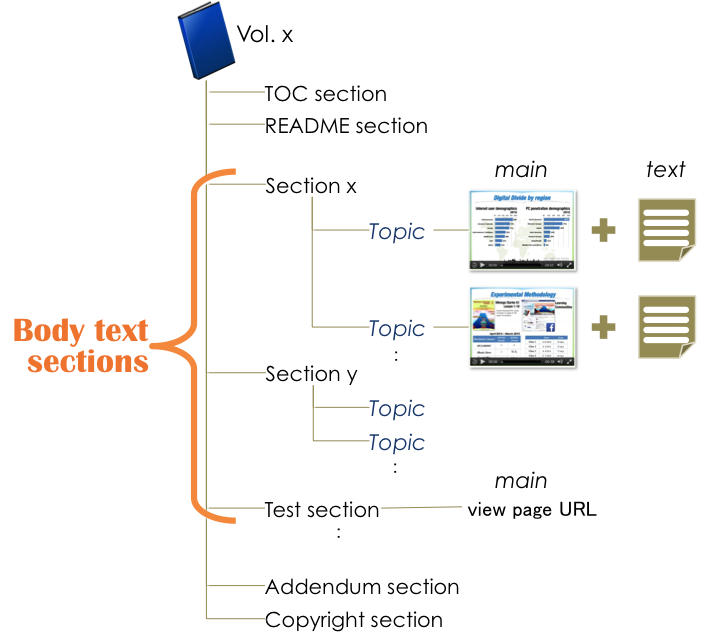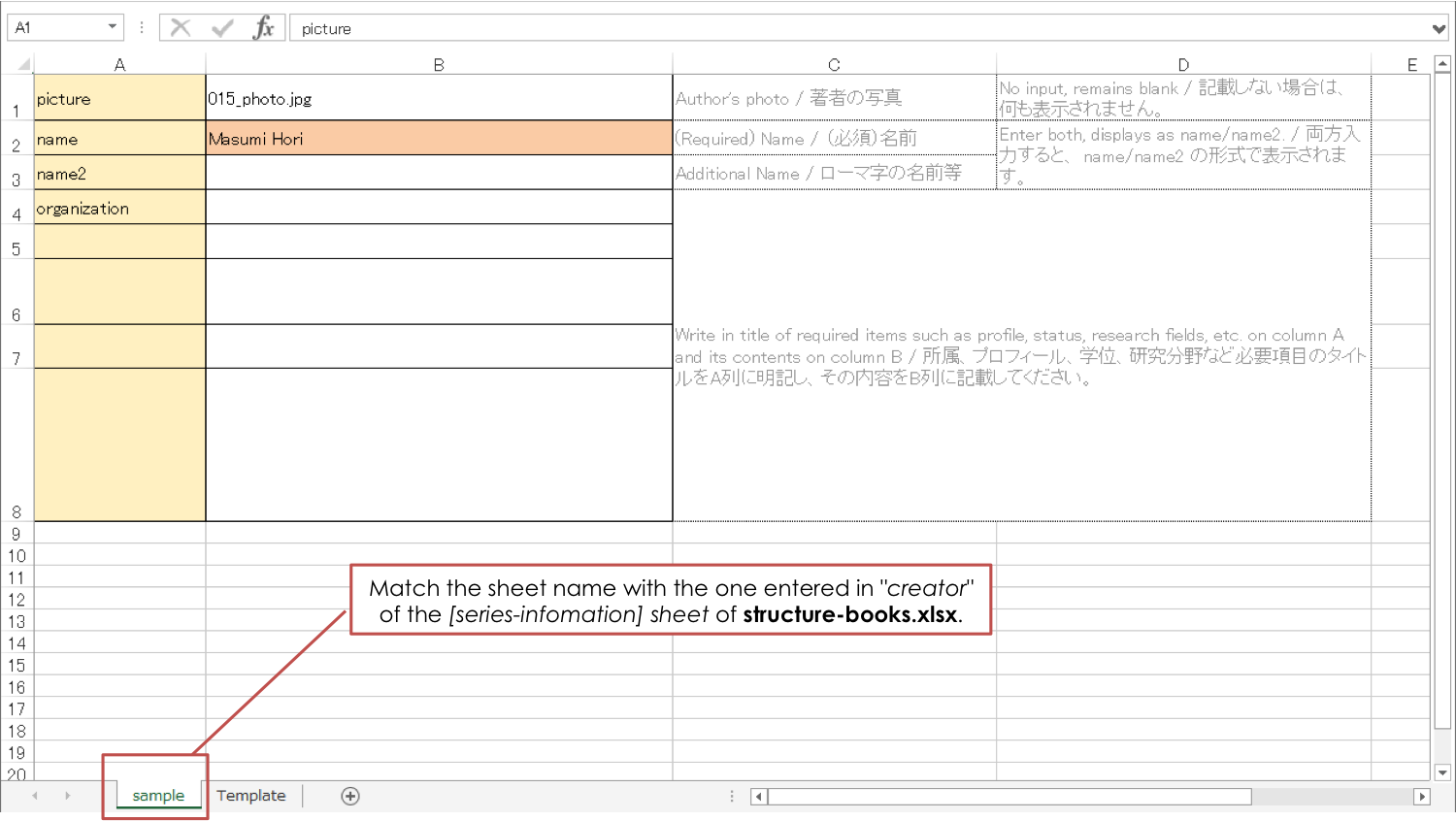目次 style circle
Demonstration video: How to create CHiLO Book
| ウィジェット コネクタ | ||||||
|---|---|---|---|---|---|---|
|
...
| ヒント |
|---|
| View page URL is the URL which includes "view.php" as in [http://xxx.xxx.xx/mod/xxx/view.php?id=xxxxx]. |
...
2. Create CHiLO Books
...
Unzip CHiLO Producer downloaded from GitHub and you will find the following folders under the "chilo-producer-master" folder.
| 情報 |
|---|
chilo-producer-master │ └ chiloPro ├ template-series_english *Template of the series foloder: copy this folder to create (English) │ │ structure-books.xlsx * Structure file of CHiLO Book │ │ ├ page_templates * Template folder defining the page design (abbr.) │ └ scripts * scripts used in common │ ├ epub3 * Template for EPUB3 CHiLO Book │ ├ ext-epub3 * Template for ext. EPUB3 CHiLO Book │ └ web * Template for web CHiLO Book │ ├ sample-series * Sample of CHiLO Book series └template-series * Template of │ |
2-1. Creating work folder
...
2-3. Save the cover image
Save the image file of the book cover and the section cover (inside cover).
Learning Resources
| Resource | Details | Location to save the learning resources | Example |
|---|---|---|---|
| E. Image of book cover [required] | Cover image of the Book Resolution:768x1024 JPEG format(Recommended) | chilo-producer-master/chiloPro/name of your folder/vol-x/images/ * | |
| F. Image of section cover [required] | Image for display on the inside cover of the section throughout the series. Resolution: 1024x600 JPEG format(Recommended) | chilo-producer-master/chiloPro/name of your folder/common/images/ |
...
Configure the information concerning the series.
Main settings
language : Language tag such as "ja", "en" defined by RFC 5646
...
List of CHiLO Books included in the series
主な設定項目Main settings
vol : Number CHiLO Books in the series; vol-1, vol-2, vol-3 and so on, in order.
book-title : Title of CHiLO Book
book-summary : Outline of CHiLO Book
...
identifier : For uniquely identifying CHiLO Book, enter UUID (Universally Unique Identifier). See the following for how to create UUID.
| 情報 |
|---|
"urn:uuid:" + UUID (Universally Unique Identifier)
e.g. urn:uuid:a7c4eab7-1540-47bd-9302-7fda5df5c54e
| 情報 | ||
|---|---|---|
| ||
For windows
For Unix-like OS Run the following command utilizing command prompt. > uuidgen |
community-url : Currently not in use.
3) "vol-x" sheet
i. Copy the vol-n sheet according to the number of CHiLO Books in the series and alter the sheet name to vol-1,vol-2...
ii. Enter information of the pages to be created in the Body text-section of the CHiLO Book using one row per page from the top.
Main settings
...
ii. Enter author information.
2-6. Output CHiLO Book
...
| コード ブロック | ||
|---|---|---|
| ||
*** To output EPUB CHiLO Book **** > run.bat / -c <name of your folder> -t epub (Windows) > sh run.sh -c <name of your folder> -t epub (Windows / Unix-like OS) *** To output Web CHiLO Book **** > run.bat /-c <name of your folder> -t web (Windows) > sh run.sh -c <name of your folder> -t web (Windows / Unix-like OS) |
command line option: -t type of CHiLO Book
...