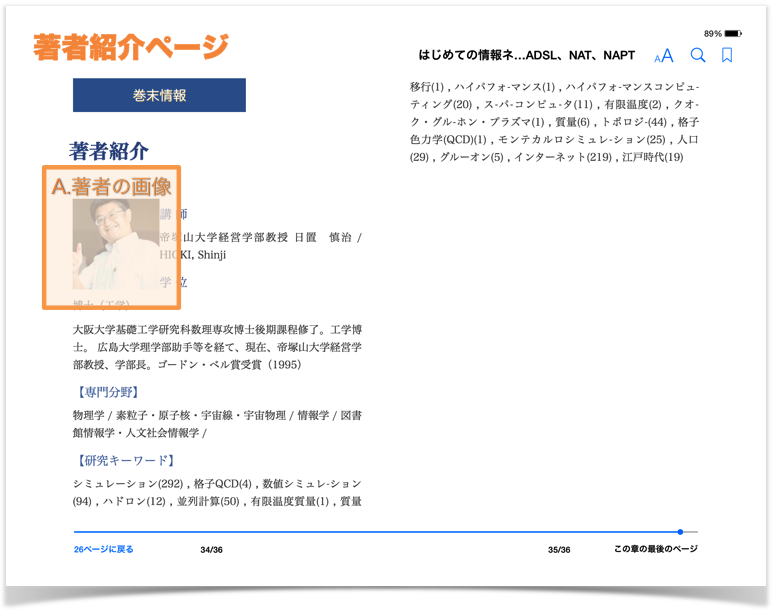...
| Resource | Details | Type of Resource | Example |
|---|---|---|---|
| A. Image of the author [optional] | The image will be displayed on the "About the Author" page. Resolution: 159x159、JPEG format(Recommended) | common in the author | |
| B. Image of section cover [required] | Image for display on the inside cover of the section throughout the series. Resolution: 1024x600、JPEG format(Recommended) | common in the series | |
| C. Cover [required] | Cover image of the Book Resolution:768x1024、JPEG format(Recommended) | in each Book | |
| D. Lecture video [required] | Video of the explanation page. The recommended length of the video is 1-2 minutes. Compress as much as possible in order to embed in EPUB3 format CHiLO Book. Frame rate: 29.97, bit rate: 384kbps, size: 480x360(4:3) or 560x316(16:9) | in each Book | |
| E. Lecture video thumbnail [required] | Thumbnail of the explanation video same size as the video, JPEG format (recommended) | in each Book | |
| F. Explanation text [required] | Text displayed below the explanation video. Prepared in extension(.xhtml)text file. | in each Book | |
| G. Figure [optional] | Embed figures to explain text such as diagrams, charts, graphs and illustration. Recommended resolution: 1024 | in each Book |
...
Configure external systems
...
Create Learning Community
Functions of CHiLO Community は、SNS such as Facebook, Twitter, Google+ or LinkdInへのリンクをCHiLO Bookに埋め込むことで実装します。
CHiLO Bookに、SNSへのリンクを埋め込むには、利用したいSNSのグループを作成し、そのURLを後に説明するCHiLO Producerに記載します。
...
Output CHiLO Book
1. Copy template folder and save the learning resources
1) Copy "chiloPro/template-series_english" to "chiloPro/" with name of your folder.
2) Copy "vol-n" folder in the folder you had copied in 1) above, according to the number of Books.
3) Change a name of "vol-n" folders you had copied in 2) above to vol-1,vol-2,vol-3・・・.
4) Save the learning resources prepared according to the destination to save learning resources table.
Destination to save the learning resources
| Resource | Destination to save |
|---|---|
| A. Image of the author | chiloPro/common/authorImages/ |
| B. Image of inside cover | chiloPro/name of your folder/common/images/ |
| C. Cover | chiloPro/name of your folder/vol-n/images/ *1 |
| D. Explanation video | chiloPro/name of your folder/vol-x/videos/ *1 |
| E. Explanation video thumbnail | chiloPro/name of your folder/vol-n/images/ *1 |
| F. Explanation text | chiloPro/name of your folder/vol-n/text/ *1 |
| G. Image of explanation text | chiloPro/name of your folder/vol-n/images/ *1 |
- *1:vol-x : x indicates volume of CHiLO Books.
22. .Edit Spreadsheet
Write in information about the series and author, and structure information of each CHiLO Book on the the Spreadsheet.
▶ structure-books.xlsx
Create construction file: chiloPro/name of your folder/structure-books.xlsx
Enter necessary fields in each sheet.
▶ author.xlsx
Create construction file: chiloPro/common/author.xlsx
"About the Author" page is to be displayed at the end-of-the-book information of CHiLO BookEnter information. Common in all CHiLO Books.
Modify [author] sheet name to the name of the author and enter necessary fields.
Note: Match the sheet name with the one entered in "creator" of the [series-infomation] sheet of structure-books.xlsx.
4.Output CHiLO Book
CHiLO Producer can output two types of CHiLO Books: EPUB3 format EPUB3 CHiLO Book and HTML format Web CHiLO Book.
Move to folder to extract CHiLO-Producer(hierarchy one level up of chiloPro) utilizing command prompt and issue the following command.
Note :Once you issue a command, the former CHiLO Book will be overwritten, so save it if necessary.
Output EPUB3 CHiLO Book
run.bat -c name_of_your_folder *Windows sh run.sh -c name_of_your_folder *Unix-like OS Output Web CHiLO Book
run-html.bat -c name_of_your_folder *Windows sh run-html.sh -c name_of_your_folder *Unix-like OS The created CHiLO Book will be saved in
(EPUB3 CHiLO Book) OutputBase/name of your folder/epub3
(Web CHiLO Book) OutputBase/name of your folder/html
(Web CHiLO Book) Delivering videos from your VOD server
Delivering videos from the server delivering Web CHiLO Book Copy the folder of chiloPro/"name of your folder"/vol-n/videos to OutputBase/SeriesName/html/vol-x .
When you failed to output CHiLO Book, refer to Common errors.
5.Check the output CHiLO Book
EPUB3 CHiLO Book
Make sure that you have installed the ebook reader onto your device before checking the output EPUB3 CHiLO Book. Following are the recommended ebook readers for CHiLO Book.
- For iOS,Mac OS: iBooks
- For Android: Gitden EPUB3 Book Reader
- For Windows,Linux: Readium
Web CHiLO Book
You will not be able to check Web CHiLO Book in local environment in the following cases:
- When explanation videos are videos uploaded to YouTube
- When there is an input on fb-app-id of [series-infomation] sheet of chiloPro/SeriesName/structure-books.xlsx
In these cases, check by uploading Web CHiLO Book files to the remote server or run the web server in local environment.
Deploy
Support learners
Assess outcome