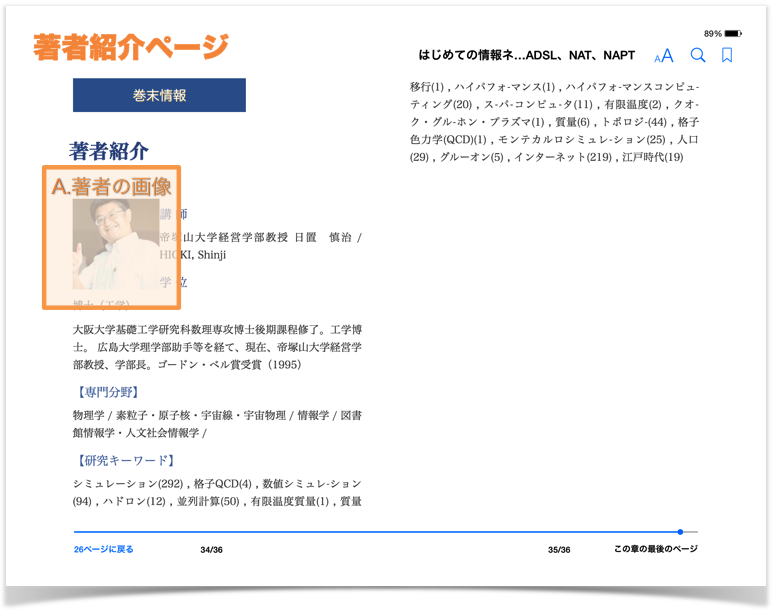...
| ウィジェット コネクタ | ||||
|---|---|---|---|---|
|
1. Prepare Learning Resources
Prepare learning resources to embed onto the CHiLO Book. The learning resources are as follows.
Learning Resources
| Resource | Details | Type of Resource | Example |
|---|---|---|---|
| A. Image of the author [optional] | The image will be displayed on the "About the Author" page. Resolution: 159x159、JPEG format(Recommended) | common in the author | |
| B. Image of section cover [required] | Image for display on the inside cover of the section throughout the series. Resolution: 1024x600、JPEG format(Recommended) | common in the series | |
| C. Cover [required] | Cover image of the Book Resolution:768x1024、JPEG format(Recommended) | in each Book | |
| D. Lecture video [required] | Video of the explanation page. The recommended length of the video is 1-2 minutes. Compress as much as possible in order to embed in EPUB3 format CHiLO Book. Frame rate: 29.97, bit rate: 384kbps, size: 480x360(4:3) or 560x316(16:9) | in each Book | |
| E. Lecture video thumbnail [required] | Thumbnail of the explanation video same size as the video, JPEG format (recommended) | in each Book | |
| F. Explanation text [required] | Text displayed below the explanation video. Prepared in extension(.xhtml)text file. | in each Book | |
| G. Figure [optional] | Embed figures to explain text such as diagrams, charts, graphs and illustration. Recommended resolution: 1024 | in each Book |
2. Configure external systems
2.1 Upload videos
CHiLO Lectures, which are a series of 1-minute nano-lecture video clips, are embedded in the e-Book, in the case of EPUB3 CHiLO Book.
On the other hand, in the case of the Web version CHiLO Book, they are delivered by the video-sharing website such as YouTube.
Therefore, to create Web CHiLO Book, you must upload the lecture videos to a Video-sharing website.
Also, it is essential to enter video-id of each video you uploaded to the CHiLO Producer Spreadsheet, so you have to keep records of the uploaded video.
| ヒント |
|---|
| https://www.youtube.com/watch?t=5&v=YrAdO44ezh8 → "YrAdO44ezh8" is the video-id for YouTube. |
2.2 Add badges
The badge issued for each CHiLO Book is called a "small badge", and the badge issued after earning all the badges of the series or badges of specified CHiLO Books is called a "big badge".
The small badge is equivalent to the course badge issued in Moodle. As for the big badge, equivalent to the site badge of Moodle.
To learn more about Moodle course badge, and site badge, click the following URL:
...
CHiLO Producer
CHiLO Book can be created using CHiLO producer. CHiLO Producer is open source software and a java command line application for producing CHiLO Books.
Download CHiLO Producer from GitHub
| 情報 |
|---|
https://docsgithub.moodle.orgcom/29/en/Using_badges#Adding_a_course_badgecccties/CHiLO-Producer |
2.3 Create Learning Community
By embedding a link to SNS such as Facebook, Twitter, Google+ or LinkdIn in the CHiLO Book, functions of CHiLO Community will be implemented.
In order to embed SNS links to CHiLO Book, form a group in the SNS you want to use. Then, enter the URL in the CHiLO Producer, which will be explained in more detail below.
3. Output CHiLO Book
The file structure of the folder within "chilo-producer-master" downloaded from GitHub is as follows:
...
Operating environment
- Environment for Java 8 to operate
- Environment to edit xlsx files(Recommended:Microsoft Office operation check:LibreOffice)
CHiLO Producer
GitHubからダウンロードしたCHiLO Producerを解凍すると、次のようなフォルダ構造になります。
| 情報 |
|---|
| chilo-producer-master │ run.bat * Script to output CHiLO Book (for Windows) │ run.sh * Script to output CHiLO Book (for Unix-like OS) │ ├ src * Source file of the script │ (省略) │ └ chiloPro * Folder for creating CHiLO Books ├ common * Folder used in common for all the CHiLO Books created within the chiloPro folder │ │ authors.xlsx * Spreadsheet to enter information of the "About the Author" page │ │ │ ├ authorImages * Folder to store the image of the author │ ├ images * Images used in common │ ├ scripts * scripts used in common │ └ page-templates * Template folder defining the page design │ ├ epub3 * Template for EPUB3 CHiLO Book │ ├ ext-epub3 * Template for ext. EPUB3 CHiLO Book │ └ web * Template for web CHiLO Book │ ├ sample-series * Sample of CHiLO Book series ├ template-series * Template of the series folder: copy this folder to create (Japanese) │ |
...
| └ template-series_english *Template of the series foloder: copy this folder to create (English) │ structure-books. |
...
| xlsx * Structure file of CHiLO Book │ ├ vol- |
...
| n *Folder to save the learning resources to be embedded in CHiLO Book: copy according to the number of CHiLO Books to be created in the series. │ ├ images │ ├ scripts │ ├ text │ └ videos │ └ common * Folder used in common for the CHiLO Book created within the series folder ├ images ├ scripts ├ styles * Style sheet of the EPUB3 CHiLO Book ├ text ├ videos └ web-styles * Style sheet of the Web CHiLO Book |
1. Prepare Learning Resources
Prepare learning resources to embed onto the CHiLO Book. The learning resources are as follows.
Learning Resources
| Resource | Details | Type of Resource | Example |
|---|---|---|---|
| A. Image of the author [optional] | The image will be displayed on the "About the Author" page. Resolution: 159x159、JPEG format(Recommended) | common in the author | |
| B. Image of section cover [required] | Image for display on the inside cover of the section throughout the series. Resolution: 1024x600、JPEG format(Recommended) | common in the series | |
| C. Cover [required] | Cover image of the Book Resolution:768x1024、JPEG format(Recommended) | in each Book | |
| D. Lecture video [required] | Video of the explanation page. The recommended length of the video is 1-2 minutes. Compress as much as possible in order to embed in EPUB3 format CHiLO Book. Frame rate: 29.97, bit rate: 384kbps, size: 480x360(4:3) or 560x316(16:9) | in each Book | |
| E. Lecture video thumbnail [required] | Thumbnail of the explanation video same size as the video, JPEG format (recommended) | in each Book | |
| F. Explanation text [required] | Text displayed below the explanation video. Prepared in extension(.xhtml)text file. | in each Book | |
| G. Figure [optional] | Embed figures to explain text such as diagrams, charts, graphs and illustration. Recommended resolution: 1024 | in each Book |
...
2. Configure external systems
2.1 Upload videos
CHiLO Lectures, which are a series of 1-minute nano-lecture video clips, are embedded in the e-Book, in the case of EPUB3 CHiLO Book.
On the other hand, in the case of the Web version CHiLO Book, they are delivered by the video-sharing website such as YouTube.
Therefore, to create Web CHiLO Book, you must upload the lecture videos to a Video-sharing website.
Also, it is essential to enter video-id of each video you uploaded to the CHiLO Producer Spreadsheet, so you have to keep records of the uploaded video.
| ヒント |
|---|
| https://www.youtube.com/watch?t=5&v=YrAdO44ezh8 → "YrAdO44ezh8" is the video-id for YouTube. |
2.2 Add badges
The badge issued for each CHiLO Book is called a "small badge", and the badge issued after earning all the badges of the series or badges of specified CHiLO Books is called a "big badge".
The small badge is equivalent to the course badge issued in Moodle. As for the big badge, equivalent to the site badge of Moodle.
To learn more about Moodle course badge, and site badge, click the following URL:
| 情報 |
|---|
https://docs.moodle.org/29/en/Using_badges#Adding_a_course_badge |
2.3 Create Learning Community
By embedding a link to SNS such as Facebook, Twitter, Google+ or LinkdIn in the CHiLO Book, functions of CHiLO Community will be implemented.
In order to embed SNS links to CHiLO Book, form a group in the SNS you want to use. Then, enter the URL in the CHiLO Producer, which will be explained in more detail below.
...
3. Output CHiLO Book
The file structure of the folder within "chilo-producer-master" downloaded from GitHub is as follows:
1) Copy template folder and save the learning resources
...