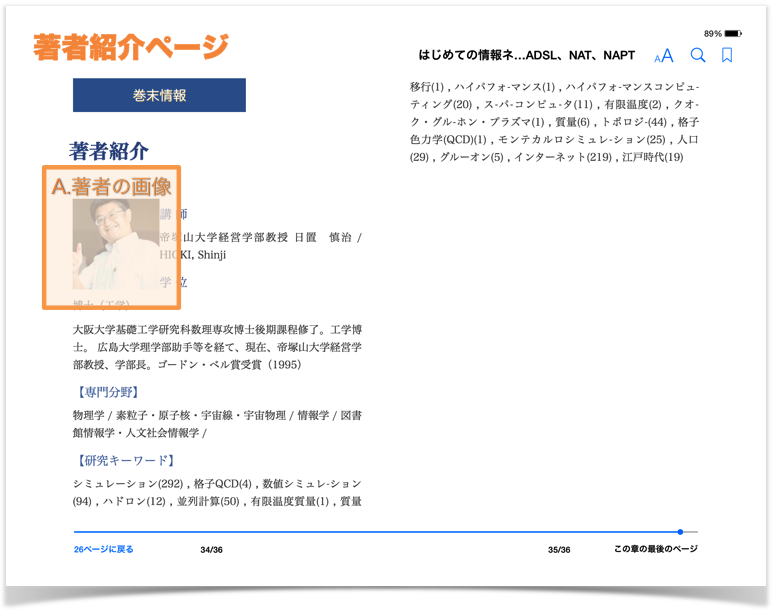...
| Resource | Details | Location to save the learning resources | Example |
|---|---|---|---|
| DA. CHiLO Lecture (video) [required] | Video of the CHiLO Lecture. The recommended length of the video is 1-2 minutes. Compress as much as possible in order to embed in EPUB3 format CHiLO Book. Frame rate: 29.97 Bit rate: 384kbps Size: 480x360(4:3) or 560x316(16:9) | chilo-producer-master/chiloPro/name of your folder/vol-x/videos/ * | |
| EB. Video thumbnail [required] | Thumbnail of the video. Same size as the video JPEG format (recommended) | chilo-producer-master/chiloPro/name of your folder/vol-x/images/ * | |
| FC. Explanation text [required] | Text displayed below the explanation video. Prepared in extension(.xhtml)text file. | chilo-producer-master/chiloPro/name of your folder/vol-x/text/ * | |
| GD. Figure [optional] | Embed figures to explain text such as diagrams, charts, graphs and illustration. Recommended resolution: 1024 | chilo-producer-master/chiloPro/name of your folder/vol-x/images/ * |
...
| ヒント |
|---|
| https://www.youtube.com/watch?t=5&v=YrAdO44ezh8 → "YrAdO44ezh8" is the video-id for YouTube. |
2-3.
...
カバーイメージの保存
ブックカバー、セクションカバー(内表紙)の画像ファイルを保存します。以下の表は、CHiLO Bookの制作に必要なリソースです。カバーイメージや著者イメージなど、CHiLO Lecture以外のリソースを、以下の表に従って保存します。
Learning Resources
| Resource | Details | Location to save the learning resources | Example | |||||
|---|---|---|---|---|---|---|---|---|
| AE. Image of the author [optionalbook cover [required] | Cover image of the BookThe image will be displayed on the "About the Author" page. Resolution: 159x159768x1024 JPEG format(Recommended)format(Recommended) | chilo-producer-master/chiloPro/common/authorImages/ | /name of your folder/vol-x/images/ * | |||||
| F | B. Image of section cover [required] | Image for display on the inside cover of the section throughout the series. Resolution: 1024x600 JPEG format(Recommended) | chilo-producer-master/chiloPro/name of your folder/common/images/ | C. Cover [required] | Cover image of the Book Resolution:768x1024 JPEG format(Recommended) | chilo-producer-master/chiloPro/name of your folder/vol-x/images/ * |
* vol-x : x indicates volume of CHiLO Books.
...
video-id: Web version CHiLO Bookを作成する場合は入力してください。video-sharing websiteにアップロードしたビデオのIDを入力します。
2-5.
...
著者情報の設定
"About the Author" page in Addendum section is created by referring to the [author.xlsx] sheet. This spreadsheet sectionに表示される情報を設定します。ここで、設定する情報はwill be referred to by all the CHiLO Books created under the chiloPro folder.
1)著者画像の保存
Learning Resources
| Resource | Details | Location to save the learning resources | Example |
|---|---|---|---|
| E. Image of the author [optional] | The image will be displayed on the "About the Author" page. Resolution: 159x159 JPEG format(Recommended) | chilo-producer-master/chiloPro/common/authorImages/ |
* vol-x : x indicates volume of CHiLO Books.
2) author.xlsxの作成
i. chilo-producer-master/chiloPro/common/author.xlsxの"series-infomation"シートをコピーして、わかりやすいシート名をつけます。
| 注意 |
|---|
Match the sheet name with the one entered in "creator" of the [series-infomation] sheet of structure-books.xlsx. |
2) ii. 著者情報を入力します。
2-6. Output CHiLO Book
...