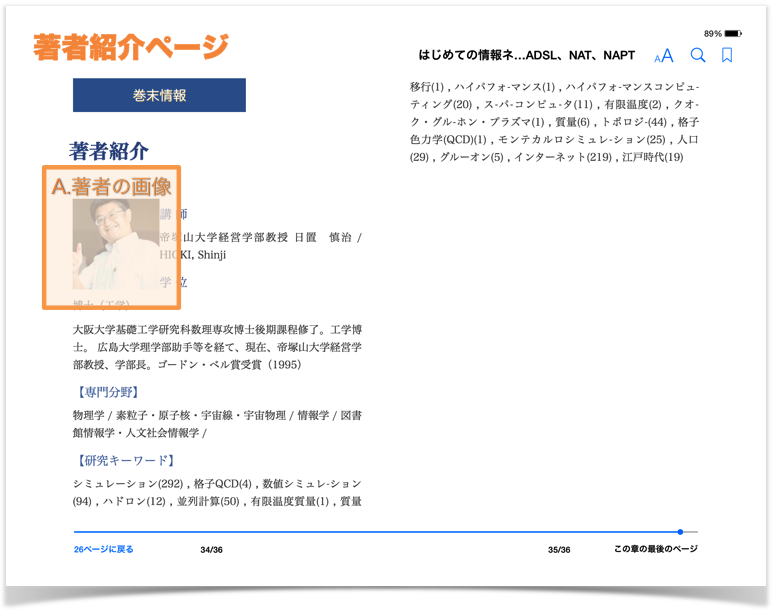...
Demonstration video: How to create CHiLO BooksBook
| ウィジェット コネクタ | ||||||
|---|---|---|---|---|---|---|
|
...
1. Add badges
You can assess the status of the learning outcomes of CHiLO Books from the Moodle digital badges.
...
| ヒント |
|---|
| View page URL is the URL which includes "view.php" as in [http://xxx.xxx.xx/mod/xxx/view.php?id=xxxxx]. |
...
2. Create CHiLO Books
CHiLO Book can be created using CHiLO producer. CHiLO Producer is open source software and a java command line application for producing CHiLO Books.
...
| 情報 |
|---|
| chilo-producer-master │ run.bat / run.sh * Script to output CHiLO Book (for Windows / Unix-like OS) │ ├ src * Source file of the script │ (abbr.) │ └ chiloPro ├ template-series_english *Template of the series foloder: copy this folder to create (English) │ │ structure-books.xlsx * Structure file of CHiLO Book │ │ │ ├ vol-n *Folder to save the learning resources to be embedded in CHiLO Book │ │ ├ images : copy according to the number of CHiLO Books to be created in the series. │ │ ├ scripts │ │ ├ text │ │ └ videos │ │ │ └ common * Folder used in common for the CHiLO Book created within the series folder │ ├ images │ ├ scripts │ ├ styles * Style sheet of the EPUB3 CHiLO Book │ ├ text │ ├ videos │ └ web-styles * Style sheet of the Web CHiLO Book │ ├ common * Folder used in common for all the CHiLO Books created within the chiloPro folder │ │ authors.xlsx * Spreadsheet to enter information of the "About the Author" page │ │ │ ├ authorImages * Folder to store the image of the author │ ├ images * Images used in common │ ├ scripts * scripts used in common │ └ page-templates * Template folder defining the page design │ ├ epub3 * Template for EPUB3 CHiLO Book │ ├ ext-epub3 * Template for ext. EPUB3 CHiLO Book │ └ web * Template for web CHiLO Book │ ├ sample-series * Sample of CHiLO Book series └template-series * Template of the series folder: copy this folder to create (Japanese) |
2-1. Creating work folder
1) Creating "chilo-producer-master/chiloPro/name of your folder"
...
ii. Change a name of "vol-n" folders you copied to vol-1,vol-2,vol-3・・・.
2-2. Save and/or upload CHiLO Lecture
1) Save CHiLO Lectures
Save the CHiLO Lectures, explanation texts and figures created in the Design step to each videos, texts, and images folder of each CHiLO Book work folder; vol-1, vol-2, vol-3, ....
...
| ヒント |
|---|
| https://www.youtube.com/watch?t=5&v=YrAdO44ezh8 → "YrAdO44ezh8" is the video-id for YouTube. |
2-3. Save the cover image
Save the image file of the book cover and the section cover (inside cover).
Learning Resources
| Resource | Details | Location to save the learning resources | Example |
|---|---|---|---|
| E. Image of book cover [required] | Cover image of the Book Resolution:768x1024 JPEG format(Recommended) | chilo-producer-master/chiloPro/name of your folder/vol-x/images/ * | |
| F. Image of section cover [required] | Image for display on the inside cover of the section throughout the series. Resolution: 1024x600 JPEG format(Recommended) | chilo-producer-master/chiloPro/name of your folder/common/images/ |
* vol-x : x indicates the volume of the CHiLO Book.
2-4. Create structure-books.xlsx
Enter CHiLO Book structure to chilo-producer-master/chiloPro/name of your folder/structure-books.xlsx
...
cover : Name of "F. Image of section cover" image file. CHiLO Bookのカバーではありません。Not the book cover of CHiLO Book.
2) "Book-list" sheet
シリーズに含まれるCHiLO Bookのリストです。List of CHiLO Books included in the series
主な設定項目
vol : シリーズのCHiLO Bookの番号をvolNumber CHiLO Books in the series; vol-1, vol-2, vol-3と順に振っていきます。3 and so on, in order.
book-title : Title of CHiLO BookのタイトルBook
book-summary : Outline of CHiLO Bookの概要Book
cover : Name of "CE. Image of book cover" image file. CHiLO Bookのカバーイメージのファイル名The file name of the cover image of CHiLO Book
identifier : CHiLO Bookを一意に識別するための識別子として、UUID(Universally Unique Identifier)を入力。UUIDの作成の仕方は、次を参照してください。For uniquely identifying CHiLO Book, enter UUID (Universally Unique Identifier). See the following for how to create UUID.
| 情報 |
|---|
community-url : 現在は使用していません。Currently not in use.
3) "vol-x" sheet
i. シリーズのCHiLO Bookの数だけ、vol-nシートをコピーし、volCopy the vol-n sheet according to the number of CHiLO Books in the series and alter the sheet name to vol-1,vol-2・・・とシート名を変更します。2...
ii. CHiLO BookのBody text-sectionに作成するページの情報を1ページにつき1行で入力していきます。Enter information of the pages to be created in the Body text-section of the CHiLO Book using one row per page from the top.
主な設定項目
Main settings
page-type : CHiLO Lectureを掲載するページのpage-typeはSelect "document" とします。Moodleのactivity moduleで学習成果を評価するページのpage-typeはfor embedding CHiLO Lectures. Select "test" とします。for assessment of learning outcomes using Moodle activity module.
section-title : ページのセクション名を入力します。Enter the section name of the page.
page-title : CHiLO Lectureを作成したときのTopicをページタイトルとします。The page title is the topic of the CHiLO Lecture.
community: 現在は使用していません。Currently not in use.
main: When the page -typeをtype "document" としたときはの時は、CHiLO Lectureのビデオファイル名を入力します。page-typeを"test"としたときはの時は、Moodleのactivity moduleのview page URLを入力します。is selected, enter the video file name of the CHiLO Lecture.
When the page type "test" is selected, enter the URL of the view page of the Moodle activity module.
text : Enter the file name of the explanation text corresponding to the CHiLO Lecture.text : CHiLO Lectureに対応するexplanation textのファイル名を入力します。
video-id: Web Enter when creating web version CHiLO Bookを作成する場合は入力してください。videoBook. Enter ID of the video uploaded on the video-sharing websiteにアップロードしたビデオのIDを入力します。website.
2-5. Author information
Configure information which displays on the "About the Author" page in Addendum sectionに表示される情報を設定します。ここで、設定する情報はof Addendum section. The information configured here will be referred to by all the CHiLO Books created under the chiloPro folder.
1)著者画像の保存Save image of the author
Learning Resources
| Resource | Details | Location to save the learning resources | Example |
|---|---|---|---|
| E. Image of the author [optional] | The image will be displayed on the "About the Author" page. Resolution: 159x159 JPEG format(Recommended) | chilo-producer-master/chiloPro/common/authorImages/ |
* vol-x : x indicates the volume of CHiLO BooksBook.
2) Create author.xlsxの作成xlsx
i. Copy "series-infomation" sheet of chilo-producer-master/chiloPro/common/author.xlsxの"series-infomation"シートをコピーして、わかりやすいシート名をつけます。xlsx and name the sheet with an easy-to-recognize name.
| 注意 |
|---|
Match the sheet name with the one entered in "creator" of the [series-infomation] sheet of structure-books.xlsx. |
ii. Enter author information. 著者情報を入力します。
2-6. Output CHiLO Book
CHiLO Producer can output two types of CHiLO Books: EPUB3 format EPUB3 CHiLO Book and HTML5 format Web CHiLO Book.
Run the following Java command utilizing command prompt.
CHiLO Bookは、chiloBook is output to chilo-producer-master/OutputBase/name of your folder/にアウトプットされます。
...
| 注意 |
|---|
Once you issue a command, the former CHiLO Book will be overwritten, so save it if necessary. When you failed to output CHiLO Book, refer to Common errors. |
...
3. Check the output CHiLO Book
▶ EPUB3 CHiLO Book
アウトプットされたEPUB3 CHiLO Bookは、chilo-producer-master/OutputBase/name of your folder/epub3にあります。
...