...
...
CHiLO Bookの構造
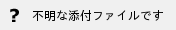
CHiLO Bookのコンテンツはシリーズ、CHiLO Book、CHiLO Badge、そしてCHiLO Lecture が階層になり構成されています。Book のコンテンツはシリーズ、CHiLO Book、CHiLO Lecture、そしてCHiLO Badge の階層で構成されています。
シリーズ
シリーズとは具体的な知識の習得や特定の能力の育成などの学習ゴールを達成するための学習プランです。
CHiLO Book と CHiLO badge
CHiLO Bookとはシリーズの学習目標を達成するために必要な知識や課題をその単元ごとに分割したものです。
それぞれのCHiLO Bookでは学習成果を直接評価する方法をとっています。つまり、机の前に座って学習した時間の長さや、テストや提出したリポートの得点で評価するのではなく、実際に習得した能力や学習した内容を直接量る方法です。Bookでは学習成果を直接評価方式で評価します。つまり、机の前に座って学習した時間の長さや、テストや提出したリポートの得点で評価するのではなく、実際に習得した能力や学習した内容を直接量る方法で評価します。
そして、その結果、学習者が一定の評価基準に達すれば、その証明として、CHiLO そして、その結果、学習者が一定の評価基準に達したと判断された場合、その証明として、CHiLO badgeが発行されます。
CHiLO Lecture
CHiLO Lecturesとはトピック毎に分割され、約1分のビデオで解説されている学習コンテンツです。さらに、説明や図などの補足でより分かりやすくします。説明としては、作成されたビデオの書き起こし文や、内容の概要や補足説明をする場合があります。are learning contents of CHiLO Book which are broken into each topic and explained in a video clip of approximately one minute. Furthermore, descriptions and charts are to be created to supplement them. The description may be written texts, outlines or supplements of the contents of the created videos.Lecturesとはトピック毎に分割され、約1分のビデオで解説されている学習コンテンツです。さらに、説明文や図などを補足することで、より理解を深めやすくします。説明文として、作成されたビデオの原稿の書き起こしや、内容の概要や補足説明を使用します。
Examples of
CHiLO
LecturesLectureの作成例
Utilize PowerPoint
パワーポイントを利用する
- パワーポイントで1トピック毎に1枚のスライドを使って解説ビデオを作成します。アニメーション効果を使うとより効果的です。
- 1枚のスライドを約1分で解説し、その音声を録音します。事前に説明内容を文書化しておけばそれを録音時の原稿として使用できます。
- ビデオ編集機能を使って録音した音声とスライドを合体させます。 アニメーション効果を使用する場合は画像と音声のタイミングが合うように調整します。
- Create lecture videos using one slide per topic with PowerPoint. Utilizing animation effects on the slides will make it more effective.
- Explain one slide in about one minute and record the voice. If you document the explanation beforehand, it can be used as the script for the recording.
- Combine the voice with the slide using the video editing function. When there are animation effects, adjust the timing of the image and the voice.
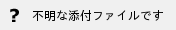
Divide lecture videos解説ビデオを分割する
- 講義を録画します。
- 録画したビデオをトピック毎に分割します。
- 不必要な部分をカットして編集し、約1分のビデオに仕上げます。
- Record the lecture.
- Break the video to each topic.
- Cut out the unnecessary parts and edit the video to approximately one minute.
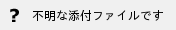
Create using handwritten videos
手書きビデオを作成する
- タブレットを使って手書きの解説ビデオを作成します。文書を書いている様子も録画できる sketch club など便利なアプリが多数あります。
- 音声を録音します。説明内容をあらかじめ文書化しておくと録音時の原稿として使用できます。
- 録画した手書き解説ビデオと音声を合体させ、編集し、約1分のビデオに仕上げます。
- Make explanation videos using handwritten documents on tablets. There are many useful apps such as sketch club which enables to record the process of writing the document.
- Record the voice. If you document the explanation beforehand, it can be used as the script for the recording.
- Combine the voice and the prerecorded handwritten document video and edit to create a video of approximately one minute.
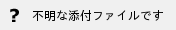
Description of audio-visual resources
視聴覚素材を利用する
- 視聴覚素材を作成します。
- 視聴覚素材を解説する音声を録音します。説明内容をあらかじめ文書化しておくと録音時の原稿として使用できます。
- 録音した音声と視聴覚素材を合体させ、、編集し、約1分のビデオに仕上げます。
- Create audio-visual resources.
- Record the voice explaining the audio-vidual resources. If you document the explanation beforehand, it can be used as the script for the recording.
- Combine the voice with the audio-visual resources and edit to create a video of approximately one minute.
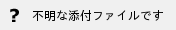
Create from scratch一から作成する
Create by combining a variety of videos for CHiLO Book.CHiLO Bookに合った様々なビデオを組み合わせて一から作成します。
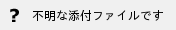
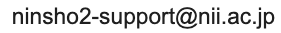 に変更になります。詳しくはmeatwikiの利用案内ページをご参照ください。
に変更になります。詳しくはmeatwikiの利用案内ページをご参照ください。
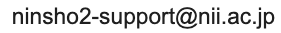 に変更になります。詳しくはmeatwikiの利用案内ページをご参照ください。
に変更になります。詳しくはmeatwikiの利用案内ページをご参照ください。