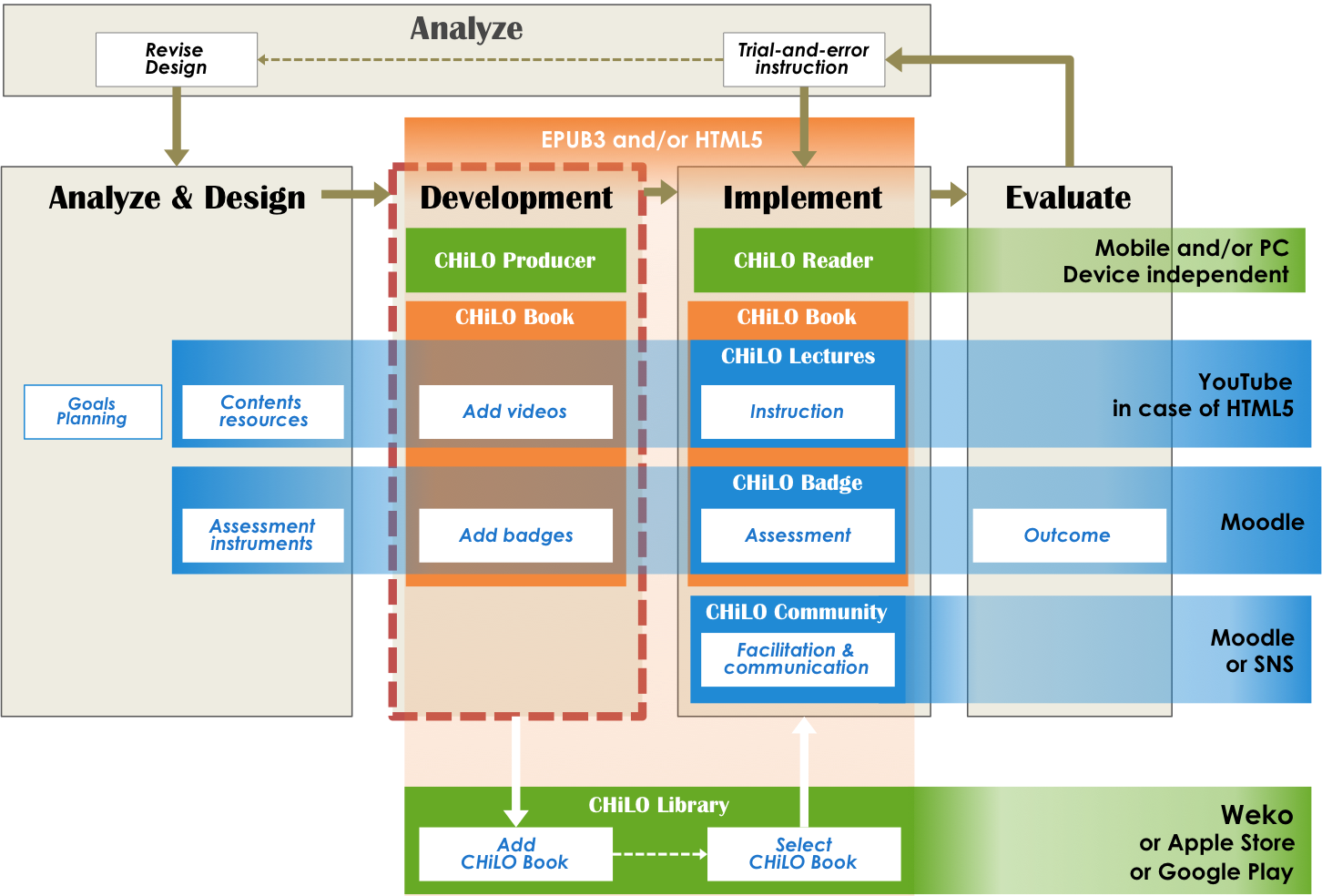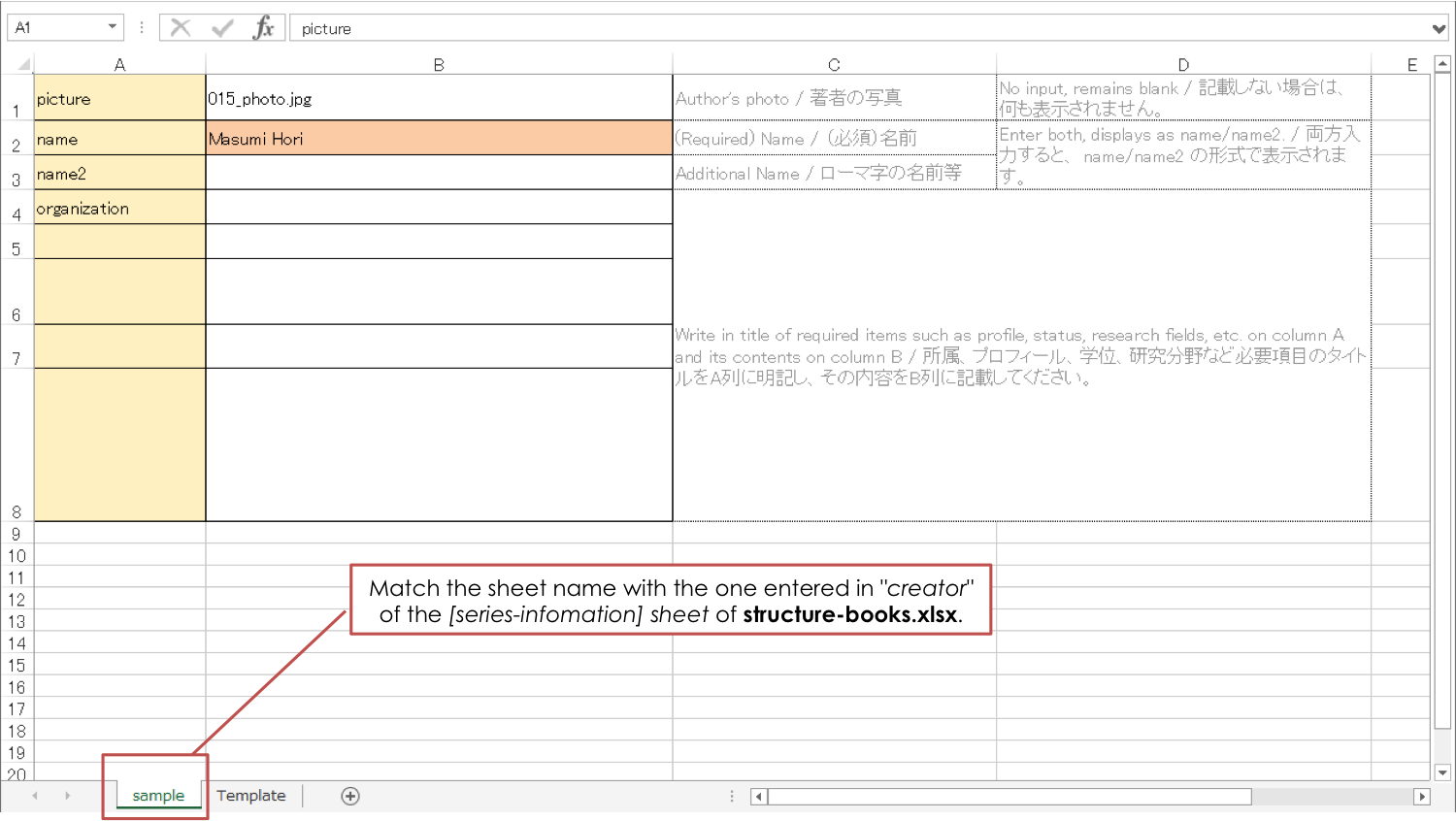目次 style circle
Demonstration videoデモビデオ: How to create CHiLO BookBookの作成方法。
| ウィジェット コネクタ | ||||||
|---|---|---|---|---|---|---|
|
...
1.
...
バッジの追加
MoodleのデジタルバッジによりCHiLO Bookの学習成果の状況を評価できます。
CHiLO Book毎に発行されるバッジは「小バッジ」といい、シリーズの全てのバッジを取得後もしくは指定されたCHiLO Bookのバッジを取得後発行されるバッジは「大バッジ」といいます。
You can assess the status of the learning outcomes of CHiLO Books from the Moodle digital badges.
The badge issued for each CHiLO Book is called a "small badge", and the badge issued after earning all the badges of the series or badges of specified CHiLO Books is called a "big badge".
1) Decide the way of assessment.
Moodle badges will be issued when the activity module is completed, which means; achieving passing scores in the Quiz activity module, handing in reports in the Assignment activity module, or posting messages in the Forum activity module. To activate the activity module, there is a need to set the Completion tracking to "ON" on each activity module. But first of all, decide the activity module that best fits the CHiLO Book you are creating.
評価方法を決める
アクティビティモジュールを完了するとMoodleバッジが発行されます。つまり、クイズアクティビティモジュールで合格点に達成、課題アクティビティモジュールでリポートの提出、またはフォーラムアクティビティモジュールでフォーラムに投稿した場合などです。アクティビティモジュールを設定するには各アクティビティモジュールの完了トラッキングを”ON”にします。先ず、あなたが作成しているCHiLO Bookに最適なアクティビティモジュールを決めましょう。
| 情報 |
|---|
もっと見る |
| 情報 |
learn more... https://docs.moodle.org/23/en/Activity_completion_settings |
2) Add activity module
After deciding the activity module, create a course in Moodle, then add the activity module. You can specify the conditions for issuing the badge by adding multiple activity modules but it is only valid for one CHiLO Book for one Moodle course is equivalent to one CHiLO Book.
3) Setting of badge issuing
The small badge is equivalent to the course badge issued in Moodle. As for the big badge, equivalent to the site badge of Moodle.
To learn more about Moodle course badge, and site badge, click the following URL:
アクティビティモジュールの追加
使用するアクティビティモジュールを決めた後、Moodleにコースを作成し、そこにアクティビティモジュールを追加します。複数のアクティビティモジュールを追加してバッジ発行の条件を指定することができますが、一つのMoodleコースは一冊のCHiLO Bookにしか対応していないため、この作業は一冊のCHiLO Bookにのみ有効です。
3) バッジ発行の設定
小バッジはMoodleで発行されるコースバッジのことです。一方、大バッジはMoodleのサイトバッジのことです。
Moodleのコースバッジとサイトバッジについてのより詳しい情報は以下のURLをクリックしてください。
| 情報 |
|---|
もっと見る |
| 情報 |
learn more... https://docs.moodle.org/29/en/Using_badges#Adding_a_course_badge |
4) Save the URL of the created activity moduleThere is a need to enter the URL of the created activity module on to the CHiLO Producer Spreadsheet which is to be explained later on, so save the URL of the view page of the activity module.作成したアクティビティモジュールのURLを保存する
後に説明するCHiLO Producerのスプレッドシートに作成したアクティビティモジュールのURLを記載する必要があるのでアクティビティモジュールの表示ページのURLを保存しておきます。
| ヒント |
|---|
| View page URL is the URL which includes "view.php" as in 表示ページURLとは[http://xxx.xxx.xx/mod/xxx/view.php?id=xxxxx]のように "view.php" を含むURLのことです。 |
...
2.
...
CHiLO
...
Booksの作成
CHiLO Book can be created using CHiLO producerBookはCHiLO producerを使って作成することができます. CHiLO Producer is open source software and a java command line application for producing CHiLO Books.ProducerはオープンソースのソフトでCHiLO Bookを制作するためのJavaコマンドラインのアプリです。
CHiLO Producer 動作環境CHiLO Producer Operating environment
| 情報 |
|---|
|
|
GitHubよりCHiLO ProducerをダウンロードするDownload CHiLO Producer from GitHub
| 情報 |
|---|
chilo-producer-master folderフォルダ
GitHubからダウンロードしたCHiLO Producerを解凍すると以下のフォルダをUnzip CHiLO Producer downloaded from GitHub and you will find the following folders under the "chilo-producer-master" folder. フォルダの下に展開できます。
| 情報 |
|---|
chilo-producer-master (abbr.) |
2-1.
...
作業用フォルダの作成
1) Creating "chilo-producer-master/chiloPro/name of your folder"の作成
Copy "chilo-producer-master/chiloPro/template-series_english" to "の後にあなたのフォルダの名前(name of your folder)を入れ、そこに "chilo-producer-master/chiloPro/" with the name of your folder.template-series_english" をコピーします。
このフォルダがCHiLO Bookを作成するための作業用フォルダになります。This folder is the work folder for creating CHiLO Books.
2) Create vol-x folderフォルダの作成
i. Copy "vol-n" folder in the "chilo-producer-master/chiloPro/name of your folder", according to the number of CHiLO Books in the series." に シリーズに含まれるCHiLO Book の数だけ "vol-n" フォルダをコピーします。
ii. Change a name of コピーした "vol-n" folders you copied to volのフォルダを vol-1,vol-2,vol-3・・・.3・・・に名前を改めます。
2-2.
...
CHiLO
...
Lectureを保存またはアップロードする
1) Save CHiLO LecturesLectureの保存
デザイン段階で作成したCHiLO Lectureの説明文や図をそれぞれのCHiLO Bookの作業用フォルダ volSave the CHiLO Lectures, explanation texts and figures created in the Design step to each videos, texts, and images folder of each CHiLO Book work folder; vol-1, vol-2, vol-3, ....Also, prepare thumbnails for CHiLO Lectures and save them in the images folder of each CHiLO Book.のビデオ、テキスト(文書)、画像(図)の各フォルダに保存します。
同時にCHiLO Lectureのサムネイルを準備し、それぞれのCHiLO Bookの画像フォルダに保存します。
| Resource素材 | Details | Location to save the learning resources | 詳細 | 学習リソースの保存場所 | 例Example |
|---|---|---|---|---|---|
| A. CHiLO Lecture (videoビデオ) [required必須] | Video of the CHiLO Lecture. The recommended length of the video is 1-2 minutes. Compress as much as possible in order to embed in EPUB3 format CHiLO Book. Frame rateLectureのビデオ. お勧めするビデオの長さは1~2分です。 EPUB3形式のCHiLO Bookに実装するためにできるだけ圧縮します。 フレームレート: 29.97 Bit rateビットレート: 384kbps Sizeサイズ: 480x360(4:3) or または 560x316(16:9) | chilo-producer-master/chiloPro/name of your folder/vol-x/videos/ * | |||
| B. Video thumbnailビデオのサムネイル [required必須] | Thumbnail of the video. Same size as the video JPEG format (recommendedビデオのサムネイル ビデオと同サイズ JPEG形式 (推奨) | chilo-producer-master/chiloPro/name of your folder/vol-x/images/ * | |||
| C. Explanation text説明文 [required必須] | Text displayed below the explanation video. Prepared in extension 解説ビデオの下に表示される説明文 テキストファイルで準備 | chilo-producer-master/chiloPro/name of your folder/vol-x/text/ * | |||
| D. Figure図 [optional任意] | Embed figures to explain text such as diagrams, charts, graphs and illustration. Recommended resolution文書の説明として図表、チャート、グラフやイラストなどの図を埋め込みます。 推奨解像度: 1024 | chilo-producer-master/chiloPro/name of your folder/vol-x/images/ * |
* vol-x : x indicates the volume of the CHiLO Book.はCHiLO Bookの巻数を示します。
2) Upload CHiLO LectureLectureのアップロード
i. Web version CHiLO Book are delivered by the video-sharing website such as YouTube.Web版CHiLO BookはYouTubeなどのビデオ共有サイトから配信されます。
ii. アップロードした各ビデオのビデオIDをCHiLO Producerのスプレッドシートに記載する必要があるためアップロードしたビデオの記録しておく必要があります。ii. Also, it is essential to enter video-id of each video you uploaded to the CHiLO Producer Spreadsheet, so you have to keep records of the uploaded video.
| ヒント |
|---|
| https://www.youtube.com/watch?t=5&v=YrAdO44ezh8 → "YrAdO44ezh8" is the video-id for YouTube.がYouTubeのビデオIDです。 |
2-3. Save the cover image
Save the image file of the book cover and the section cover (inside cover).
...
* vol-x : x indicates the volume of the CHiLO Book.
2-4. Create structure-books.xlsx
Enter CHiLO Book structure to chilo-producer-master/chiloPro/name of your folder/structure-books.xlsx
...
video-id: Enter when creating web version CHiLO Book. Enter ID of the video uploaded on the video-sharing website.
2-5. Author information
Configure information which displays on the "About the Author" page of Addendum section. The information configured here will be referred to by all the CHiLO Books created under the chiloPro folder.
...
ii. Enter author information.
2-6. Output CHiLO Book
CHiLO Producer can output two types of CHiLO Books: EPUB3 format EPUB3 CHiLO Book and HTML5 format Web CHiLO Book.
...
| 注意 |
|---|
Once you run a command, the former CHiLO Book will be overwritten, so save it if necessary. If you failed to output CHiLO Book, refer to Common errors. |
...
3. Check the output CHiLO Book
▶ EPUB3 CHiLO Book
The output EPUB3 CHiLO Book can be found in chilo-producer-master/OutputBase/name of your folder/epub3.
...