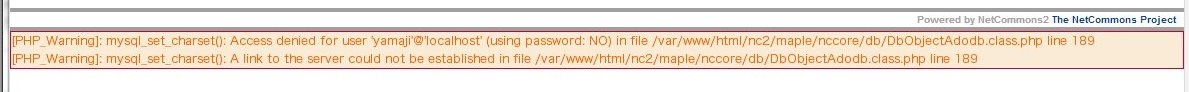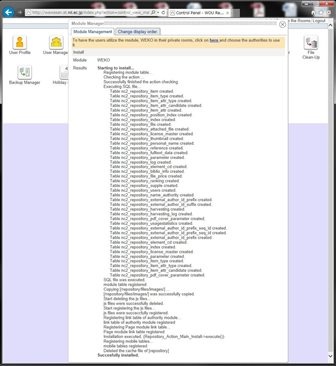| 目次 |
|---|
OS
Following instruction is based on the CentOS6 installation as Minimal package.
After installing the OS, please change the SELinux setting to be Permissive or Disable.
Configuration file is located at /etc/sysconfig/selinux
| コード ブロック | ||
|---|---|---|
| ||
# This file controls the state of SELinux on the system.
# SELINUX= can take one of these three values:
# enforcing - SELinux security policy is enforced.
# permissive - SELinux prints warnings instead of enforcing.
# disabled - No SELinux policy is loaded.
SELINUX=Permissive
# SELINUXTYPE= can take one of these two values:
# targeted - Targeted processes are protected,
# mls - Multi Level Security protection.
SELINUXTYPE=targeted |
The above setting allow you to boot the system as Permissive mode.
Please also change the current mode to be Permissive.
| コード ブロック | ||
|---|---|---|
| ||
setenforce Permissive |
Network connection is required in the following procedure.
Edit /etc/sysconfig/network-scripts/ ifcfg-eth0 to be ONBOOT=yes.
...
In order to modify firewall setting for http and https, please install following program for easy to setup.
The dbus setting is required before installing the firewall UI.
| コード ブロック | ||
|---|---|---|
| ||
sudo yum -y install dbus dbus-python
sudo service messagebus start
sudo yum -y install system-config-firewall-tui |
...
Go to "Customize" then check "Secure WWW (HTTPS)" and "WWW (HTTP)"
Middleware Installation
Web Server, MySQL and PHP
There are version dependency between MySQL and Mroonga which will be installed in the next section.
In order to solve the dependency, MySQL have to be installed from the CentOS VaultIf you get the following error when starting the firewall-tui, you need to install dbus.
| コード ブロック | ||
|---|---|---|
| ||
Tracebacksudo (mostyum recentinstall call last): File "/usr/bin/system-config-firewall-tui", line 29, in <module> import fw_tui File "/usr/share/system-config-firewall/fw_tui.py", line 34, in <module> import fw_nm File "/usr/share/system-config-firewall/fw_nm.py", line 29, in <module> import dbus ImportError: No module named dbus |
| コード ブロック | ||
|---|---|---|
| ||
sudo yum -y install dbus dbus-python
sudo service messagebus start |
Middleware Installation
Web Server and PHP
| コード ブロック | ||
|---|---|---|
| ||
sudo yum install -y httpd-y httpd sudo yum remove -y mysql-libs sudo rpm -ivh http://vault.centos.org/6.5/updates/x86_64/Packages/mysql-libs-5.1.73-3.el6_5.x86_64.rpm sudo yum install -y perl-DBD-MySQL sudo rpm -ivh http://vault.centos.org/6.5/updates/x86_64/Packages/mysql-5.1.73-3.el6_5.x86_64.rpm sudo rpm -ivh http://vault.centos.org/6.5/updates/x86_64/Packages/mysql-server-5.1.73-3.el6_5.x86_64.rpm sudo yum install -y php php-mbstring php-gd php-xml php-mysql sudo chkconfig httpd on sudo chkconfig mysqld on sudo service httpd start sudo service mysqld start |
At this moment, don't set the root password for MySQL
Full Text Search and MySQL
WEKO utilize Groonga and Mroonga for the full text search engine.
Since the MySQL In order to solve the dependency, version of the CentOs 6 is old, this installation uses Oracle MySQL.
You can find the official information about groonga and mroonga from...
http://groonga.org/ and http://mroonga.org/groonga have to be 4.1.0.1.
| コード ブロック | ||
|---|---|---|
| ||
sudo rpm -ivh http://packages.groonga.org/centos/groonga-release-1.1.0-1.noarch.rpm sudo yum install -y http://repo.mysql.com/mysql-community-release-el6-7.noarch.rpm sudo yum makecache sudo yum install -y groonga-4.1.0-1.el6 sudo yum install -y mysql-community-mroongagroonga-tokenizer-mecab-4.1.0-1.el6 sudo yum install -y phpmysql-mysqlmroonga |
Library for extract the text from PDF file.
| コード ブロック | ||
|---|---|---|
| ||
sudo yum install -y poppler-utils |
Other Middleware
Library for making PDF thumbnail
...
| コード ブロック | ||
|---|---|---|
| ||
sudo yum install -y ffmpeg |
Middleware Setup and Configuration
Database
Setup root password
| コード ブロック | ||
|---|---|---|
| ||
sudo /etc/init.d/mysqld startrestart /usr/bin/mysqladmin -u root password 'root-no-password' |
...
| コード ブロック | ||
|---|---|---|
| ||
grant all on nc2db.* to nc2user@localhost identified by 'nc2pass'; |
PHP
Open /etc/php.ini by editor.
Modify memory related configuration. Each size have to have the relationship as follows.
upload_max_filesize < post_max_size < memory_limit
For example,
...
| コード ブロック | ||
|---|---|---|
| ||
sudo /etc/init.d/httpd restart |
NetCommons2
Before Install Preparation
Install wget first.
| コード ブロック | ||
|---|---|---|
| ||
sudo yum install -y wget |
...
| コード ブロック | ||
|---|---|---|
| ||
sudo /etc/init.d/httpd restart |
Installation
Access to the site you will install the NC2 by browser. You can see the installation page like this.
In this page, select English anyway from the pull-down menu.
...
Congratulations! Installation of NetCommons2 has been completed.
If the following warning appear after installing the NetCommons2, please apply the patch as follow.
In order to fix this bug. Please download the patched file from
Then replace it to the /var/www/html/nc2/maple/nccore/db/DbObjectAdodb.class.php
WEKO
Checkout WEKO module
In order to download the latest WEKO module from the source code repository, install the svn first
...
| コード ブロック | ||
|---|---|---|
| ||
svn co http://forge.at.nii.ac.jp/svn/nc/repository/trunk repository sudo cp -rp repository /var/www/html/nc2/webapp/modules/ |
Install WEKO module
Login to the NC2 and click Control Panel in the header menu.
...
If you can find the word "Succesfully installed." at the end of the install log, congratulations!
Installation WEKO into the NC2 has been completed.
Customization for Multilingual
Only English, Chinese and Japanese are available by the original NC2. Therefore, we need to apply patch for more multilingual function. First you need to checkout the patch and just copy it to the NC2 application directory.
...
| コード ブロック | ||
|---|---|---|
| ||
mysql -u nc2user -pnc2pass mysql> use nc2db mysql> source AddLanguageForNC2SQL.sql |
Completed!
Show WEKO Block
Go to the NC2 top page and click "Setting mode on" link in the header.
After switching to the Setting Mode, you can select WEKO module in the drop down menu.
...
For multilingual, web page for each language have to be prepared by the following procedure.
1. As same as showing the WEKO block, go to Setting Mode and show language and menu module.
2. In the language module, select the language which can to be selected in your page.
3. After selecting an language, create a new page under the public space by using the menu module.
4. In the page created in 2, show WEKO block.
5. Same procedure have to be repeated for other language.