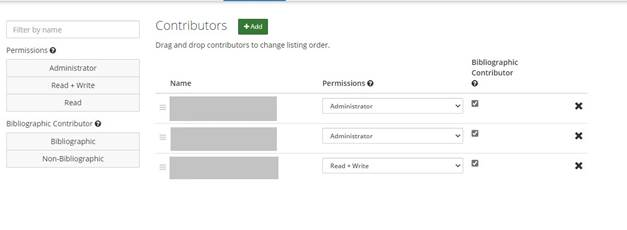このサイトは https://support.rdm.nii.ac.jp/![]() へ移転しました。
へ移転しました。
ページ履歴
The contributors are set as ‘bibliographic’ 'Bibliographic Contributor' by default.
By un-ticking the checkbox in the ‘Bibliographic Contributor’ field on a contributor’s permissions setting, you can make the contributor ‘non-bibliographic’.
Although non-bibliographic contributors can access a project, they will not be displayed on the project’s main screen, components management page and contributor list of the Citation pane on the project main pageIf you clear the check box in the 'Bibliographic Contributor' field in the contributor's permission settings, the contributor will no longer be a 'Bibliographic Contributor'.
The contributors who are not listed as bibliographic contributors can still access the project; however, they will no longer appear in the project's main screen, components' management page or contributor's list in the citation.
You can use this function for those who help the management of a project are helping to manage the project, but do not hold the have a copyright to on the project.