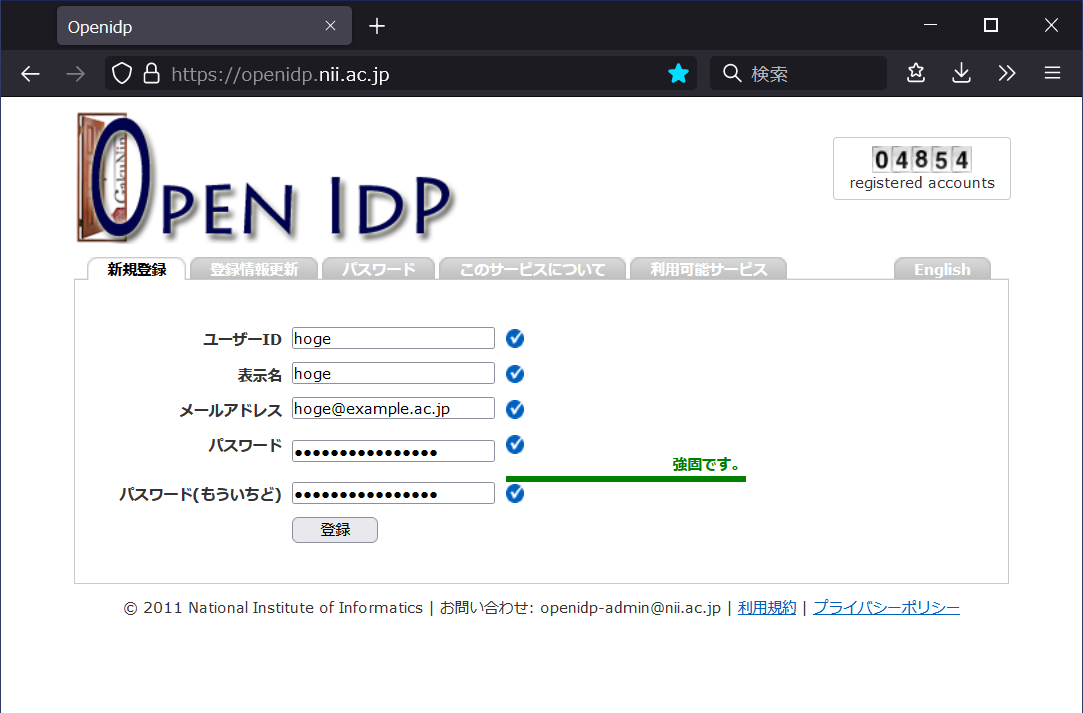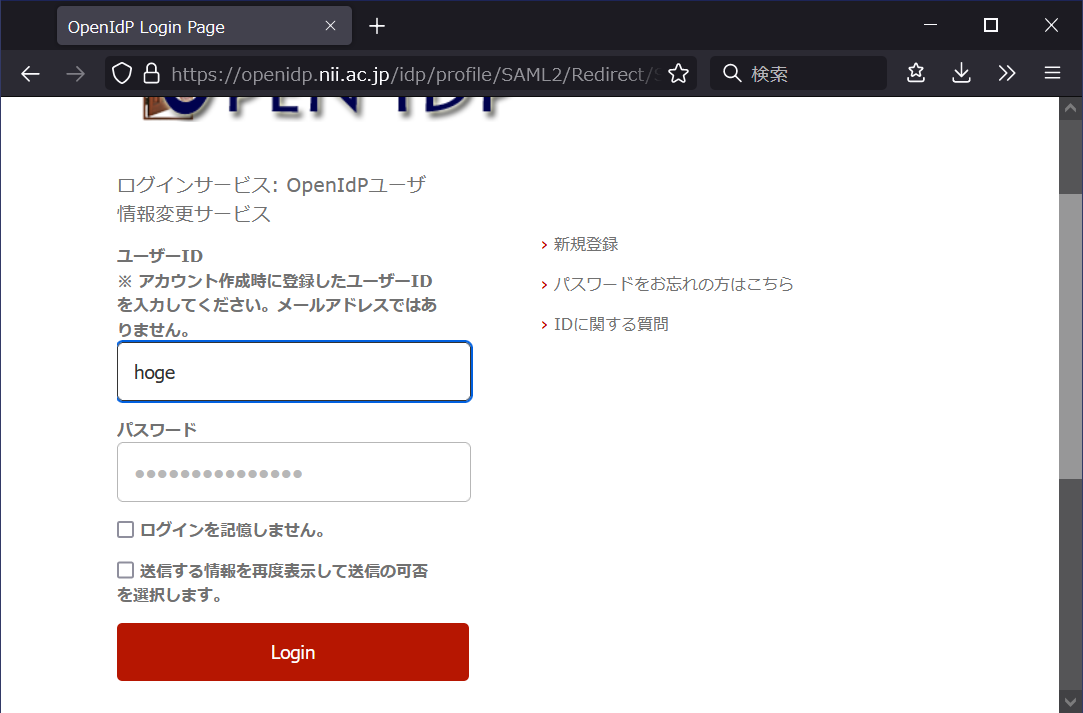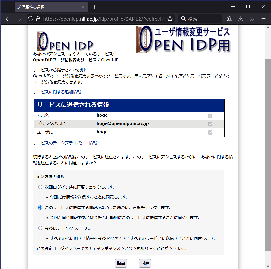...
- Access https://openidp.nii.ac.jp/ with a browser. The new registration screen will appear.
- Enter all fields.
- User ID: Enter this when logging in. Alphanumeric characters and some symbols . -_ can be used. Feel free to choose an ID that is easy to remember.
Display Name: Enter your display name freely. It can be the same as your user ID.
- Email address: You can use an email address from the ac.jp or go.jp domain. You can also use individual domains.
- Password: You can use alphanumeric characters and half-width symbols. You can use any password you like in at least 8 characters long.
- Click "Register". A confirmation email will be sent to the email address you entered.
- Open the confirmation email and access the URL provided. The registration completion screen will be displayed.
- Click "Login". The login screen will appear.
- Enter your User ID (not your email address) and password, and click "Login".
- Check "I agree to the Terms of Use" and click "Submit". The Select Send Attributes screen will appear.
- Click "Agree". The Update Registration Information screen will appear.
- This completes the registration of a new OpenIdP account. Close your browser.
How to use an OpenIdP
...
account
オンライン分析システムを OpenIdP アカウントで利用する手順は次のとおりです。
...