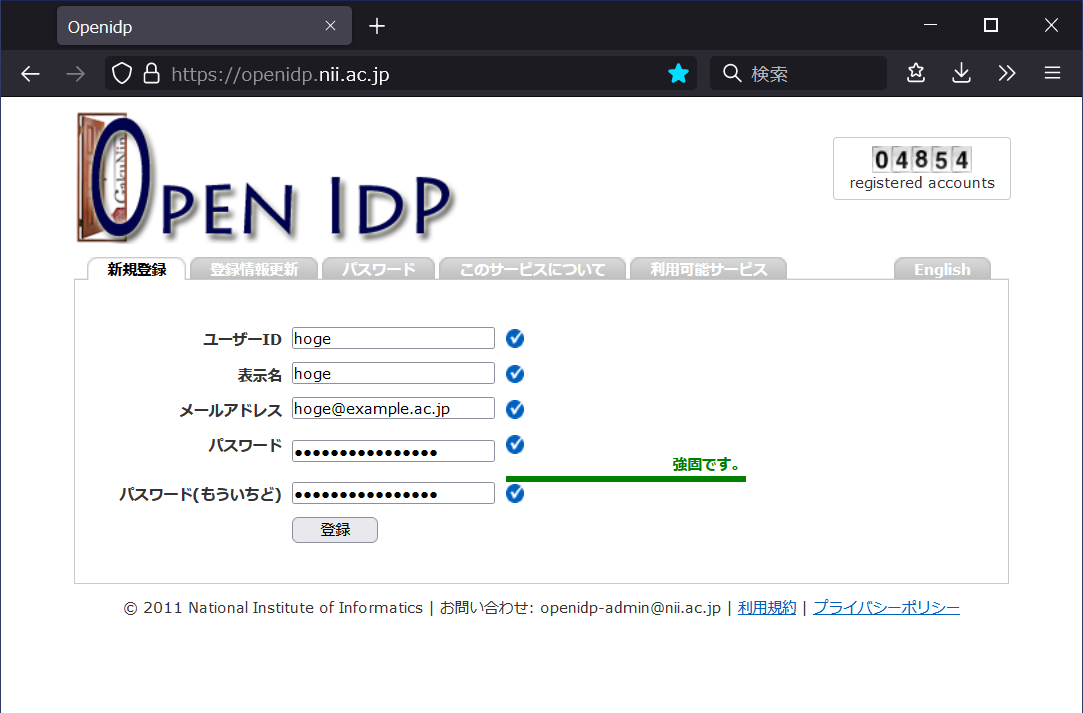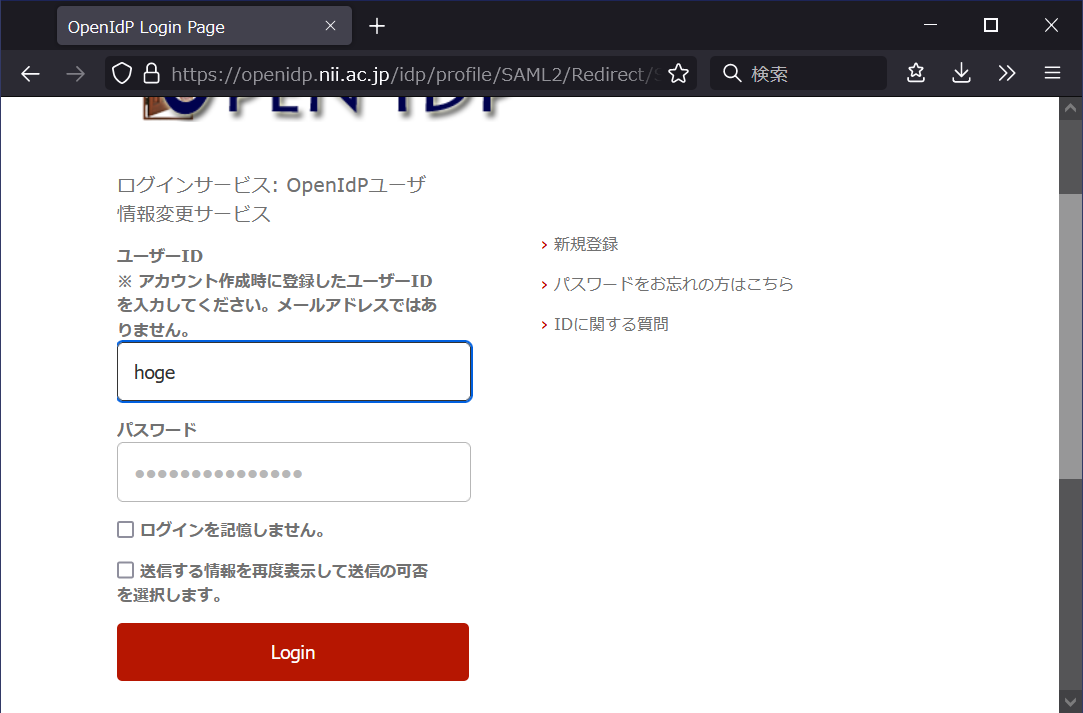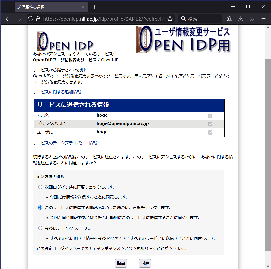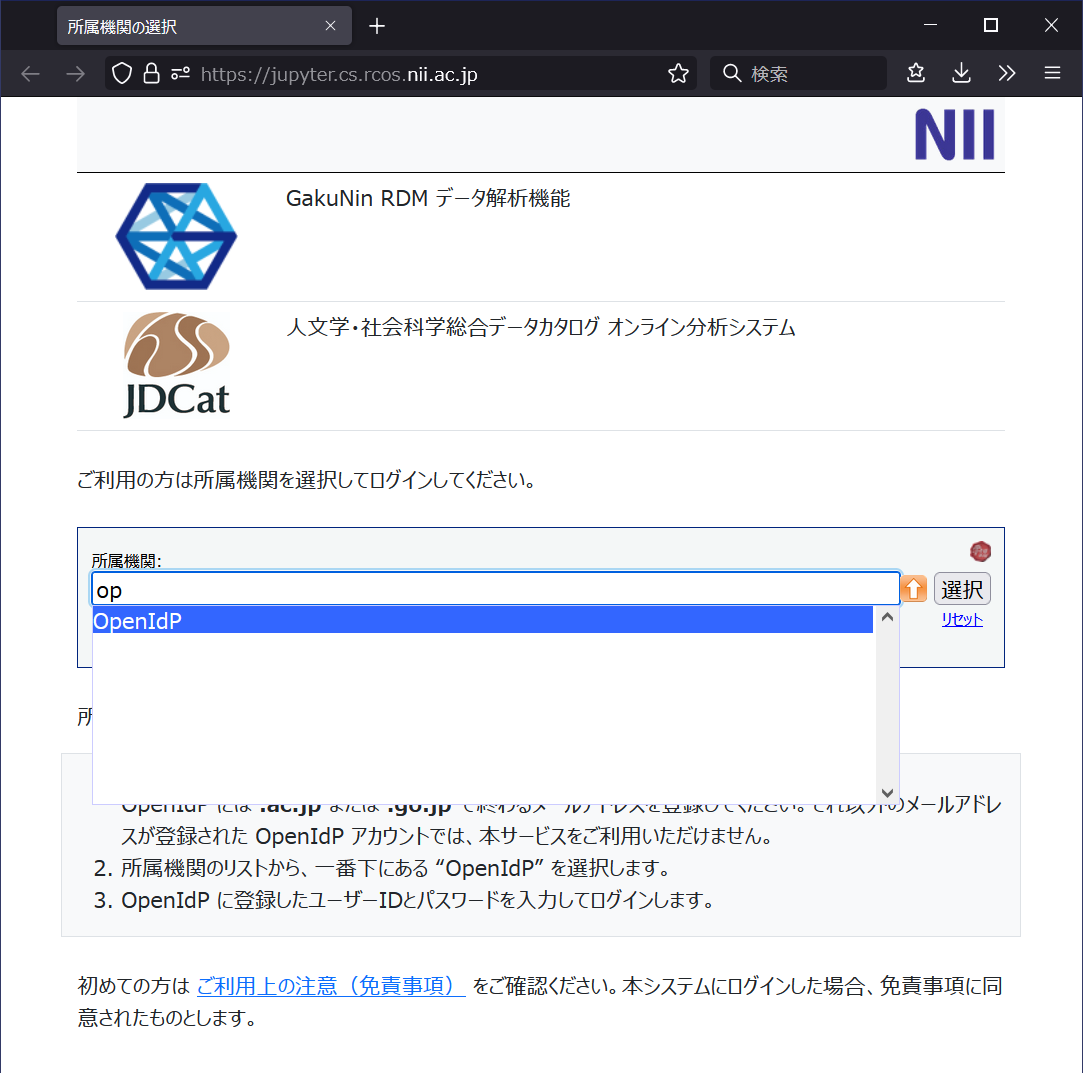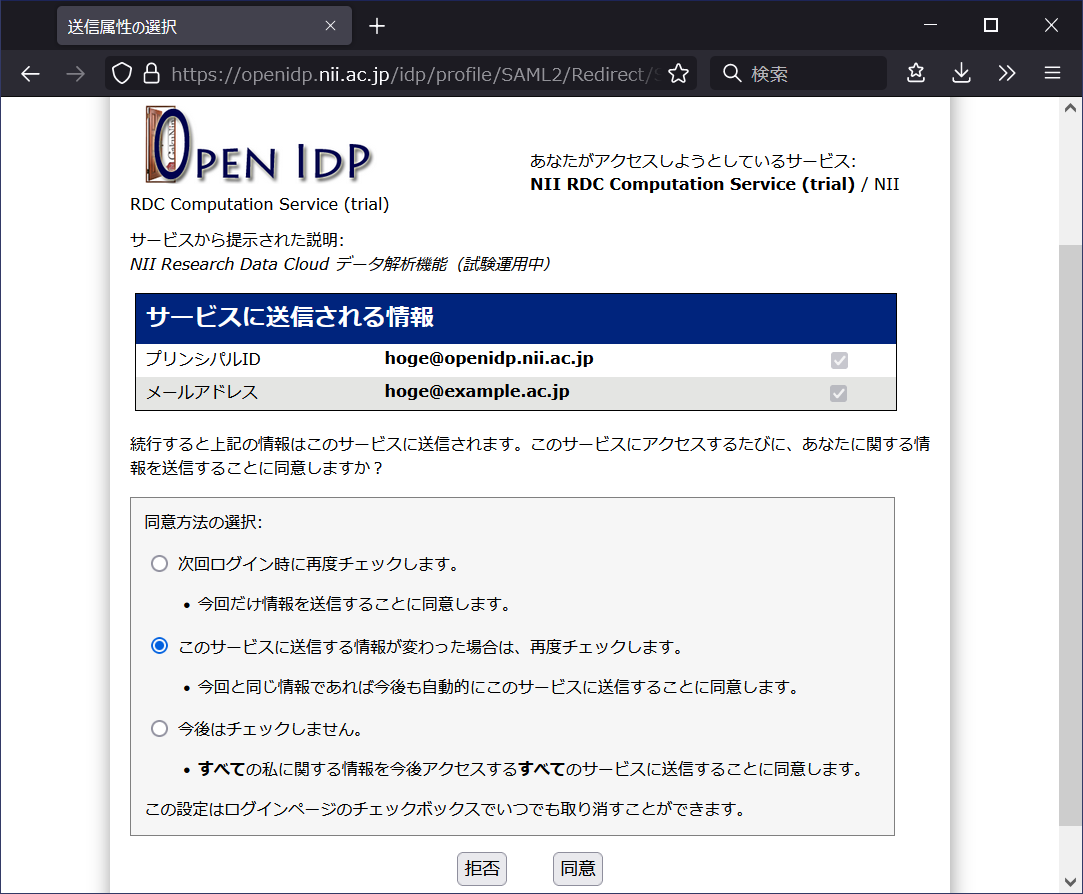This page contains information for those who use the online analysis system with an OpenIdP account.
How to create an OpenIdP account
If you are a new user, please follow the steps below to register a new OpenIdP account.
- Access https://openidp.nii.ac.jp/ with a browser. The new registration screen will appear.
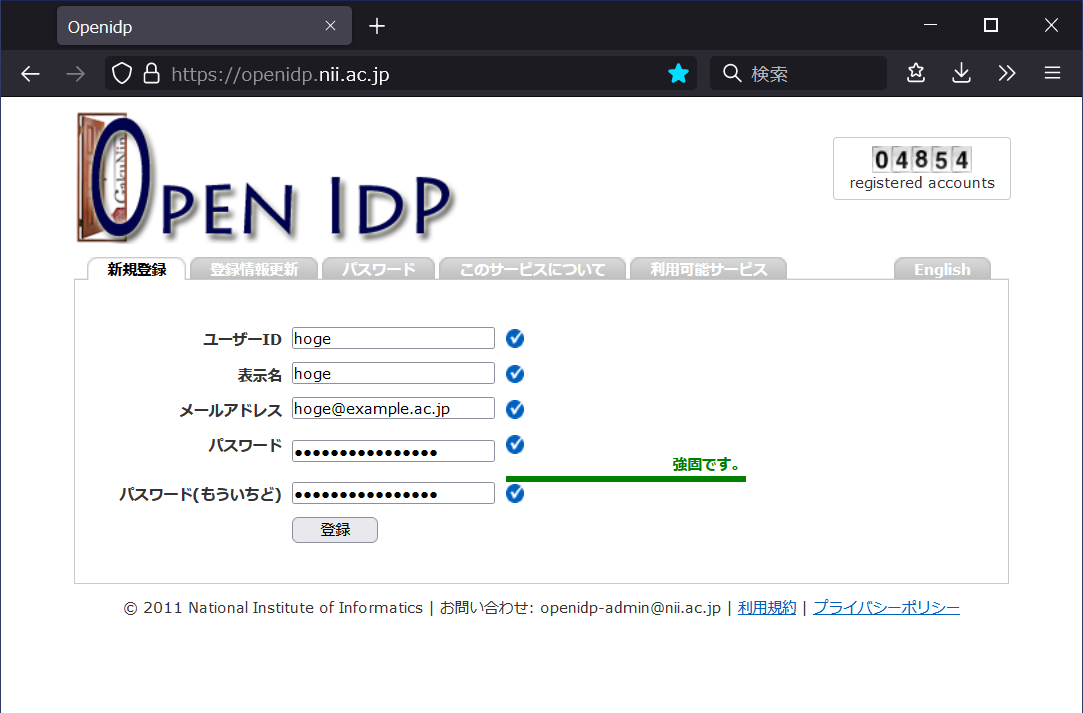
- Enter all fields.
- Click "Register". A confirmation email will be sent to the email address you entered.

- Open the confirmation email and access the URL provided. The registration completion screen will be displayed.

- Click "Login". The login screen will appear.
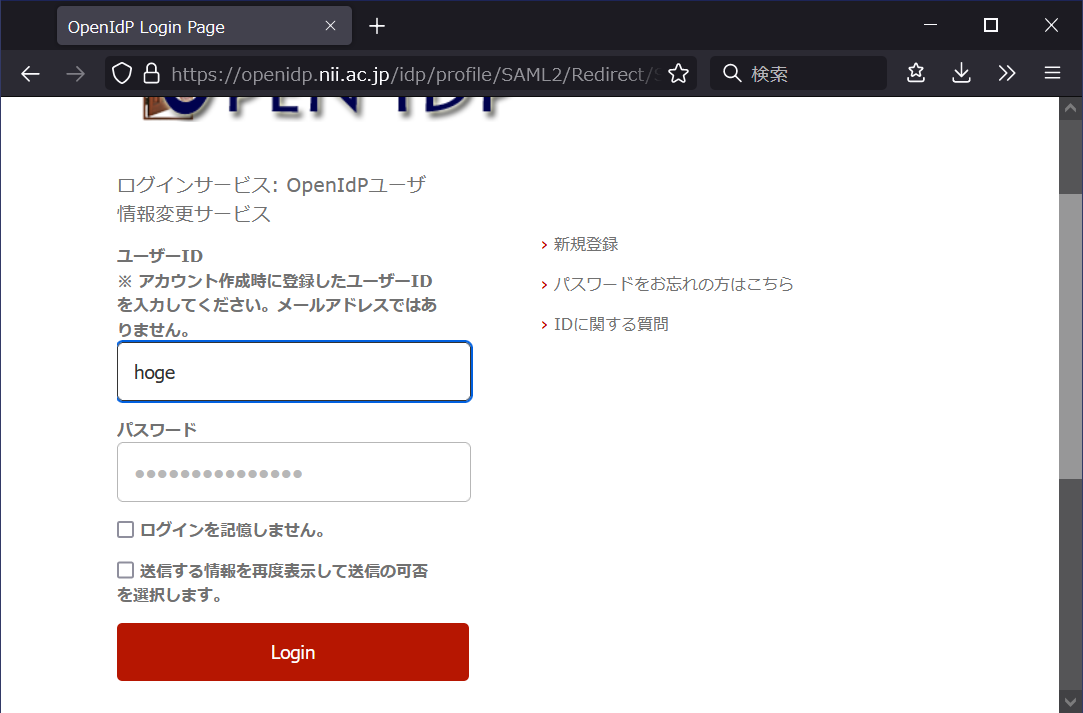
- Enter your User ID (not your email address) and password, and click "Login".

- Check "I agree to the Terms of Use" and click "Submit". The Select Send Attributes screen will appear.
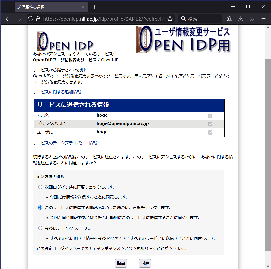
- Click "Agree". The Update Registration Information screen will appear.

- This completes the registration of a new OpenIdP account. Close your browser.
How to use an OpenIdP account
The procedure for using the online analysis system with an OpenIdP account is as follows.
- Use your browser to access the online analysis system (URLs beginning with https://jupyter.cs.rcos.nii.ac.jp/ or https://binder.cs.rcos.nii.ac.jp/). The first time you do this, you will be prompted to select your institution.
- Select "OpenIdP" at the bottom of the affiliation list; if you are using an OpenIdP account, do not select your own affiliation.
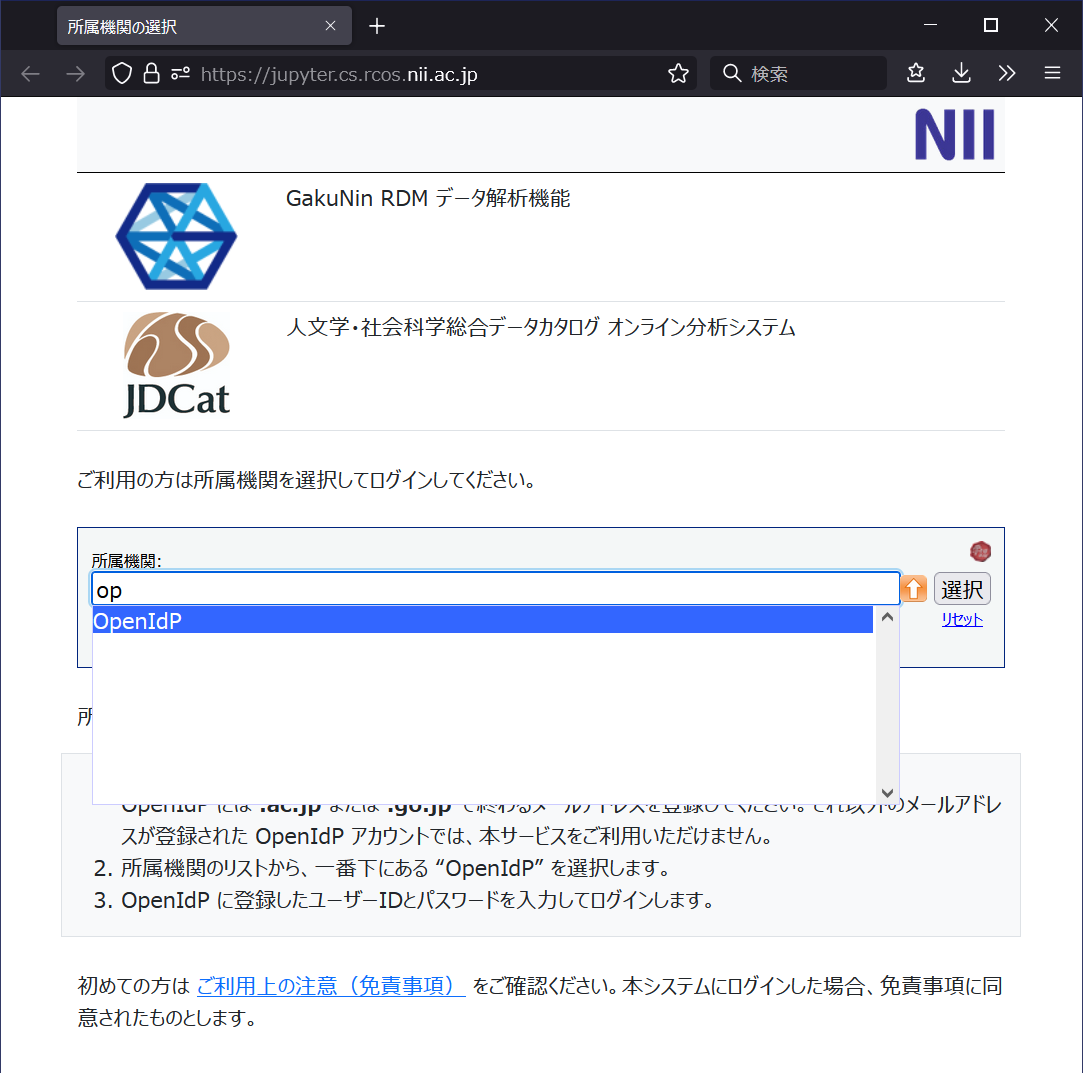
- [選択] をクリックします。ログイン画面が表示されます。

- ユーザーID(メールアドレスではありません)とパスワードを入力して [Login] をクリックします。送信属性の選択画面が表示されます。
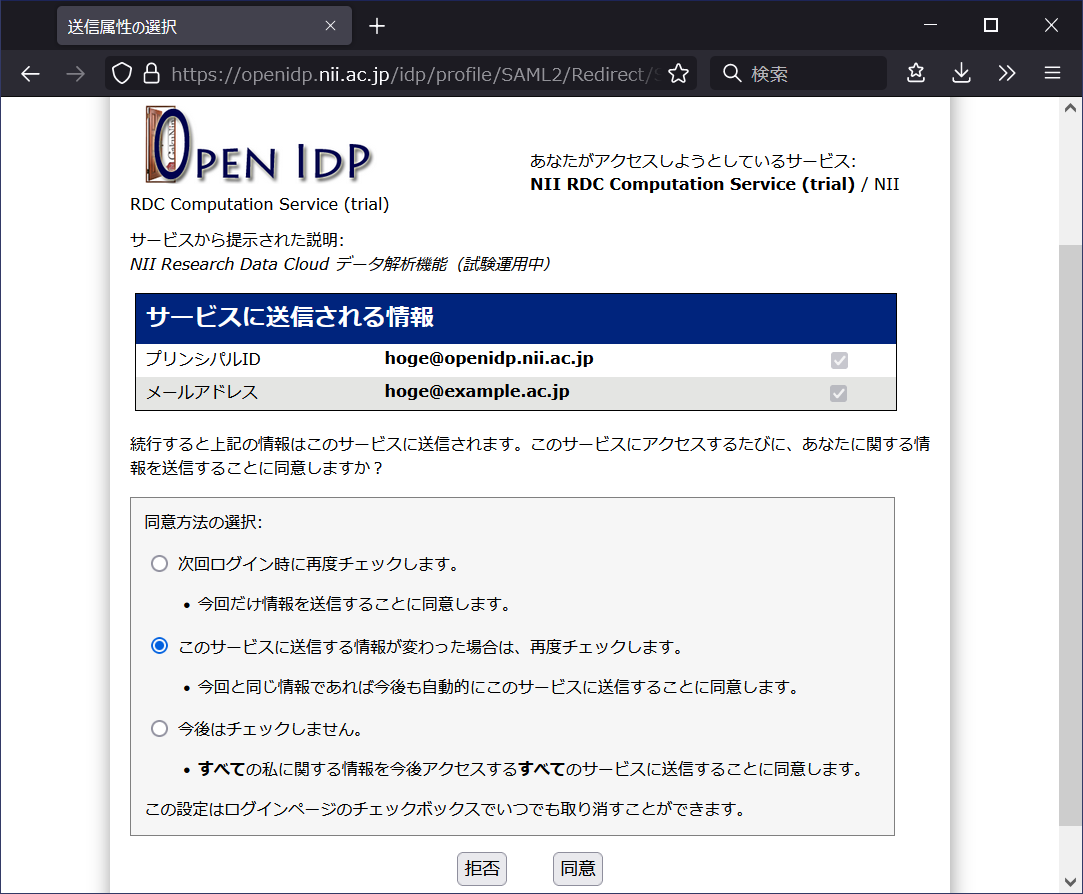
- [同意] をクリックします。オンライン分析システムにログインします。
- オンライン分析システムの使い方については、講師の指示に従うか、受講者ガイド や 講師ガイド を参照してください。
問い合わせ先
国立情報学研究所 オープンサイエンス基盤研究センター
オンライン分析システム担当 藤原一毅 <cs-support@nii.ac.jp>