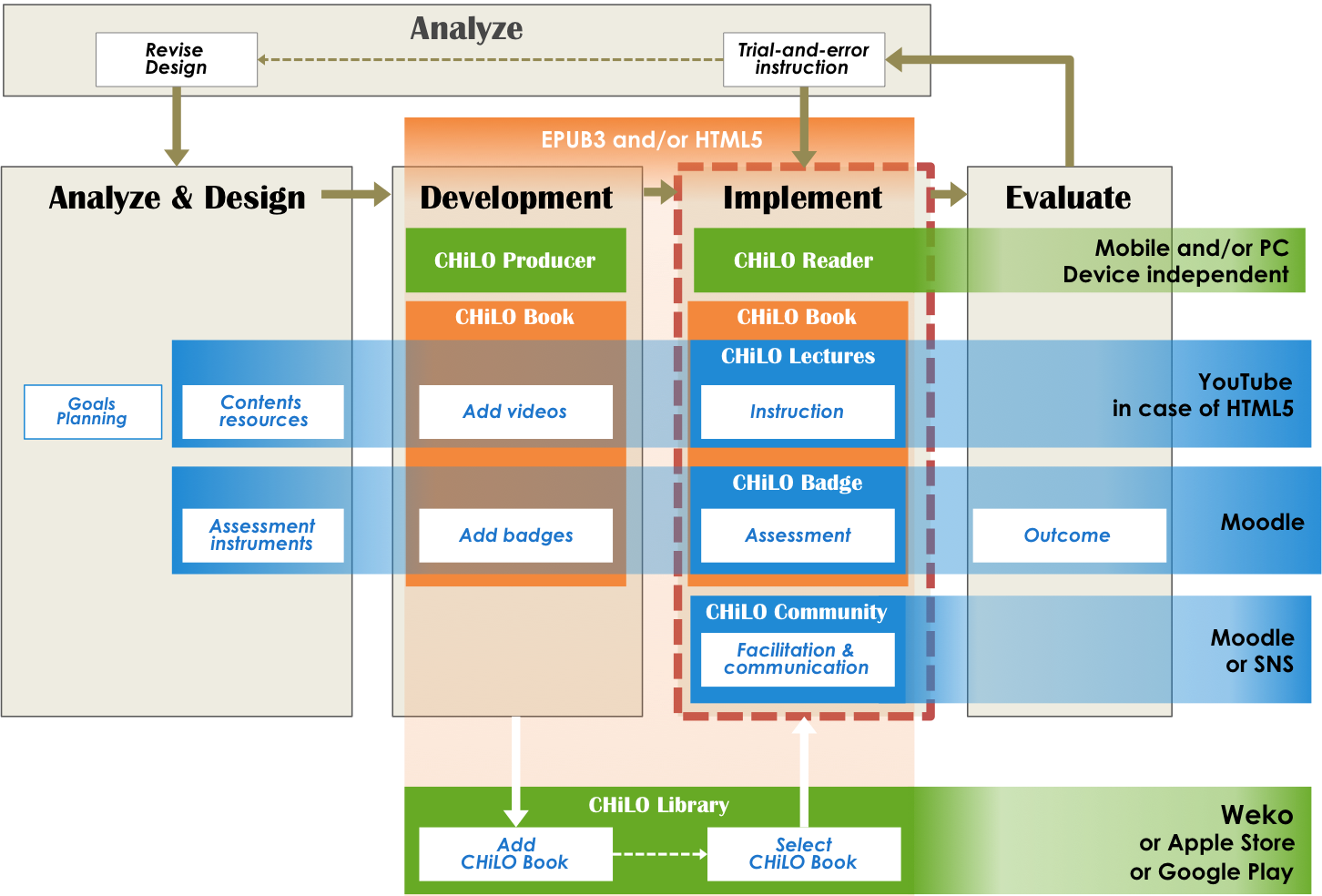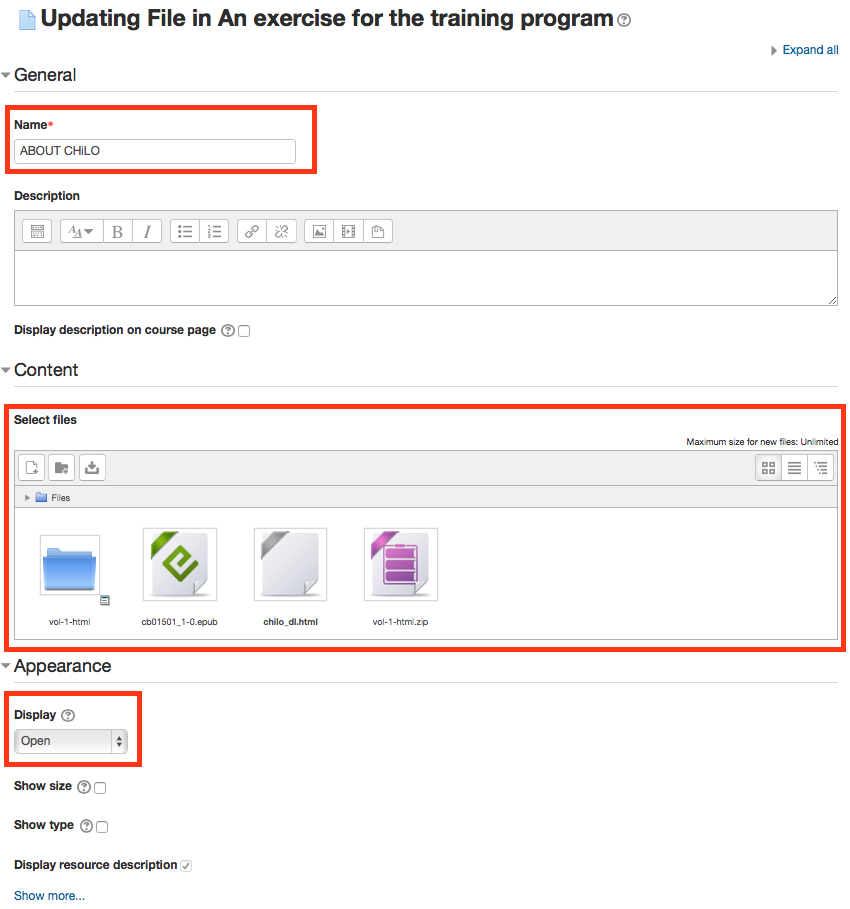The deployment of the created CHiLO Books may be done in two ways. One is an online course format utilizing conventional LMS such as Moodle as a learning space, and the other is a stream format utilizing SNS as a learning space.
Deployment of CHiLO Books using Moodle
When the main part of learning is knowledge transfer or when you can limit the number, the level and the motivation of learners, such as using it as an lecture course in universities, deployment of CHiLO Books utilizing conventional LMS such as Moodle is recommended.
1. Create CHiLO Book download page
Download the template of the download page: chilo_dl.html and set values to the following variables.
var course_ur
var chilo_epub
var web
var book_id
var book_series
var book_title
var book_vol
Necessary to create the same number of chilo_dl.htm as the number of CHiLO Books.
Download chilo_dl.htm template
/* var course_url = ""; URL of the course where the CHiLO Book is added on
* e.g. var course_url = "http://root you installed/course/view.php?id=2";
* var chilo_epub = ""; File name of EPUB CHiLO Book
* e.g. var chilo_epub = "cb00101.epub";
* var web = ""; folder name of Web CHiLO Book
* e.g. var web = "vol-1-html";
* var book_id = ""; identifier entered in Structure Information files
* e.g. var book_id = "urn:uuid:9fbcd16a-813e-4f4c-b626-332d6e5440f0";
* var book_series = ""; Name of the series
* e.g. var book_series = "Nihongo Starter A1";
* var book_title = ""; Title of Book
* e.g var book_title = "Konnichiwa";
* var book_vol = ""; Vol. number of CHiLO Book
* e.g. var book_vol = "1";
*/
var course_url = "";
var chilo_epub = "";
var web = "";
var book_id = "";
var book_series = "";
var book_title = "";
var book_vol = "";
2. Compress Web CHiLO Book
When distributing web CHiLO Book, compress each vol-x-html* folder of the web CHiLO Book output on chilo-producer-master/OutputBase/name of your folder/html in zip format.
* vol-x : x indicates the volume of the CHiLO Book.
3. Create a course in Moodle
Set as follows when creating a Moodle course to distribute CHiLO Book.
- Do not select "No" on "Allow guest access".
- Do not specify password for "Guest access".
4. Upload CHiLO Book using the file module
1) Turn editing on → add an activity or resource → File
2) Enter the title of the CHiLO Book you are registering to "Name".
3) Upload files
・chilo_dl.htm
・EPUB CHiLO Book
・Zipped WEB CHiLO Book
4) Click and decompress the zipped WEB CHiLO Book
5) Click and configure chilo_dl.htm as main file
7) Set the "Display" of "Appearance" to "Open"
Deployment of CHiLO Books using SNS
When the course is open to the general public and face-to-face communication might be difficult, deployment of CHiLO Books on SNS such as facebook as a learning community is recommended.
This will enable active communication with learners and provide CHiLO Books according to the learners' motivation and competency.
利用事例