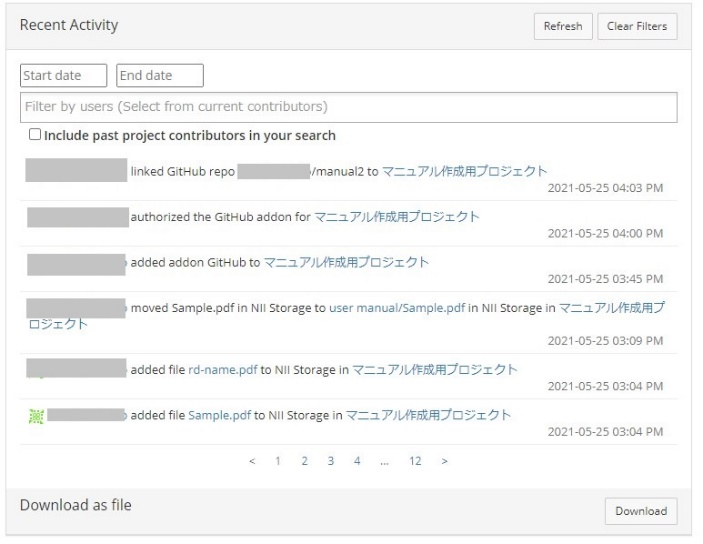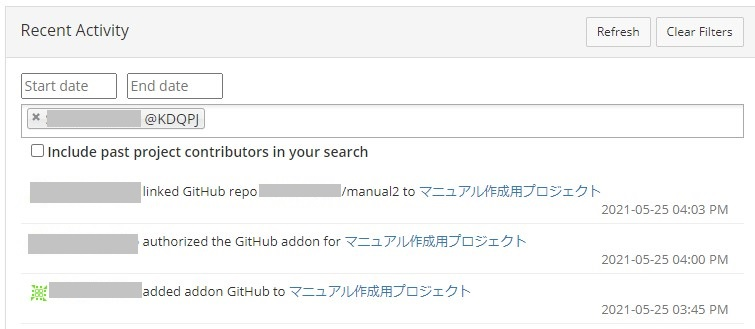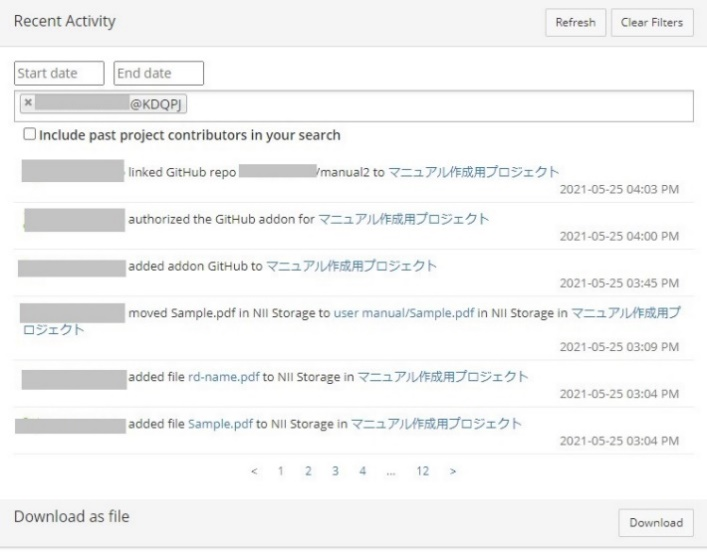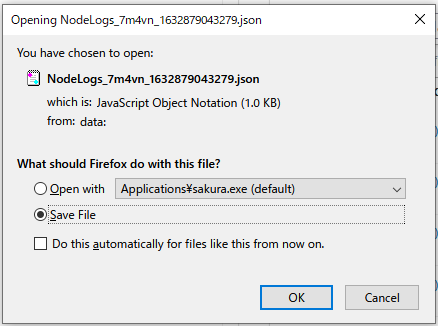このサイトは https://support.rdm.nii.ac.jp/![]() へ移転しました。
へ移転しました。
Monitoring Usage Status of Contributors
This section explains how to monitor the usage status of contributors.
1. Click the [Refresh] button in the ‘Recent Activity’ on the ‘Project’ screen.
The usage status will be displayed.
2. [When narrowing down the usage status by conditions]
Enter ‘Filter by users’, ‘Start date’ and ‘End date’, and click the [Refresh] button.
The log file will be outputted in json format.
概要
コンテンツ ツール