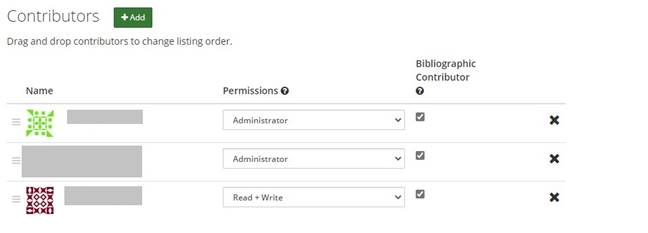このサイトは https://support.rdm.nii.ac.jp/![]() へ移転しました。
へ移転しました。
ページ履歴
It is only the Only project administrators who can delete remove contributors from a project or component.
By holding down ‘Contributors’ Click 'Contributors' in the navigation bar at the top of a project’s the project's main screen , it will take you to move to the contributor contributors' management screen.
Click the link marked “X” 'X' button next to the contributor's name of the contributor you wish to delete remove from a the project.
A modal window will appear confirming to delete remove the contributor or not.
If the contributor is added to a component in the project, it will also ask you to confirm whether to delete you will be asked if you wish to remove the contributor from the component or not.
Select an option on in the modal window and click ‘Remove’'Remove'; the contributor will be deleted removed from the project or component.