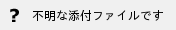 Image Added
Image Added
...
Structure of CHiLO Book
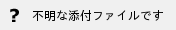 Image Added
Image Added
The contents structure of CHiLO Book is hierarchical consisting of Series, CHiLO Books and CHiLO badge, and CHiLO Lectures.
Series
Series is learning plan to achieve the learning goal such as to acquire specific knowledge or skill or to develop particular competency.
CHiLO Book and CHiLO badge
The CHiLO Book is a learning unit broken down to necessary knowledge or tasks to achieve the learning goal of the series
それぞれの、CHiLO Bookの学習成果のAssessment instrumentは、direct assessmentです。This is directly measuring knowledge and learning, rather than linking it to seat time and grades such as taking tests and/or handing in reports.
そして、その結果、学習者が一定の評価基準に達すれば、その証明証として、CHiLO badgeが発行されます。
CHiLO Lecture
CHiLO Lectures are learning contents of CHiLO Book which are broken into each topic and explained in a video clip of approximately one minute. Furthermore, descriptions and charts are to be created to supplement them. The description may be written texts, outlines or supplements of the contents of the created videos.
Examples of CHiLO Lectures
Utilize PowerPoint
- Create lecture videos using one slide per topic with PowerPoint. Utilizing animation effects on the slides will make it more effective.
- Explain one slide in about one minute and record the voice. If you document the explanation beforehand, it can be used as the script for the recording.
- Combine the voice with the slide using the video editing function. When there are animation effects, adjust the timing of the image and the voice.
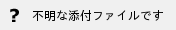 Image Added
Image Added
Divide lecture videos
- Record the lecture.
- Break the video to each topic.
- Cut out the unnecessary parts and edit the video to approximately one minute.
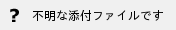 Image Added
Image Added
Create using handwritten videos
- Make explanation videos using handwritten documents on tablets. There are many useful apps such as sketch club which enables to record the process of writing the document.
- Record the voice. If you document the explanation beforehand, it can be used as the script for the recording.
- Combine the voice and the prerecorded handwritten document video and edit to create a video of approximately one minute.
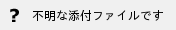 Image Added
Image Added
Description of audio-visual resources
- Create audio-visual resources.
- Record the voice explaining the audio-vidual resources. If you document the explanation beforehand, it can be used as the script for the recording.
- Combine the voice with the audio-visual resources and edit to create a video of approximately one minute.
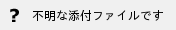 Image Added
Image Added
Create from scratch
Create by combining a variety of videos for CHiLO Book.
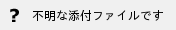 Image Added
Image Added
 Image Removed
Image Removed
With CHiLO Books, first start by developing a standard general learning course and provide it to the learners. Then by observing the learning outcomes of the learners, you can redesign the standard course or replace them with other CHiLO Books according to the learners using the trail-and-error method.
Analyze & Design:
The phase to break down the learning contents of the standard learning course to tasks or knowledge and create CHiLO Lectures.
The phase to decide the assessment method of the learning outcomes and the evaluation criteria using Moodle. Then package them along with CHiLO Lectures.
Implementation:
The phase to deploy CHiLO Books to learners using learning space such as Moodle and social networking sites.
Evaluate:
The phase to evaluate the learning outcomes of the learners from the Moodle badges.
Analyze:
...
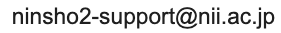 に変更になります。詳しくはmeatwikiの利用案内ページをご参照ください。
に変更になります。詳しくはmeatwikiの利用案内ページをご参照ください。
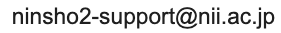 に変更になります。詳しくはmeatwikiの利用案内ページをご参照ください。
に変更になります。詳しくはmeatwikiの利用案内ページをご参照ください。