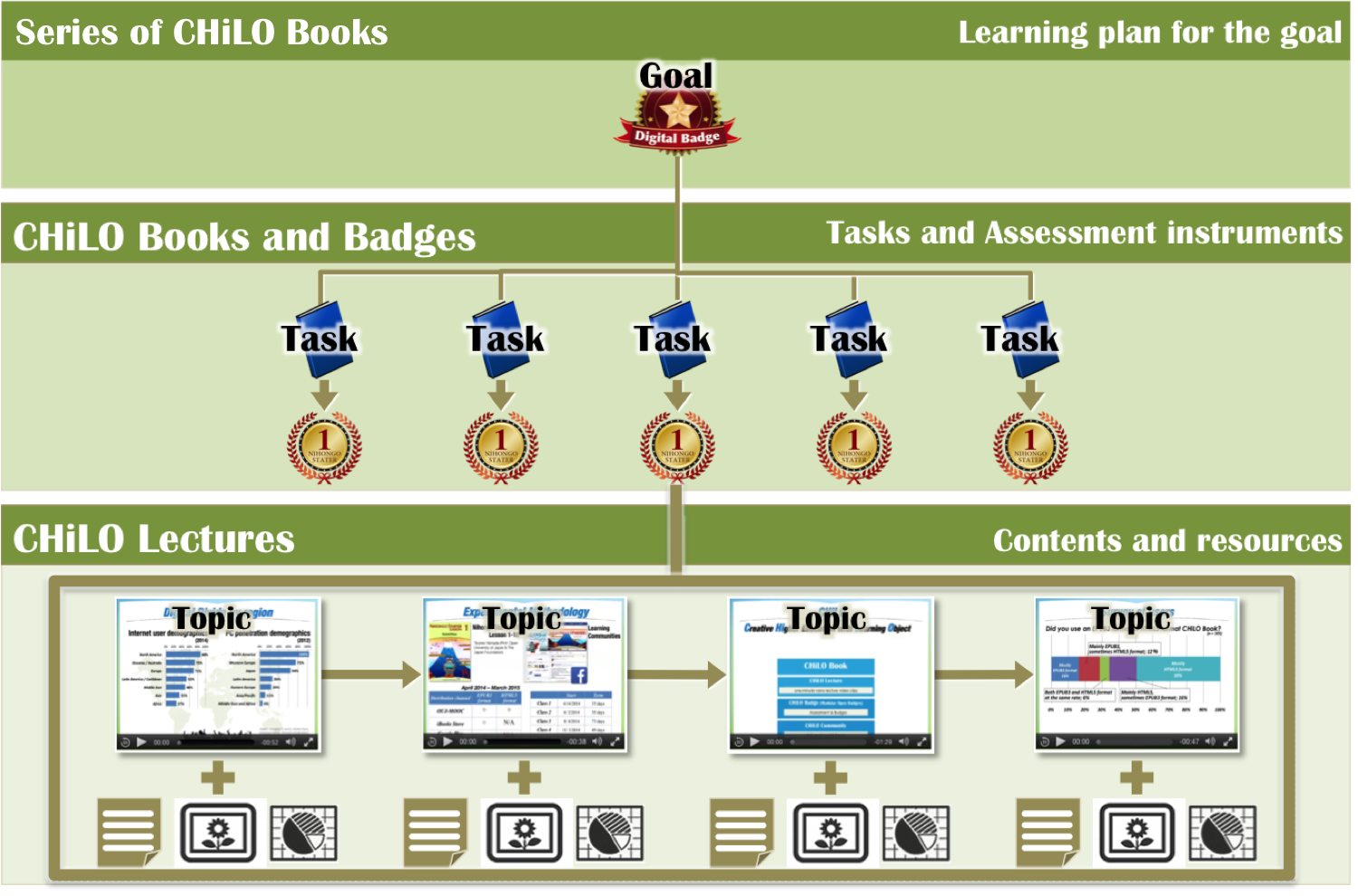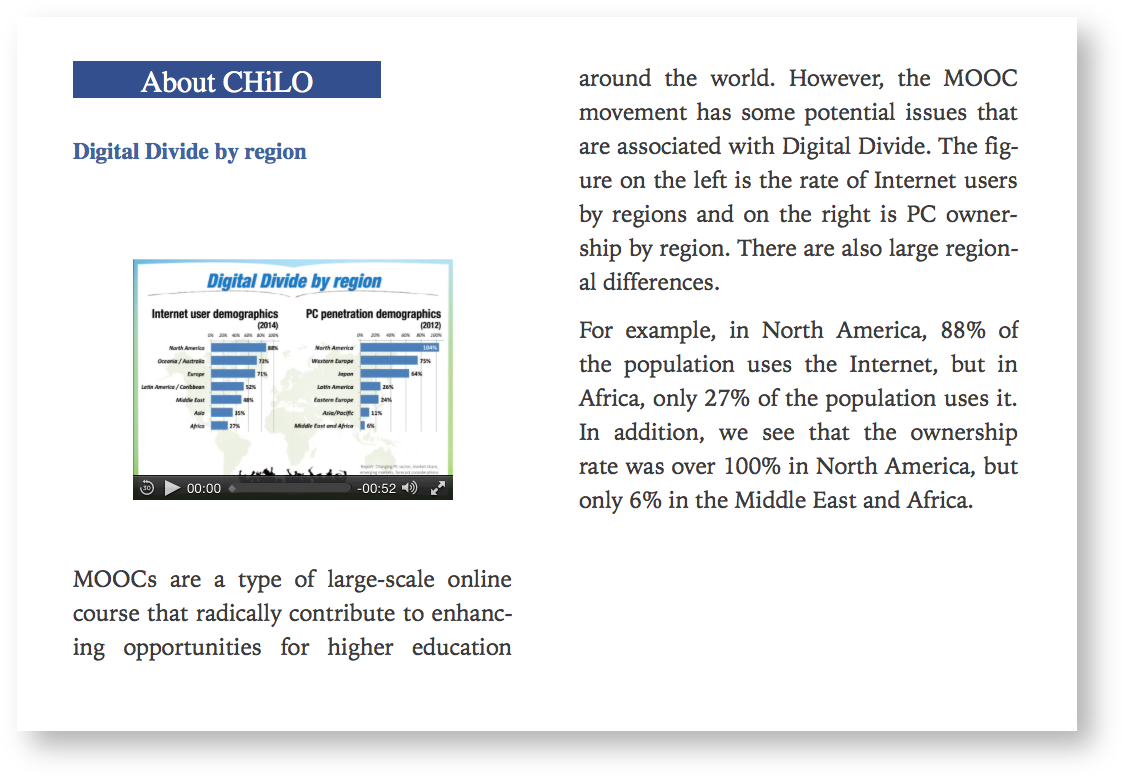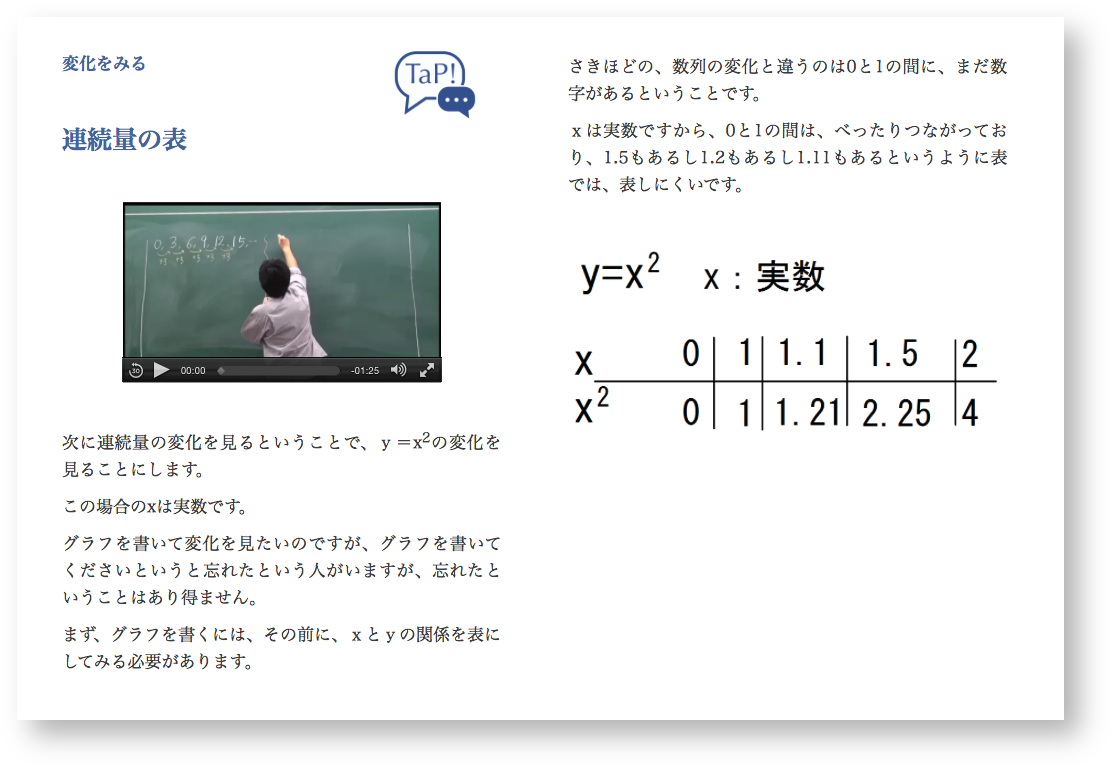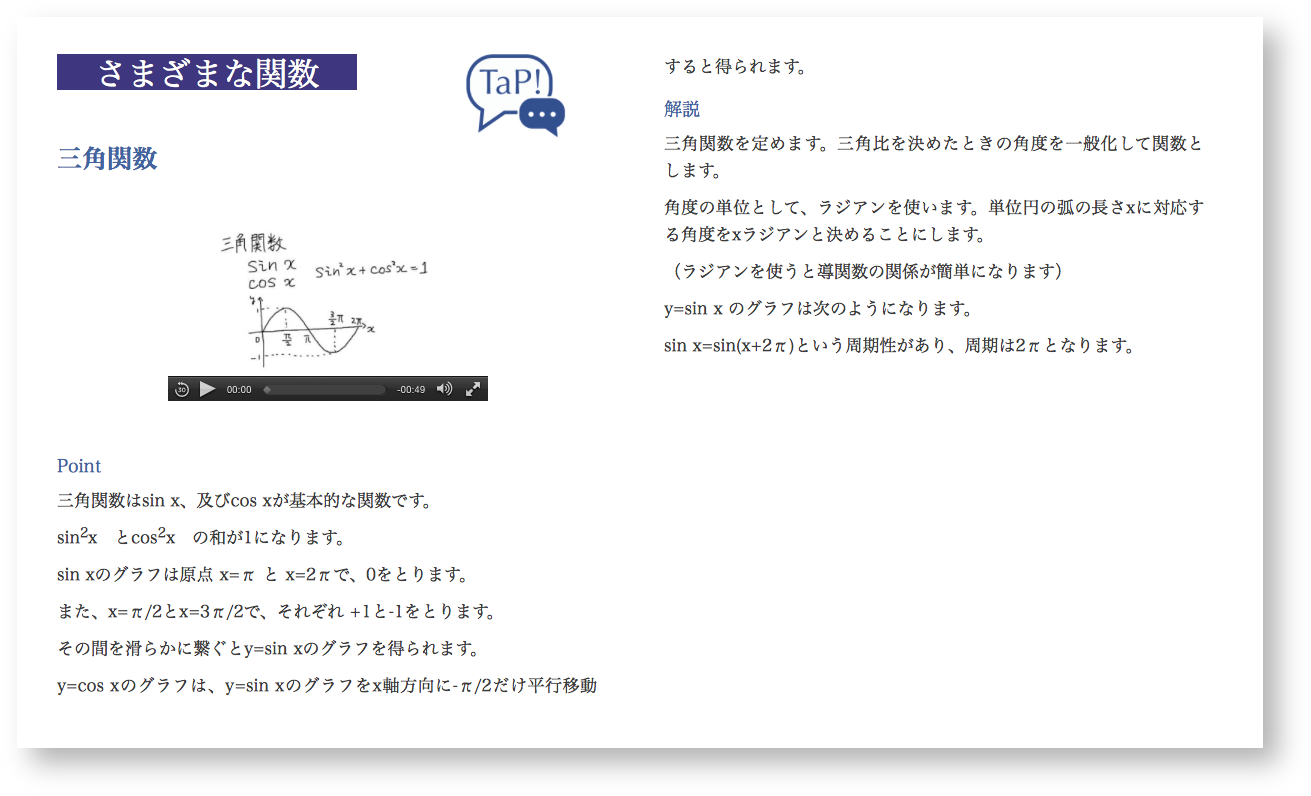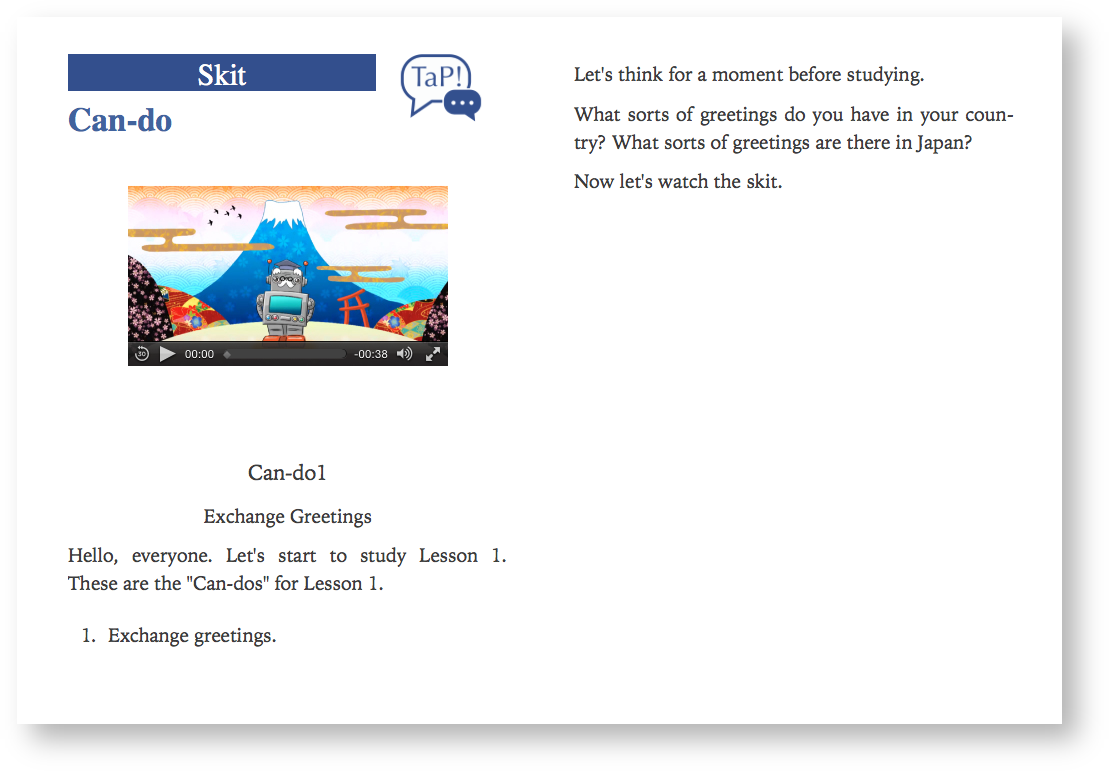Structure of CHiLO Book
The analysis and design phase determines all goals, lesson planning, goal analysis, content, resources, and assessment instruments.
The content structure of the CHiLO Book is hierarchical, consisting of a series of CHiLO Books, CHiLO badges, and CHiLO lectures.
Series of CHiLO Books
The series are a learning plan set out to achieve learning goals for acquiring specific knowledge or skills, or to develop a particular competency.
CHiLO Book
The CHiLO Book is a learning unit consisting of information and tasks broken down into manageable chunks, in order to best achieve the learning goal of the series. The CHiLO Book contains a CHiLO Lecture and CHiLO Badge as described below.
CHiLO badge
The outcome assessment of a CHiLO Book, which includes CHiLO Lectures, involves the use of CHiLO Badges. This assessment tool directly measures knowledge and learning, rather than linking it to seat time and grades, such as taking tests and/or completing reports. The CHiLO badge assumes the role of a certificate of assessment.
CHiLO Lecture
CHiLO Lectures are learning content from the CHiLO Book, which has been broken down according to each topic. Each topic is explained in a video clip, which is a one-minute nano lecture. This concept originated from an experiment which demonstrated that the viewing time of most online learners is approximately one minute. Furthermore, supplementary descriptions and charts are added to the CHiLO Lecture.
Examples of CHiLO Lectures
Utilize PowerPoint
- Create lecture videos using one slide per topic with PowerPoint. Utilizing animation effects on the slides will make it more effective.
- Explain one slide in about one minute and record the voice. If you document the explanation beforehand, it can be used as the script for the recording.
- Combine the voice with the slide using the video editing function. When there are animation effects, adjust the timing of the image and the voice.
Divide lecture videos
- Record the lecture.
- Break the video to each topic.
- Cut out the unnecessary parts and edit the video to approximately one minute.
Create using handwritten videos
- Make explanation videos using handwritten documents on tablets. There are many useful apps such as sketch club which enables to record the process of writing the document.
- Record the voice. If you document the explanation beforehand, it can be used as the script for the recording.
- Combine the voice and the prerecorded handwritten document video and edit to create a video of approximately one minute.
Description of audio-visual resources
- Create audio-visual resources.
- Record the voice explaining the audio-visual resources. If you document the explanation beforehand, it can be used as the script for the recording.
- Combine the voice with the audio-visual resources and edit to create a video of approximately one minute.
Create from scratch
Create by combining a variety of videos for CHiLO Book.