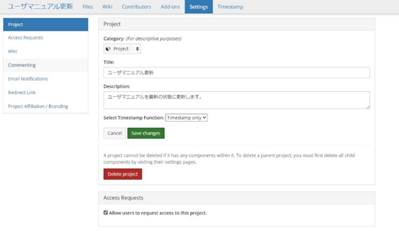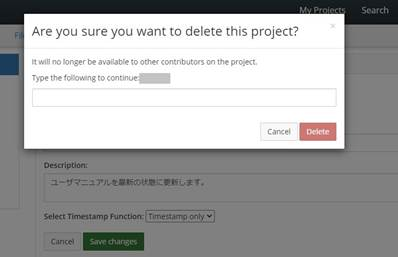このサイトは https://support.rdm.nii.ac.jp/![]() へ移転しました。
へ移転しました。
ページ履歴
When you delete a project, all files folders and data within in the project will be deleted. Please be aware that a project can not be recovered once it is deletednote that deleted projects cannot be undone.
Only the project administrators administrator can delete projects.a project. (Multiple project managers can be registered)
If there are components (child projects) in a projectIf a project has components, the project can not cannot be deleted unless all the components (child projects) are deleted.
First, move go to the main screen of the project that you wish to delete.
Then , click ‘Settings’ at the top of the click 'Settings' on the navigation bar and to move to the project configuration management screen.
Hold down Click the red ‘Delete Project’ 'Delete project' button in the project configuration field.
A modal window (child window) will appear confirming to delete the project.
An The authentication word will appear be displayed in the modal window (child window); please enter this it in the text box.
Then , hold down the ‘Delete’ button; the project will be deleted.
Then, it will take you to a dashboard on top of which a confirmation message will be displayed in green.
click the 'Delete' button to delete the project.
You will be taken to your dashboard. You will see a green confirmation message at the top of the page.