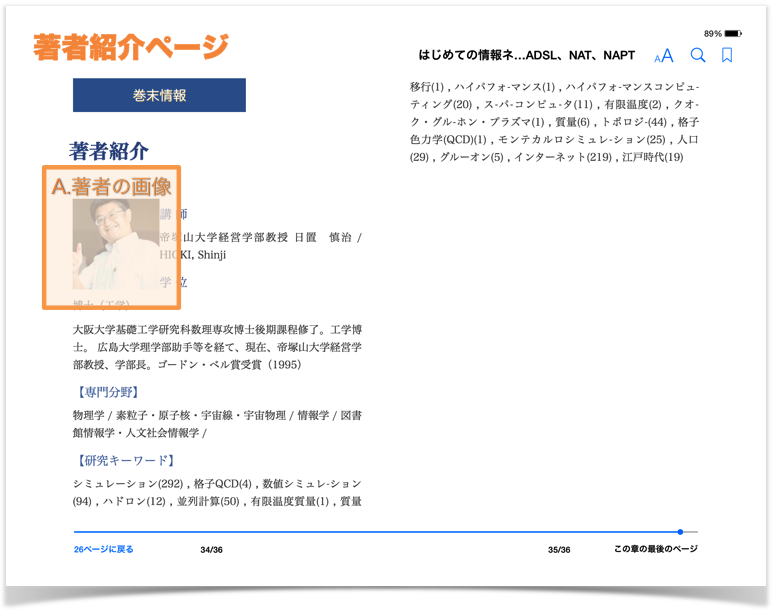The workflow of CHiLO Book
Prepare Learning Resources
Prepare learning resources to embed onto the CHiLO Book. The learning resources are as follows.
Learning Resources
Learning Resources
| Resource | Details | Type of Resource | Example |
|---|---|---|---|
| A. Image of the author [optional] | The image will be displayed on the "About the Author" page. Resolution: 159x159、JPEG format(Recommended) | common in the author | |
| B. Image of section cover [required] | Image for display on the inside cover of the section throughout the series. Resolution: 1024x600、JPEG format(Recommended) | common in the series | |
| C. Cover [required] | Cover image of the Book Resolution:768x1024、JPEG format(Recommended) | in each Book | |
| D. Lecture video [required] | Video of the explanation page. The recommended length of the video is 1-2 minutes. Compress as much as possible in order to embed in EPUB3 format CHiLO Book. Frame rate: 29.97, bit rate: 384kbps, size: 480x360(4:3) or 560x316(16:9) | in each Book | |
| E. Lecture video thumbnail [required] | Thumbnail of the explanation video same size as the video, JPEG format (recommended) | in each Book | |
| F. Explanation text [required] | Text displayed below the explanation video. Prepared in extension(.xhtml)text file. | in each Book | |
| G. Figure [optional] | Possible to embed figures to explain text such as diagrams, charts, graphs and illustration. Recommended resolution: 1024 | in each Book |
Configure external systems
Upload videos
Add quizzes and badges
Create Learning Community
Deploy
Support learners
Assess outcome