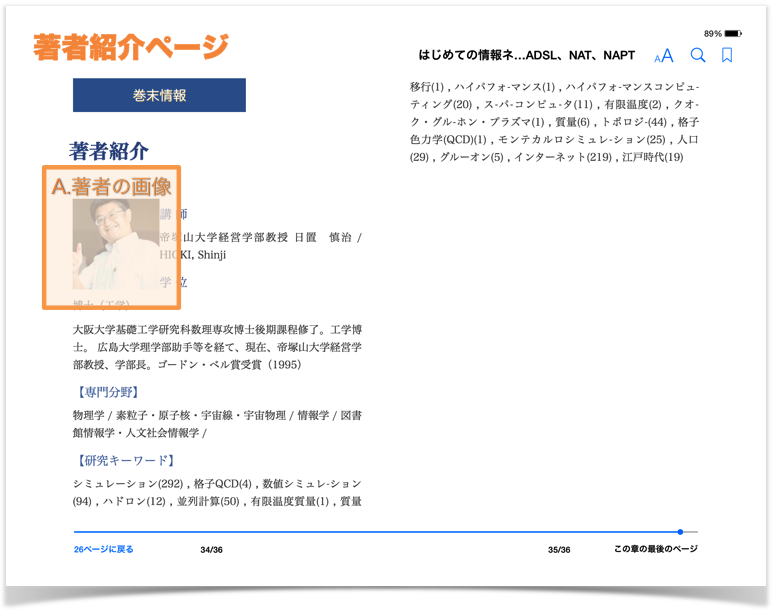Demonstration video: How to create CHiLO Books using CHiLO Producer
1. About CHiLO Producer
CHiLO Book can be created using CHiLO producer. CHiLO Producer is open source software and a java command line application for producing CHiLO Books.
Download CHiLO Producer from GitHub
Operating environment
- Environment for Java 8 to operate
- Environment to edit xlsx files(Recommended:Microsoft Office operation check:LibreOffice)
CHiLO Producer
- GitHubからダウンロードしたCHiLO Producerを解凍すると、"chilo-producer-master" フォルダの下に次のフォルダが作成されます。
│ run.bat / run.sh * Script to output CHiLO Book (for Windows / Unix-like OS)
│
├ src * Source file of the script
│
(省略)
│
└ chiloPro
├ template-series_english *Template of the series foloder: copy this folder to create (English)
│ │ structure-books.xlsx * Structure file of CHiLO Book
│ │
│ ├ vol-n *Folder to save the learning resources to be embedded in CHiLO Book
│ │ ├ images : copy according to the number of CHiLO Books to be created in the series.
│ │ ├ scripts
│ │ ├ text
│ │ └ videos
│ │
│ └ common * Folder used in common for the CHiLO Book created within the series folder
│ ├ images
│ ├ scripts
│ ├ styles * Style sheet of the EPUB3 CHiLO Book
│ ├ text
│ ├ videos
│ └ web-styles * Style sheet of the Web CHiLO Book
│
├ common * Folder used in common for all the CHiLO Books created within the chiloPro folder
│ │ authors.xlsx * Spreadsheet to enter information of the "About the Author" page
│ │
│ ├ authorImages * Folder to store the image of the author
│ ├ images * Images used in common
│ ├ scripts * scripts used in common
│ └ page-templates * Template folder defining the page design
│ ├ epub3 * Template for EPUB3 CHiLO Book
│ ├ ext-epub3 * Template for ext. EPUB3 CHiLO Book
│ └ web * Template for web CHiLO Book
│
├ sample-series * Sample of CHiLO Book series
└template-series * Template of the series folder: copy this folder to create (Japanese)
2. 作業用フォルダの作成
- Copy "chilo-producer-master/chiloPro/template-series_english" to "chilo-producer-master/chiloPro/" with name of your folder.
- このコピーしたフォルダ、"chilo-producer-master/chiloPro/name of your folder" が作業用のフォルダになります。
3. CHiLO Bookの構造を記入
chilo-producer-master/chiloPro/name of your folder/structure-books.xlsxに、CHiLO Bookの構造を入力します。
▶ "series information" sheet
- CHiLO Bookのシリーズの名前: series-name, シリーズの学習ゴールなどの紹介:series-introductionを入力します。
▶ "Book-list" sheet
- シリーズの中のCHiLO Bookのタイトルをvol-1から順に記入します。
▶ "vol-x" sheet
- シリーズの中のCHiLO Bookの数だけ、vol-nシートをコピーして、vol-1,vol-2・・・とシート名を変更します。
- CHiLO Lectureは、CHiLO Bookのbody-text sectionに配置されます。コピーしたvol-xシートに、それぞれのCHiLO BookのCHiLO Lectureのトピックスを、body-textのセクションに分け、順に記入します。
- CHiLO Lectureは、CHiLO Bookの中では、”読みもの”のページとして表示されるので、page-typeは"document"とします。
4. CHiLO Lecture
4.1 CHiLO Lectureの追加
- Copy "vol-n" folder in the "chilo-producer-master/chiloPro/name of your folder", according to the number of CHiLO Books in series.
- Change a name of "vol-n" folders you had copied to vol-1,vol-2,vol-3・・・.
- Designのステップで作成した、CHiLO Lecture、Explanation text、Figureを上記でコピーした、vol-1,vol-2,vol-3のそれぞれの
- "vol-x" sheetの
2.1 Upload videos
CHiLO Lectures, which are a series of 1-minute nano-lecture video clips, are embedded in the e-Book, in the case of EPUB3 CHiLO Book.
On the other hand, in the case of the Web version CHiLO Book, they are delivered by the video-sharing website such as YouTube.
Therefore, to create Web CHiLO Book, you must upload the lecture videos to a Video-sharing website.
Also, it is essential to enter video-id of each video you uploaded to the CHiLO Producer Spreadsheet, so you have to keep records of the uploaded video.
1. Prepare Learning Resources
Prepare learning resources to embed onto the CHiLO Book. The learning resources are as follows.
Learning Resources
| Resource | Details | Type of Resource | Example |
|---|---|---|---|
| A. Image of the author [optional] | The image will be displayed on the "About the Author" page. Resolution: 159x159、JPEG format(Recommended) | chilo-producer-master/chiloPro/common/authorImages/ | |
| B. Image of section cover [required] | Image for display on the inside cover of the section throughout the series. Resolution: 1024x600、JPEG format(Recommended) | chilo-producer-master/chiloPro/name of your folder/common/images/ | |
| C. Cover [required] | Cover image of the Book Resolution:768x1024、JPEG format(Recommended) | chilo-producer-master/chiloPro/name of your folder/vol-x/images/ * | |
| D. Lecture video [required] | Video of the explanation page. The recommended length of the video is 1-2 minutes. Compress as much as possible in order to embed in EPUB3 format CHiLO Book. Frame rate: 29.97, bit rate: 384kbps, size: 480x360(4:3) or 560x316(16:9) | in each Book | |
| E. Lecture video thumbnail [optional] | Thumbnail of the explanation video same size as the video, JPEG format (recommended) | in each Book | |
| F. Explanation text [required] | Text displayed below the explanation video. Prepared in extension(.xhtml)text file. | in each Book | |
| G. Figure [optional] | Embed figures to explain text such as diagrams, charts, graphs and illustration. Recommended resolution: 1024 | in each Book |
2.2 Add badges
The badge issued for each CHiLO Book is called a "small badge", and the badge issued after earning all the badges of the series or badges of specified CHiLO Books is called a "big badge".
The small badge is equivalent to the course badge issued in Moodle. As for the big badge, equivalent to the site badge of Moodle.
To learn more about Moodle course badge, and site badge, click the following URL:
2.3 Create Learning Community
By embedding a link to SNS such as Facebook, Twitter, Google+ or LinkdIn in the CHiLO Book, functions of CHiLO Community will be implemented.
In order to embed SNS links to CHiLO Book, form a group in the SNS you want to use. Then, enter the URL in the CHiLO Producer, which will be explained in more detail below.
3. Output CHiLO Book
The file structure of the folder within "chilo-producer-master" downloaded from GitHub is as follows:
1) Copy template folder and save the learning resources
2) save the learning resources
Save the learning resources prepared according to the destination to save learning resources table.
Destination to save the learning resources
| Resource | Destination to save |
|---|---|
| A. Image of the author | chilo-producer-master/chiloPro/common/authorImages/ |
| B. Image of inside cover | chilo-producer-master/chiloPro/name of your folder/common/images/ |
| C. Cover | chilo-producer-master/chiloPro/name of your folder/vol-x/images/ * |
| D. Explanation video | chilo-producer-master/chiloPro/name of your folder/vol-x/videos/ * |
| E. Explanation video thumbnail | chilo-producer-master/chiloPro/name of your folder/vol-x/images/ * |
| F. Explanation text | chilo-producer-master/chiloPro/name of your folder/vol-x/text/ * |
| G. Image of explanation text | chilo-producer-master/chiloPro/name of your folder/vol-x/images/ * |
* vol-x : x indicates volume of CHiLO Books.
3) Edit Spreadsheets
Entry information about structure information of CHiLO Books and author on the following Spreadsheets.
▶ chilo-producer-master/chiloPro/name of your folder/structure-books.xlsx
Spreadsheet to enter the structure information of CHiLO Book.
The structure of CHiLO Book means; series information of CHiLO Book, information of CHiLO Book configuring the series, and information about the sections of TOC, README, body text, Addendum, and Copyright configuring CHiLO Book. Therefore, it is essential to create one structure-books.xlsx file per one series.
Enter the number and the title of the books within the series to the [Book-list] sheet. Enter the content of each CHiLO Book to the "vol-x" sheet. CHiLO Books will be created automatically following the format defined in the template file, except for the Body text section. The number of sections, number of pages and number of tests can be modified by entering information on the spread sheet of [vol-x] sheet within the Body text section.
▶ chilo-producer-master/chiloPro/common/author.xlsx
"About the Author" page in Addendum section is created by referring to the [author.xlsx] sheet. This spreadsheet will be referred to by all the CHiLO Books created under the chiloPro folder.
Match the sheet name with the one entered in "creator" of the [series-infomation] sheet of structure-books.xlsx.
4) Output CHiLO Book
CHiLO Producer can output two types of CHiLO Books: EPUB3 format EPUB3 CHiLO Book and HTML format Web CHiLO Book.
- Run the following Java command utilizing command prompt.
- Output in chilo-producer-master/OutputBase/name of your folder/html
run.bat -c name_of_your_folder *Windows sh run.sh -c name_of_your_folder *Unix-like OS
command line option:
-t CHiLO Bookのタイプ
Once you issue a command, the former CHiLO Book will be overwritten, so save it if necessary.
When you failed to output CHiLO Book, refer to Common errors.
5) Check the output CHiLO Book
▶ EPUB3 CHiLO Book
The contents of the output EPUB3 CHiLO Book may be confirmed using the following ebook reader. However, CHiLO Community, meaning the link to SNS, may not be confirmed. Follow the steps to deploy, explained in the next chapter and confirm it by using CHiLO Reader.
- For iOS,Mac OS: iBooks
- For Android: Gitden EPUB3 Book Reader
For Windows,Linux: Readium
▶ Web CHiLO Book
vol-x/nav.html of the OutputBase/name of your folder/html is the contents page of the web CHiLO Book. Confirm using the Web browser.
You will not be able to check Web CHiLO Book in local environment in the following cases:
- When explanation videos are videos uploaded to YouTube
- When there is an input on fb-app-id of [series-infomation] sheet of chiloPro/SeriesName/structure-books.xlsx
In these cases, check by uploading Web CHiLO Book files to the remote server or run the web server in local environment.