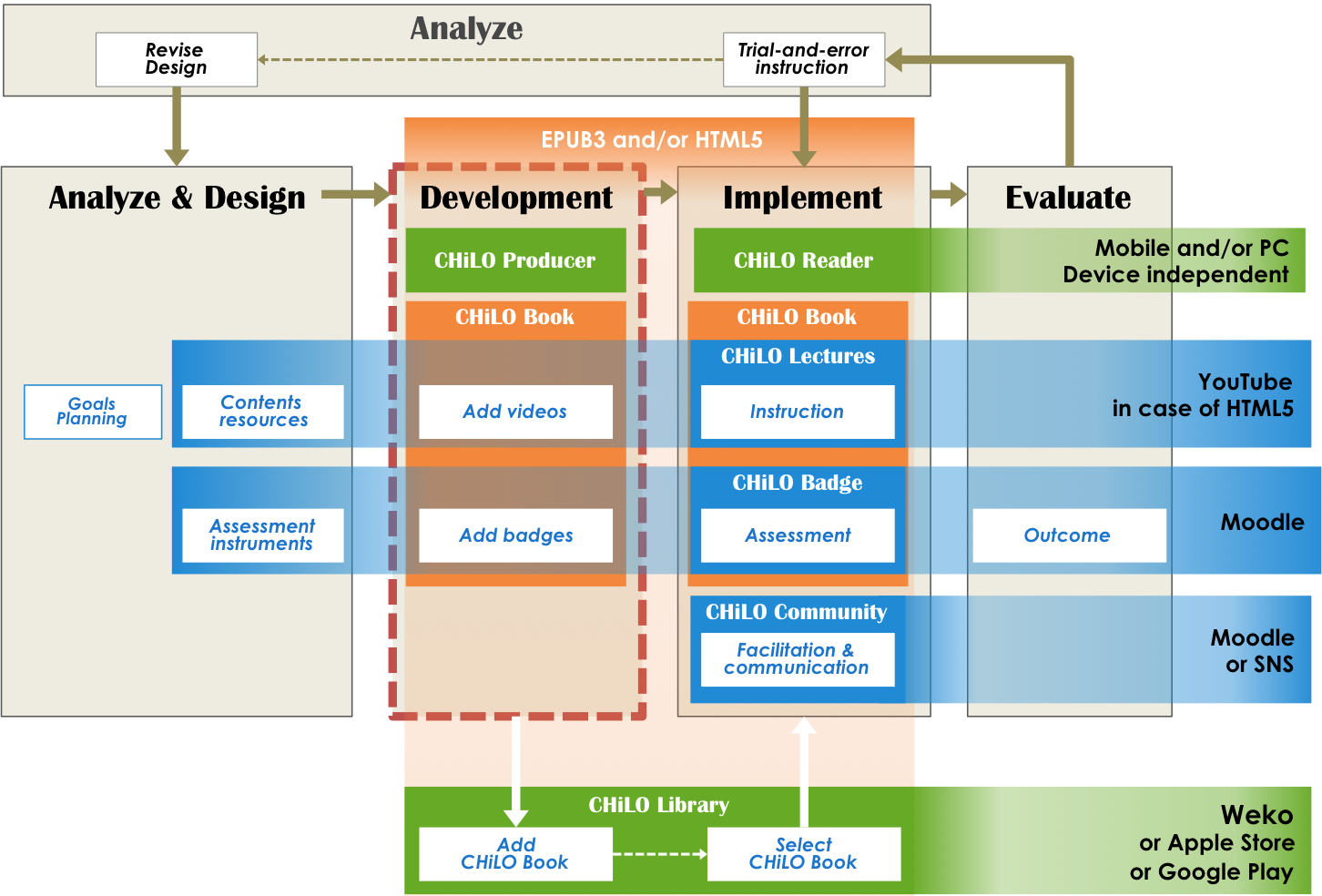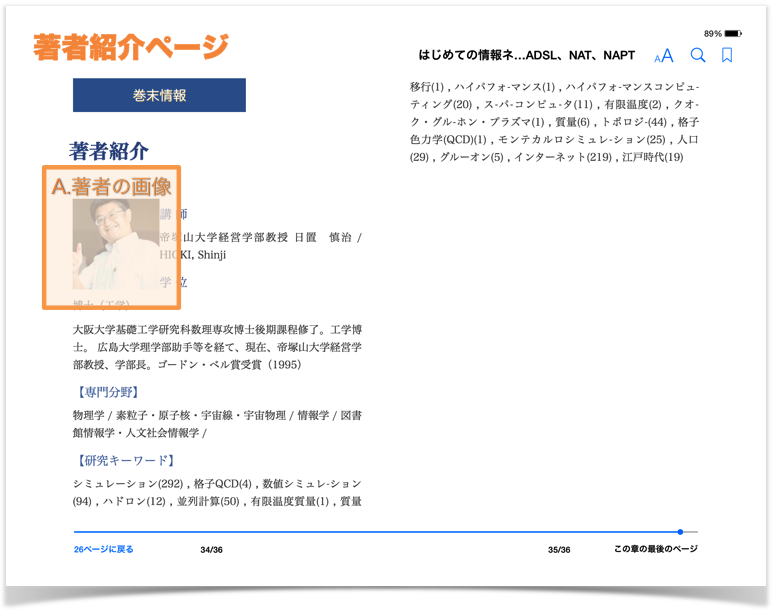Demonstration video: How to create CHiLO Books using CHiLO Producer
1. Add badges
CHiLO Bookの学習成果は、Moodleのデジタルバッジの取得状況によって把握します。
The badge issued for each CHiLO Book is called a "small badge", and the badge issued after earning all the badges of the series or badges of specified CHiLO Books is called a "big badge".
1) 評価の方法を決定する
Moodleのバッジは、the Quiz activity moduleで合格点を取得した、the Assignment activity moduleでレポートを提出した、the forum activity moduleに投稿したなど、あらかじめCompletion trackingが設定されているactivity moduleを完了すると発行されます。まずは、作成するCHiLO Bookに適したactivity moduleを決定してください。
2) Activity moduleを追加する
activity moduleが決定したら、Moodleにコースを作成し、activity moduleを追加してください。1冊のCHiLO Bookに複数のactivity moduleを指定し、バッジ発行の条件をより詳細に指定できますが、Moodleの1つのコースには、CHiLO Book1冊分のactivity moduleのみ追加するようにします。
3) バッジ発行 の設定をする
The small badge is equivalent to the course badge issued in Moodle. As for the big badge, equivalent to the site badge of Moodle.
To learn more about Moodle course badge, and site badge, click the following URL:
4) 作成したactivity moduleのURLを記録する
後で説明する、CHiLO Bookの作成で利用しますので、作成したactivity moduleのビューページのURLを記録します。
ビューページのURLとは、http://xxx.xxx.xx/mod/xxx/view.php?id=xxxxxのように、"view.php" が含まれるページ のURLです。
2. Create CHiLO Books
CHiLO Book can be created using CHiLO producer. CHiLO Producer is open source software and a java command line application for producing CHiLO Books.
CHiLO Producer Operating environment
- Environment for Java 8 to operate
- Environment to edit xlsx files(Recommended:Microsoft Office operation check:LibreOffice)
Download CHiLO Producer from GitHub
GitHubからダウンロードしたCHiLO Producerを解凍すると、"chilo-producer-master" フォルダの下に次のフォルダが作成されます。
│ run.bat / run.sh * Script to output CHiLO Book (for Windows / Unix-like OS)
│
├ src * Source file of the script
│
(省略)
│
└ chiloPro
├ template-series_english *Template of the series foloder: copy this folder to create (English)
│ │ structure-books.xlsx * Structure file of CHiLO Book
│ │
│ ├ vol-n *Folder to save the learning resources to be embedded in CHiLO Book
│ │ ├ images : copy according to the number of CHiLO Books to be created in the series.
│ │ ├ scripts
│ │ ├ text
│ │ └ videos
│ │
│ └ common * Folder used in common for the CHiLO Book created within the series folder
│ ├ images
│ ├ scripts
│ ├ styles * Style sheet of the EPUB3 CHiLO Book
│ ├ text
│ ├ videos
│ └ web-styles * Style sheet of the Web CHiLO Book
│
├ common * Folder used in common for all the CHiLO Books created within the chiloPro folder
│ │ authors.xlsx * Spreadsheet to enter information of the "About the Author" page
│ │
│ ├ authorImages * Folder to store the image of the author
│ ├ images * Images used in common
│ ├ scripts * scripts used in common
│ └ page-templates * Template folder defining the page design
│ ├ epub3 * Template for EPUB3 CHiLO Book
│ ├ ext-epub3 * Template for ext. EPUB3 CHiLO Book
│ └ web * Template for web CHiLO Book
│
├ sample-series * Sample of CHiLO Book series
└template-series * Template of the series folder: copy this folder to create (Japanese)
2-1. 作業用フォルダの作成
1) "chilo-producer-master/chiloPro/name of your folder" の作成
Copy "chilo-producer-master/chiloPro/template-series_english" to "chilo-producer-master/chiloPro/" with name of your folder.
このフォルダ:がCHiLO Bookを作成するための作業用フォルダになります。
2) vol-xフォルダの作成
i. Copy "vol-n" folder in the "chilo-producer-master/chiloPro/name of your folder", according to the number of CHiLO Books in series.
ii. Change a name of "vol-n" folders you had copied to vol-1,vol-2,vol-3・・・.
2-2. Save and/or upload CHiLO Lecture
1) CHiLO Lectureの保存
Designのステップで作成した、CHiLO Lecture、Explanation text、Figureを作業用フォルダの中のCHiLO Book毎にvol-xの、videosフォルダ、textフォルダ、imagesフォルダに保存します。
2) Upload CHiLO Lecture
1) in the case of the Web version CHiLO Book, they are delivered by the video-sharing website such as YouTube.
2) Also, it is essential to enter video-id of each video you uploaded to the CHiLO Producer Spreadsheet, so you have to keep records of the uploaded video.
2-3. Save the learning resources
Save the learning resources prepared according to the destination to save learning resources table.
Learning Resources
| Resource | Details | Destination to save the learning resources | Example |
|---|---|---|---|
| A. Image of the author [optional] | The image will be displayed on the "About the Author" page. Resolution: 159x159、JPEG format(Recommended) | chilo-producer-master/chiloPro/common/authorImages/ | |
| B. Image of section cover [required] | Image for display on the inside cover of the section throughout the series. Resolution: 1024x600、JPEG format(Recommended) | chilo-producer-master/chiloPro/name of your folder/common/images/ | |
| C. Cover [required] | Cover image of the Book Resolution:768x1024、JPEG format(Recommended) | chilo-producer-master/chiloPro/name of your folder/vol-x/images/ * | |
| D. Lecture video [required] | Video of the explanation page. The recommended length of the video is 1-2 minutes. Compress as much as possible in order to embed in EPUB3 format CHiLO Book. Frame rate: 29.97, bit rate: 384kbps, size: 480x360(4:3) or 560x316(16:9) | chilo-producer-master/chiloPro/name of your folder/vol-x/videos/ * | |
| E. Lecture video thumbnail [optional] | Thumbnail of the explanation video same size as the video, JPEG format (recommended) | chilo-producer-master/chiloPro/name of your folder/vol-x/images/ * | |
| F. Explanation text [required] | Text displayed below the explanation video. Prepared in extension(.xhtml)text file. | chilo-producer-master/chiloPro/name of your folder/vol-x/text/ * | |
| G. Figure [optional] | Embed figures to explain text such as diagrams, charts, graphs and illustration. Recommended resolution: 1024 | chilo-producer-master/chiloPro/name of your folder/vol-x/images/ * |
* vol-x : x indicates volume of CHiLO Books.
2-4. CHiLO Bookの構造
chilo-producer-master/chiloPro/name of your folder/structure-books.xlsxに、CHiLO Bookの構造を入力します。
▶ "series information" sheet
CHiLO Bookのシリーズの名前: series-name, 学習ゴールなどシリーズの紹介:series-introductionを入力します。
▶ "Book-list" sheet
シリーズに含まれるCHiLO Bookのタイトルをvol-1から順に記入します。
▶ "vol-x" sheet
1) シリーズのCHiLO Bookの数だけ、vol-nシートをコピーして、vol-1,vol-2・・・とシート名を変更します。
2) コピーしたvol-xシートに、CHiLO Lectureの情報を入力していきます。
page-type : CHiLO Lectureのpage-typeは"document"です。
Section : CHiLO Lectureのセクション名を入力します。
Topics : CHiLO LectureのTopicを順に入力していきます。
▶ chilo-producer-master/chiloPro/name of your folder/structure-books.xlsxにCHiLO Lectureの情報を入力します。
File name of the video : vol-1,vol-2,vol-3に保存したCHiLO Lectureのビデオのファイル名を入力します。
File name of the explanation text : vol-1,vol-2,vol-3に保存したthe explanation textのファイル名を入力します。
Video ID : Web version CHiLO Bookを作成する場合は、 video-sharing websiteにアップロードしたビデオのIDを入力します。
2-5. 著者情報の設定
▶ chilo-producer-master/chiloPro/common/author.xlsx
"About the Author" page in Addendum section is created by referring to the [author.xlsx] sheet. This spreadsheet will be referred to by all the CHiLO Books created under the chiloPro folder.
Match the sheet name with the one entered in "creator" of the [series-infomation] sheet of structure-books.xlsx.
3) Edit Spreadsheets
Entry information about structure information of CHiLO Books and author on the following Spreadsheets.
2-6. Output CHiLO Book
4) Output CHiLO Book
CHiLO Producer can output two types of CHiLO Books: EPUB3 format EPUB3 CHiLO Book and HTML format Web CHiLO Book.
- Run the following Java command utilizing command prompt.
- Output in chilo-producer-master/OutputBase/name of your folder/html
run.bat -c name_of_your_folder *Windows sh run.sh -c name_of_your_folder *Unix-like OS
command line option:
-t CHiLO Bookのタイプ
Once you issue a command, the former CHiLO Book will be overwritten, so save it if necessary.
When you failed to output CHiLO Book, refer to Common errors.
3. Check the output CHiLO Book
▶ EPUB3 CHiLO Book
The contents of the output EPUB3 CHiLO Book may be confirmed using the following ebook reader. However, CHiLO Community, meaning the link to SNS, may not be confirmed. Follow the steps to deploy, explained in the next chapter and confirm it by using CHiLO Reader.
- For iOS,Mac OS: iBooks
- For Android: Gitden EPUB3 Book Reader
For Windows,Linux: Readium
▶ Web CHiLO Book
vol-x/nav.html of the OutputBase/name of your folder/html is the contents page of the web CHiLO Book. Confirm using the Web browser.
You will not be able to check Web CHiLO Book in local environment in the following cases:
- When explanation videos are videos uploaded to YouTube
- When there is an input on fb-app-id of [series-infomation] sheet of chiloPro/SeriesName/structure-books.xlsx
In these cases, check by uploading Web CHiLO Book files to the remote server or run the web server in local environment.