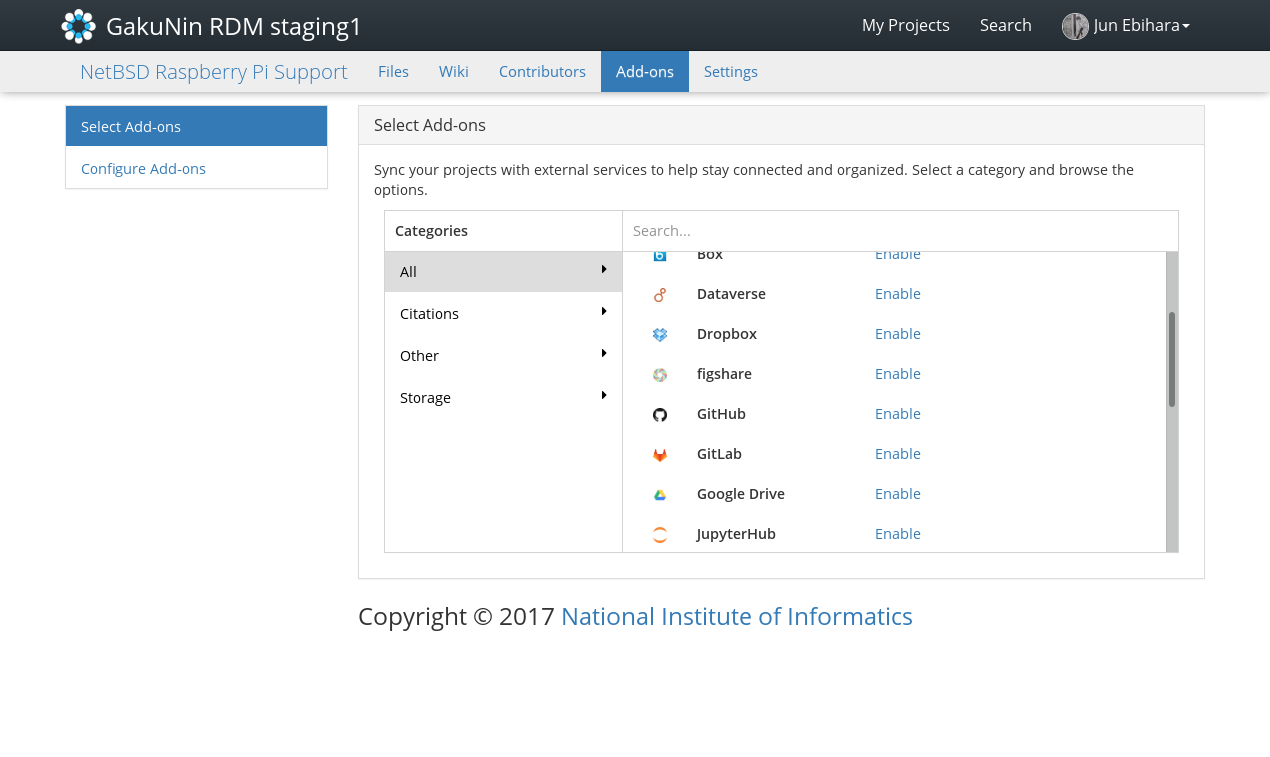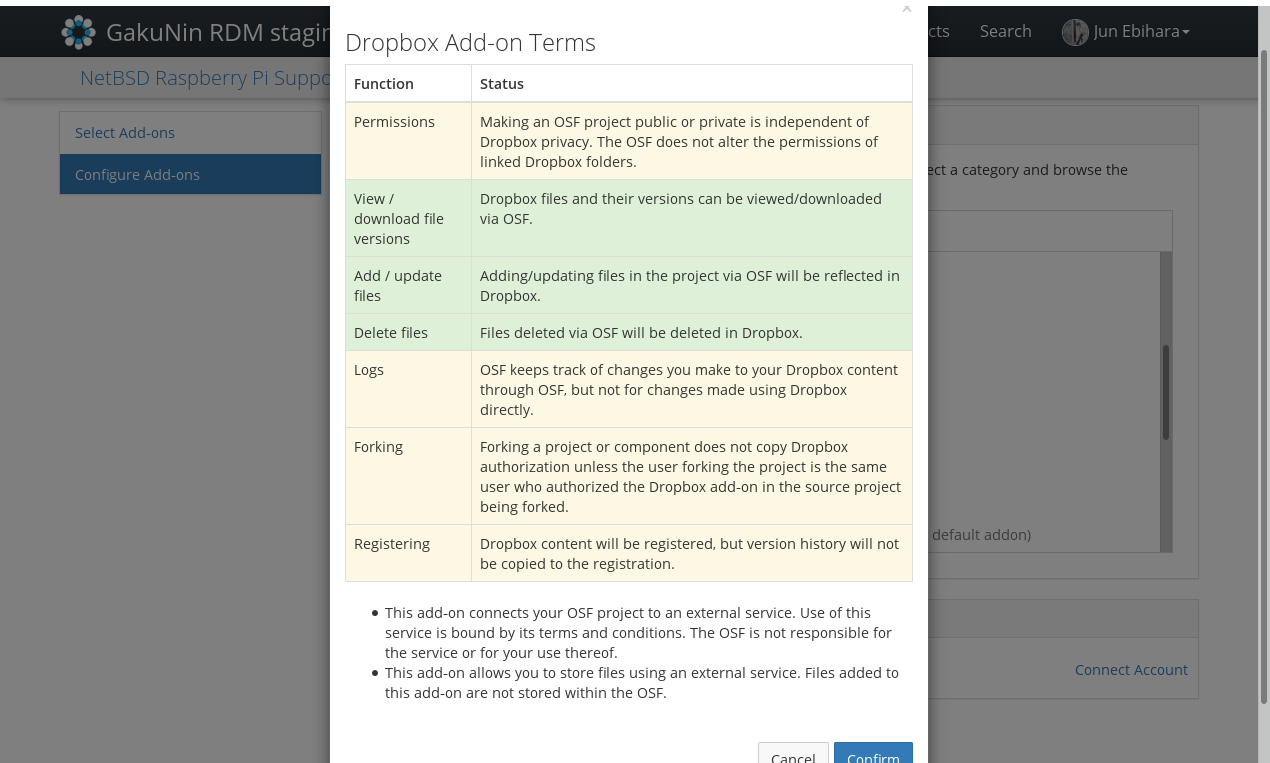このサイトは https://support.rdm.nii.ac.jp/![]() へ移転しました。
へ移転しました。
Adding External Storages
Hold down ‘Add-ons’ in the navigation bar at the top of a project’s main screen, and move to the project Add-ons configuration management screen.
In the ‘Select Add-ons’ field, click the ‘enable’ toggle switch right to the external storage services to which you wish to link.
A modal window will appear listing points to note; check the contents and hold down the ‘Confirm’ button. The ‘Configure Add-ons’ field will appear at the bottom of the ‘Select Add-ons’ field, and the selected services will be listed.
By holding down ‘Connect Account’ or ‘Import Account from Profile’ next to the name of the service to be linked, a modal window will appear confirming the link to the service.
By holding down the ‘Connect’ or ‘Import’ button, the folder tree of the linked external storage will appear.
The link can be made at each folder level. Select the ‘Select’ button next to the name of the folder to be linked, and hold down the ‘Save’ button.
When you go back to the project’s main page, you will see that the folder of the linked external storage is added to the ‘Files’ tree.
Adding Storage Add-ons and Configuration
- NII Storage
- Amazon S3
- Azure Blob Storage
- Box
- Bitbucket
- Dataverse
- Dropbox
- figshare
- GitHub
- GitLab
- Google Drive
- Nextcloud
- One Drive
- ownCloud
- S3 Compatible Storage
- Swift
Storage name Maximum size per file NII Storage 5GB Amazon S3 128MB Azure Blob Storage
128MB Box
250MB Bitbucket
(read-only) Dataverse
Dropbox
150MB figshare
50MB GitHub
100MB GitLab
(read-only) Google Drive 5GB Nextcloud 3GB One Drive (read-only) ownCloud 3GB S3 Compatible Storage
128MB OpenStack Swift
128MB